PS4 Controller Not Charging

PS4 Controller Not Charging

Are you facing the issues with your PS4 controller and wonder why my PS4 Controller Won’t Charge with USB? Does it have issues regarding the battery? Anyway, you might find it really frustrating that PS4 Controller Won’t Charge or turn on. The PS4 controller is wireless controllers used to connect with your Play Station console. If your ps4 controller not charging from the wall or in pc or other devices when plugging in into the PS4, it may due to a number of different factors. There is a different solution to every issue. Here are some things you should try:
- Your USB cable could be damaged. So, you should try a different one.
- Try plugging the controller up to a different USB port on the PS4.
- Try charging another controller with the same cable on the same port.
- See if Windows will recognize your controller by plugging it into your PC’s USB port.
Causes of My PS4 Controller Won’t Charge Or Turn On
Some of the reasons for why PS4 Controller Won’t Charge are listed down below:
- Batteries

ps4 controller battery
The batteries present in your console might have died over the use. Every rechargeable battery has its limit and life. If you haven’t even replaced your batteries, this might be the problem.
- Error state
The PS4 controller might be in an error state which might render its charging mechanism useless. A reset of the controller usually fixes this issue.
- Charging port

ps4 controller not charging from wall
There is a chance that the charging port is faulty if it is not charging when connected to the gaming system. Sometimes the charging port gets damaged.
- Charging cable

Why is my ps4 controller not charging
You should look if your PS4 controller won’t charge due to the cable. Connections within cables often break down, and micro USB cables can be particularly susceptible to this problem.
Some Question On Ps4 Remote Controls not Charging:
-
How do I know if my ps4 controller is charging?
It is easy to know if your Ps4 controller is charging or not. The charge level of the battery appears on-screen when you press and hold the PS button. While the system is in rest mode, the light bar slowly blinks orange. When charging is complete, the light bar turns off. It takes approximately 2 hours to charge the controller when the battery has no remaining charge.
-
Can you charge a DualShock 4 with a phone charger?
Yes, you charge a DualShock 4 with a phone charger if your ps4 is not charging your controller. First, you must check the output of the charger to ensure it is compatible and will not burn out your ps4 controller. The Ps4 DualShock 4 controller has a power rating of 5V 800ma (0.8amps), this is the required amount of power the controller needs to operate normally and charge.
-
How long does ps4 controller battery last?
Depending on use the Ps4 controller battery will last for hours. Typically, the DualShock 4 lasts for 4 to 8 hours of play per charge, far less than the Xbox One controller or the Nintendo Switch Pro controller.
-
How do you know if DualShock 4 is fully charged?
To check the ps4 DualShock 4 charge level, first of all, press and hold the PS button for at least 1 second. If you are in standby mode, the DualShock 4 controller light bar slowly blinks in orange. When charging is complete, the light bar turns off.
My PS4 Controller Won’t Charge Fix
One of the most discussed and probably the most annoying problem reported by the players is their PS4 controller won’t charge but works when plugged in. So, if you are currently facing the PS4 controller not charging when plugged in issues, we’ve got some fixes for you. Hopefully, they will work for you all.
Solution 1: Reset your PS4 controller
The simple trick to fix your PS4 not charging controller is to press the reset button. The reset button will override all the settings on the device and set it to factory defaults. On the back of the controller, there is a small indent located next to the right screw. Take a toothpick and press that indent down for a few seconds. Then try plugging the controller for charging.
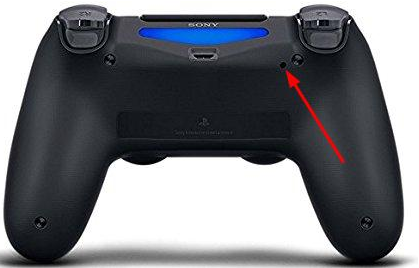
Solution 2: Power it off and reset
If you face an issue like my PS4 controller won’t charge when plugged in try powering off the PS4 and then pressing the reset button on the controller. Once done plug in the USB cable, connect it to both ends and turn on the console. You’ll see the blue light flashing on the console and that exactly when you should press the PS button on the controller. It will pair the controller to the PS4 video game console. And you get ps4 controller not charging fix.
Solution 3: Charge your PS4 controller upside down
It sounds a little bit silly charging it upside down. But in some cases, this helped the PS4 owners to achieve ps4 controller not charging fix. Plug your PS4 remote, turn it upside down and simply let it sit. It really helps a lot of PS4 players get their controller charge again.
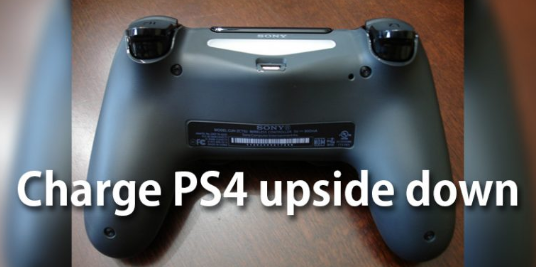
Solution 4: Battery Replacement
If your controller is old and not charging, it might be because of the old faulty battery. So try to replace and remove the battery with new PS4 batteries and see if it works.
Solution 5: Check the charging cable
There are numerous occasions where the cable might get damaged due to overuse or when it is physically damaged. We recommend replacing the cable and see if the controller gets charged. To make sure that the charging cable is not broken, connect the cable to a different controller and see if it is charging or not. If some of your friends own the same type of charging cable, borrow it to see if it works.

Solution 6: Check the charging port
Charge your another controller if you have one with the same charging USB cable. If another controller does charge, there’s probably some problem with the charging port with your not charging controller. You then need to replace the charging port with a new one.

Solution 7: Controller should be placed on a surface which isn’t hot
Make sure that your PS4 controller is not sitting on any hot surface because it could be the reason behind the ps4 controller not charging from wall issue. The sensor is the separate component attached by the wire, called the Bluetooth receiver, directly the cover. So, make that when charging it, your controller is placed on a surface which isn’t hot.
Solution 8: Power cycling your PS4

Your PS4 console might also be in an error state which may cause ps4 controller not charging when plugged in. Power cycling is the act of completely restarting the console so all the temporary configurations are erased.
- Turn off your PS4 console and controller normally.
- Now take out the main power supply wire from the socket of your console and let it sit idle for around 5 to 10minutes.
- Also, press and hold the PS4 power button for 30 seconds to make sure all the energy is drained.
- After the time has elapsed, connect everything back and turn your console and controller on.
- Try connecting your controller and see if this does the trick.
Solution 9: Let PS4 controller cool down a bit
Sometimes, the only reason why is my PS4 controller not charging or connecting can occur because it gets too hot due to excessive use. So, you might want to give it some time to cool down. Once it’s cooled down, try connecting and charging it once again.
Solution 10: DIY Hack
Anyone with basic DIY skills should be able to repair the controller. A popular DIY solution comes from a YouTuber promising a temporary, inexpensive fix.
Common Question And Answer On PS4 Controller Won’t Charge
-
-
What kind of charge does the ps4 controller use?
PS4 controller charger has the basic Micro-B connector port on it for charging and that its default charging cable is really just a USB charging cable.
-
-
-
Does ps4 controller have a battery?
The PS4 controller has a 1000mAh battery, but you can buy a 2000mAh DualShock 4 replacement battery and install it yourself.
-
-
-
How long does it take for a ps4 controller to charge?
It takes approximately 2 hours to charge the controller when the battery has no remaining charge.
-
-
-
Does the ps4 controller come with a charging cable?
The PS4 comes with a power cable and HDMI cable, one DualShock 4 controller and a micro-USB cable to charge it.
-
-
-
What is the best ps4 controller charger?
DualShock 4 controller charging for PS4 is the best. It offers fast charging of 2.5 to 3 hours for up to two controllers simultaneously.
-
Why is my ps4 controller not charging?
Your ps4 controller may not be charging due to various software or hardware reasons. Make sure to follow the above guide to solve Why is my ps4 controller not charging issue.
-
Ps4 controller won’t charge with USB?
Make sure your USB port is working ok. Charge in other devices than the PS4 controller to make sure that the ports are ok. If the ports are ok then maybe it’s the controller problem. That will solve the Ps4 controller won’t charge with USB error.
-
Why my ps4 controller won’t charge or turn on?
Make sure If your controller doesn’t have some software or hardware problems. If there is some problems in your controller check our above guides on how to solve the ps4 controller won’t charge or turn on.
-
Why Ps4 controller won’t charge when plugged in?
Make sure the USB cable or port is working fine. Also, try to charge the ps4 remote in other docks to make sure the remote is working fine.
-
My Ps4 controller won’t charge on pc?
If your ps4 controller won’t charge on pc then make sure that the pc USB port is working fine. Also, make sure that the cable is of right voltage and there is enough supply of current and the cable is not twisted or broken.
-
How to fix PS4 controller not charging no lights?
To fix ps4 controller not charging no lights problem make sure to follow the above steps and see if there is no hardware damage in the Ps4 remote controller.
-
My ps4 controller not charging with a phone charger?
If your ps4 controller not charging with phone charger then make sure that the phone charger is working fine. Also, check for damaged remote port or the voltage of the charger.
-
My Ps4 controller not charging from wall?
If your ps4 controller not charging from wall then try other methods of charging your ps4 controller. Make sure that the wall is ok or your controller can be charged using other locations other than a wall.
-
Is the ps4 controller still not working? If you still can’t find exactly what’s wrong with your PS4 controller, it might be something wrong with the micro USB connector on the controller, or something wrong with the circuitry. You are better off contacting Sony Customer Support. Check to see that your PS4 and its controller are still under warranty, and if they are then Sony will be able to repair or replace them for free. Sony Customer Support doesn’t bite – they are here to help!
One thought on “PS4 Controller Not Charging”
-
Pingback: PS4 Controller Lag - Android Lag Fix - PS4DNS

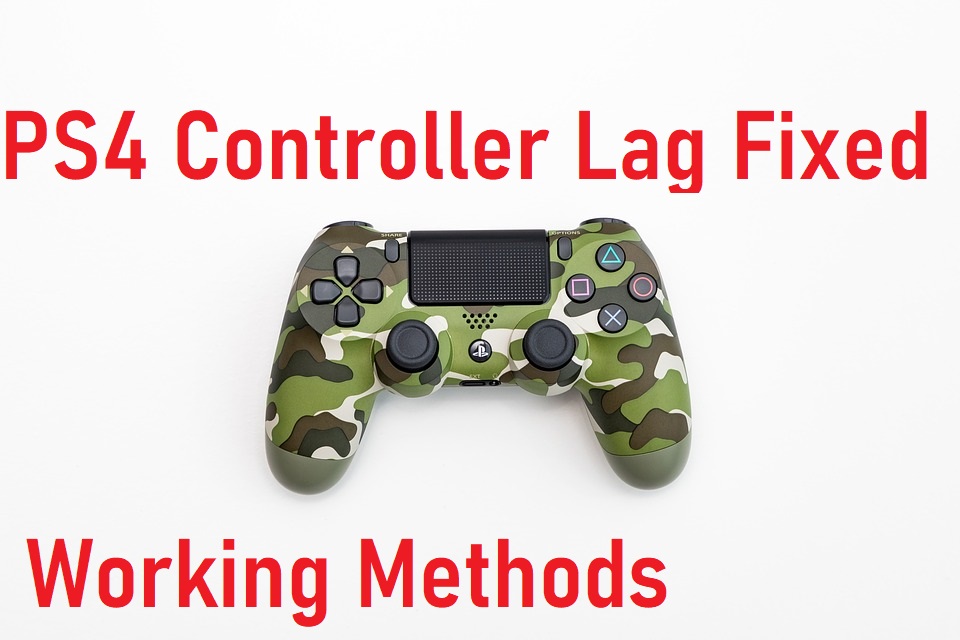
Leave a Comment