“CE-32753-0 Error on PS4 Fixed: Comprehensive Guide with Common Fixes”
If you’re a PS4 owner, you may have encountered various error codes that can be frustrating and difficult to fix. One of the most common error codes is CE-32753-0. This error code usually occurs when you’re trying to update your PS4 firmware, and it can be caused by various issues, such as a corrupted file, an unstable internet connection, or a problem with the system’s hard drive. In this article, we will provide you with a comprehensive guide on how to fix the CE-32753-0 error code.
- Check Your Internet Connection
The first thing you should do when you encounter this error code is to check your internet connection. A weak or unstable internet connection can cause the error code to occur during the firmware update process. To fix this issue, try restarting your router or modem and connect your PS4 to a wired network connection. You can also try moving your PS4 closer to your router or modem to improve the signal strength.
- Check for Corrupted Files
Another possible cause of the CE-32753-0 error code is a corrupted file in the system’s storage. To check for corrupted files, you can boot your PS4 in safe mode and select the “Rebuild Database” option. This will scan your system’s hard drive and fix any corrupted files that may be causing the error code.
To boot your PS4 in safe mode, follow these steps:
- Turn off your PS4 by pressing the power button for at least 7 seconds until it beeps twice.
- Connect your controller to the PS4 using a USB cable.
- Press and hold the power button on your PS4 until you hear a second beep, then release the button.
- Select “Safe Mode” from the menu and press X.
- Select “Rebuild Database” and follow the on-screen instructions.
- Initialize Your PS4
If the above methods don’t work, you can try initializing your PS4. This will restore your PS4 to its factory settings and delete all data and settings, so make sure you have backed up all important data before proceeding. To initialize your PS4, follow these steps:
- Go to “Settings” on your PS4 and select “Initialization.”
- Select “Initialize PS4” and follow the on-screen instructions.
- Contact PlayStation Support
If none of the above methods work, you may need to contact PlayStation support for further assistance. They can help you troubleshoot the issue and provide you with a solution.
Questions and Answer for Error CE-32753-0 fixed
Q: What does the CE-32753-0 error code mean on PS4?
A: The CE-32753-0 error code on PS4 indicates that there is an issue with the console’s database or storage system.
Q: How can I fix the CE-32753-0 error on my PS4?
A: The best way to fix the CE-32753-0 error on your PS4 is to try rebuilding the console’s database or initializing the system. You can do this by following the steps mentioned earlier in this article.
Q: Will fixing the CE-32753-0 error delete my saved data on PS4?
A: It is possible that rebuilding the database or initializing the system to fix the CE-32753-0 error could result in the loss of some data. However, you can back up your saved data to external storage or the cloud to avoid losing it.
Q: Can the CE-32753-0 error be caused by a faulty hard drive?
A: Yes, the CE-32753-0 error can be caused by a faulty hard drive. If you have tried rebuilding the database and initializing the system without success, you may need to replace the hard drive.
Q: Can a software update fix the CE-32753-0 error on PS4?
A: It is possible that a software update from Sony could fix the CE-32753-0 error on PS4, but this is not a guaranteed solution. It is always best to try rebuilding the database or initializing the system first before looking into software updates or hardware replacements.
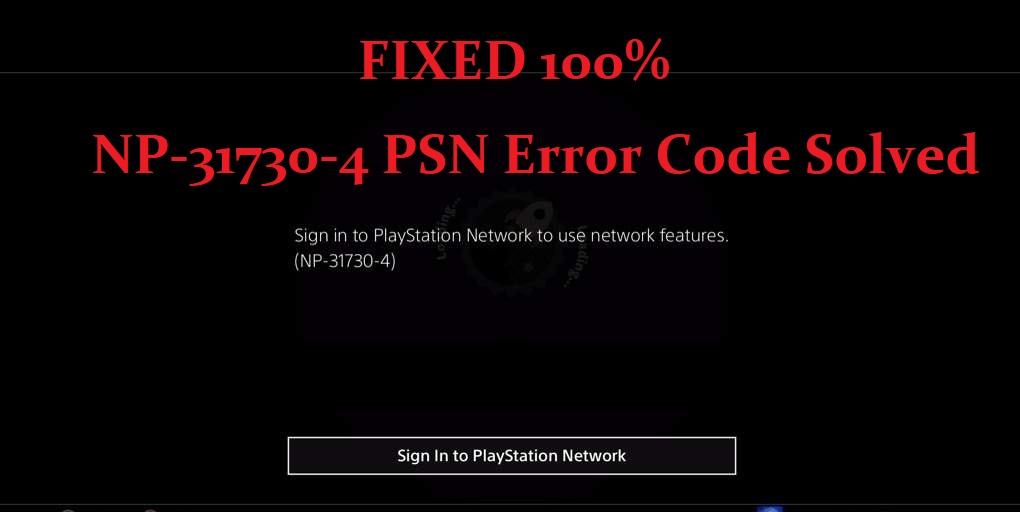


Leave a Comment