Fastest DNS Server Ps4 Tested for Gaming
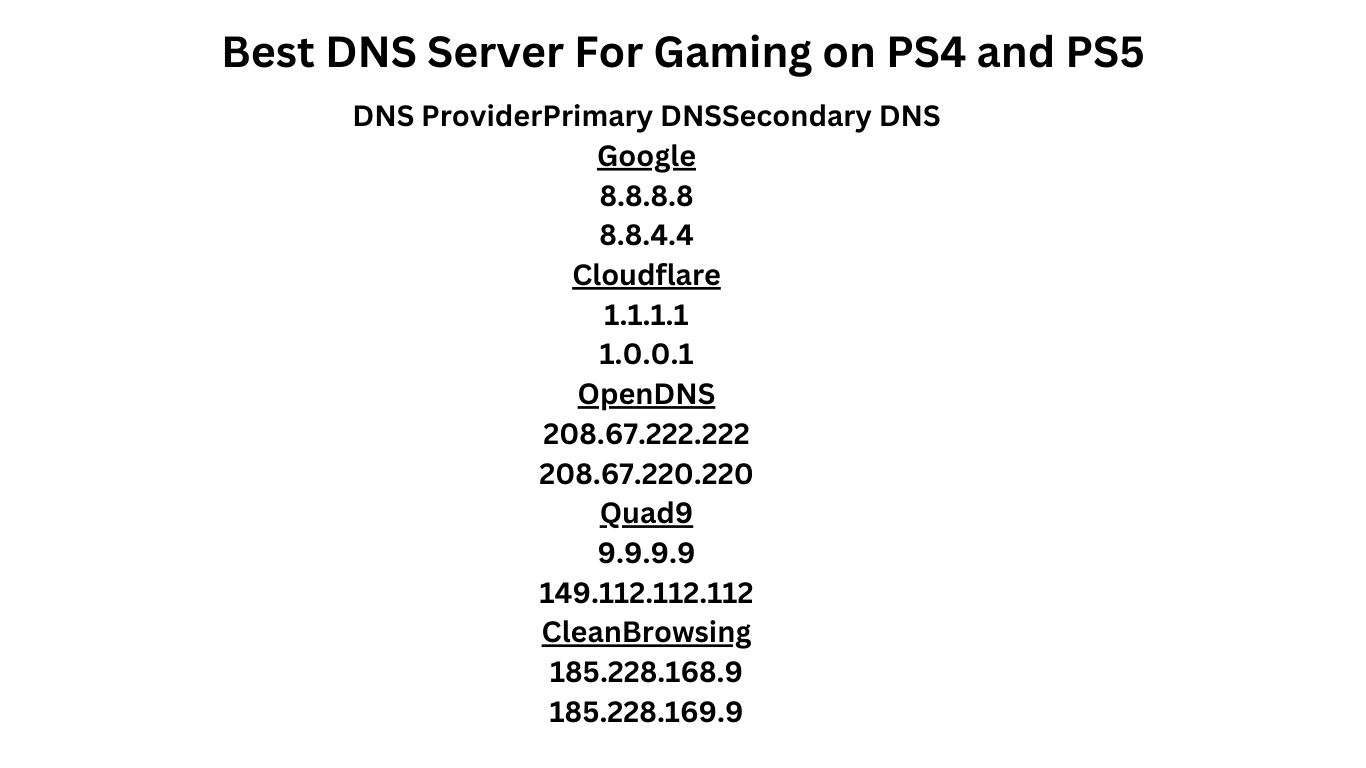
List of Best DNS Server for PS4 for Gaming Near Me
| DNS Provider | Primary DNS | Secondary DNS |
|---|---|---|
| 8.8.8.8 | 8.8.4.4 | |
| Cloudflare | 1.1.1.1 | 1.0.0.1 |
| OpenDNS | 208.67.222.222 | 208.67.220.220 |
| Quad9 | 9.9.9.9 | 149.112.112.112 |
| CleanBrowsing | 185.228.168.9 | 185.228.169.9 |
| Verisign | 64.6.64.6 | 64.6.65.6 |
| Alternate DNS | 198.101.242.72 | 23.253.163.53 |
| AdGuard DNS | 176.103.130.130 | 176.103.130.131 |
| Comodo Secure DNS | 8.26.56.26 | 8.20.247.20 |
| DNS.WATCH | 84.200.69.80 | 84.200.70.40 |
| Yandex.DNS | 77.88.8.8 | 77.88.8.1 |
| UncensoredDNS | 91.239.100.100 | 89.233.43.71 |
| Level3 | 209.244.0.3 | 209.244.0.4 |
| OpenNIC | 13.239.157.177 | 103.236.162.119 |
| FreeDNS | 37.235.1.174 | 37.235.1.177 |
| Hurricane Electric | 74.82.42.42 | N/A |
| puntCAT | 109.69.8.51 | N/A |
| SmartViper | 208.76.50.50 | 208.76.51.51 |
| Dyn | 216.146.35.35 | 216.146.36.36 |
| SafeDNS | 195.46.39.39 | 195.46.39.40 |
Best PS4 DNS servers function like a phone book for the internet, translating website URLs into the IP addresses that machines can understand. Every internet request you make goes through a DNS server, including all the online gaming and streaming you do on your PS5.
If you are getting Error while setting of DNS on ps4 you can solve it following our last post on our blog on top 10 Ways of fixing dns error on ps4
DNS Speed Checker Bench Mark Results Checked
| DNS Name | Query Speed |
|---|---|
| Cloudflare | 10.23 ms |
| Sectigo | 10.96 ms |
| DigitalOcean | 15.38 ms |
| WordPress.com | 17.37 ms |
| Exoscale DNS | 18.02 ms |
| Bunny DNS | 19.6 ms |
| DNSMadeEasy | 19.71 ms |
| Constellix | 19.72 ms |
| Gandi | 20.85 ms |
| Azure | 21.19 ms |
| Rage4 | 21.73 ms |
| G-Core | 23.18 ms |
| UltraDNS | 23.41 ms |
| Vultr | 25.09 ms |
| RcodeZero | 26.03 ms |
| Edgio | 26.43 ms |
| NS1 | 27.71 ms |
| ClouDNS | 28.57 ms |
| Edgecast | 29.5 ms |
| Route53 | 33.03 ms |
| CloudfloorDNS | 35.06 ms |
| No-IP | 37.46 ms |
| Zilore | 40.02 ms |
| dnsimple | 40.13 ms |
| GoDaddy | 40.55 ms |
| ironDNS | 41.03 ms |
| entryDNS | 41.08 ms |
| Tencent Cloud EdgeOne | 41.17 ms |
| Linode | 42.21 ms |
| NuSEC | 43.85 ms |
| Advanced Hosting DNS | 45.3 ms |
| Google Cloud | 46.49 ms |
| HE.net | 50.71 ms |
| EasyDNS | 52.45 ms |
| Oracle Dyn | 52.94 ms |
| Gransy AnycastDNS | 53.1 ms |
| OVH | 53.55 ms |
| Akamai | 66.36 ms |
| Rackspace | 91.48 ms |
| Afraid.org | 115.91 ms |
| EdgeDirector | 123.41 ms |
| Zoneedit | 124.3 ms |
| NGENIX DNS | 142.85 ms |
Top Four Best DNS Server For ps4
Google DNS Server for PS4
Sure thing, buddy! So, let’s talk about Google Public DNS. It’s like your trusty car that never lets you down – always speedy, dependable, and with some solid safety features. Managed by the tech giant Google, it’s known for its swift and secure connections, which are exactly what you need for a smooth-sailing online experience.
What’s more, Google Public DNS comes with a neat security feature called DNSSEC. Think of it as your bodyguard on the internet, adding an extra layer of protection against cyber threats. The addresses for this superhero service? 8.8.8.8 and 8.8.4.4.
Whether you’re hanging out in Australia or chilling in Canada, Google Public DNS has got your back, making your browsing, streaming, and gaming faster and safer. So if you’re tired of the internet buffer blues or just want a more secure online experience, Google Public DNS is your friend. Enjoy your supercharged internet journey!
Comodo DNS for PS4 for Gaming
Comodo’s not just any DNS service. It’s run by the cybersecurity big guns at Comodo, so it’s smart, fast, and reliable. And because these guys are all about online security, they’ve put their know-how into creating a DNS service that helps keep you safe from pesky threats like malware and phishing while you’re surfing the web.
You just need to use the IP addresses 8.26.56.26 and 8.20.247.20 to let Comodo Secure DNS take care of things.
Whether you’re knee-deep in a gaming marathon or exploring the wild west of the internet, Comodo Secure DNS is like your own personal security guard, making your internet journey smooth and secure. So sit back, relax, and enjoy your safe and speedy online adventures with Comodo Secure DNS, my friend!
Cloud Fare DNS For PS4 For Gaming
Cloudflare DNS is like that energy drink that gives you wings, especially when it comes to gaming. It’s all about speed, baby. That lag in the middle of a boss fight? Not with Cloudflare. It keeps your connection speedy, so your gameplay stays as smooth as butter. Cloudflare DNS then takes over, giving your gaming that much-needed speed boost and keeping your data safe and sound.
Open DNS Server for PS4 for Gaming
OpenDNS has been around for a while and it’s got a knack for speed and adaptability. It’s like that reliable, old friend who’s there when you need them and knows all the shortcuts to your favorite online spots. What’s super cool is OpenDNS isn’t just about speed and security. If you’ve got little ones who like to explore online, OpenDNS comes with built-in parental controls, making sure their internet adventures are safe and age-appropriate.
List of DNS Server According To Country
United States
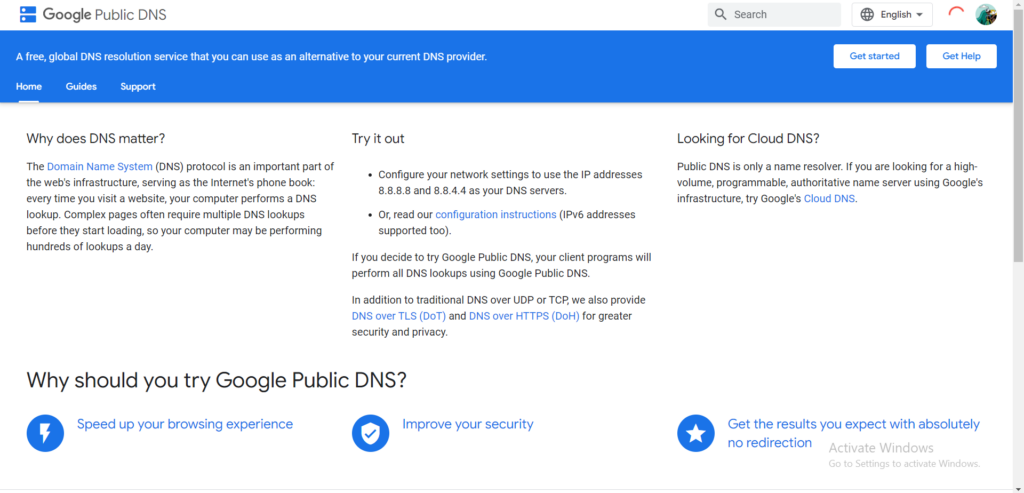
: Google DNS Configure your network settings to use the IP addresses 8.8.8.8 and 8.8.4.4 as your DNS servers. You Guys Can also check local DNS Resolver if your Current Google DNS doesn’t give better result
IPV6 Version of DNS of Google :
- Primary DNS: 2001:4860:4860::8888
- Secondary DNS: 2001:4860:4860::8844
United Kingdom DNS Server for Gaming :
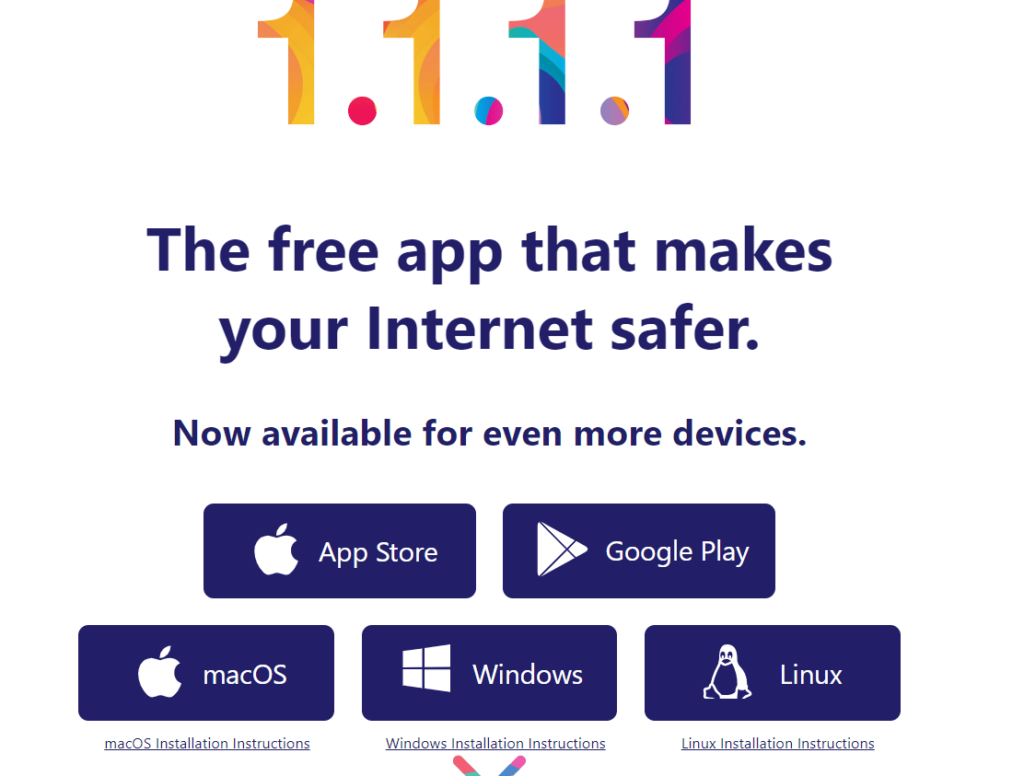
Cloudflare DNS (Public DNS) 1.1.1.1 is a public DNS resolver operated by Cloudflare that offers a fast and private way to browse the Internet. Unlike most DNS resolvers, 1.1.1.1 does not sell user data to advertisers. In addition, 1.1.1.1 has been measured to be the fastest DNS resolver available.
Australian Public DNS Resolver Servers
Sydney CORE
Primary 43.229.60.176
Secondary 43.229.62.192
Melbourne Core
Primary 45.124.52.17
Secondary 45.124.53.159
Brisbane Core
Primary 103.16.128.53
Secondary 103.230.156.88
Balanced DNS Servers
Perth
45.124.52.17
45.124.53.159
Canberra | NEW CORE!
103.1.187.162
103.1756.134
Hobart
45.124.52.17
45.124.53.159
Best DNS Server for Germany
If you Are From Germany I Recommend You using the Control D DNS Free Servers these DNS Resolver are damn Fast You will Get Good ms on your gaming means low lagging and smooth Gameplay. You Get lots of options on website you can signup and configure according to your needs these are 100% Customizable and Controlled by you.
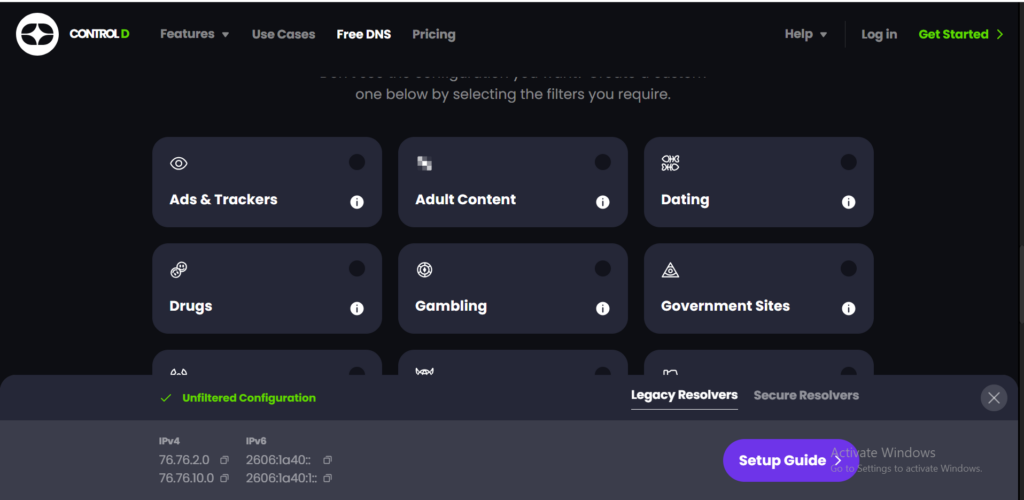
Unfiltered ConfigurationLegacy ResolversSecure Resolvers
IPv476.76.2.076.76.10.0
IPv62606:1a40::2606:1a40:1::
How DNS Server Helps increasing Connection on PS4
1. Speedier Connections:
1. Reduced Latency: DNS servers with better response times (faster at finding the ‘phone number’ in our metaphor) can reduce latency, the delay between sending a request and receiving a response. This is especially important in gaming where latency can impact the gaming experience. Lower latency means a smoother and faster gaming experience.
2. DNS Caching: Some DNS servers store or ‘cache’ recent domain name translations. If the game server or service your PS5 is connecting to has been cached, the DNS server can quickly provide the IP address, thereby reducing the connection time.
3. Load Balancing: Certain DNS servers use global networks to provide load balancing. They automatically redirect your DNS request to the nearest or least busy server, ensuring faster response times and less network congestion.
4. Optimal Path: Some DNS providers, particularly gaming-optimized ones, can potentially determine the most efficient path for data to travel between your PS5 and the game server, reducing packet loss and latency.
2. Improved Reliability:
| Key Feature | How DNS Helps PS5 Gamers in Gaming |
|---|---|
| Consistent Connectivity | A reliable DNS server translates domain names into IP addresses accurately and promptly, reducing potential downtime and ensuring a smooth, consistent PS5 gaming experience. |
| Load Distribution | DNS servers that utilize global networks manage requests efficiently by distributing the load, preventing any server from being overwhelmed. This leads to quicker and more reliable responses for your PS5’s requests. |
| Redundancy | Top DNS services use multiple servers to ensure continuity. If one server fails, your PS5’s requests can be rerouted to a functional server, maintaining uninterrupted gameplay. |
| Anycast Routing | DNS servers using anycast routing method can direct your PS5’s requests to the nearest or fastest server, increasing the reliability and overall performance of your connections. |
3. Better Security:
Some DNS servers offer improved security features, protecting you from potential online threats. For example, they can block harmful websites known for phishing or malware, keeping your PS5 and your personal data safer.
4. Bypass Geo-Restrictions:
Some DNS services offer a feature known as Smart DNS. This allows you to access content that might otherwise be blocked based on your geographical location, allowing you to enjoy more games and media content on your PS5.
How To Setup DNS on PS4 ?
Step 1: Start your PS4 and go to the ‘Settings’ menu from the main screen.
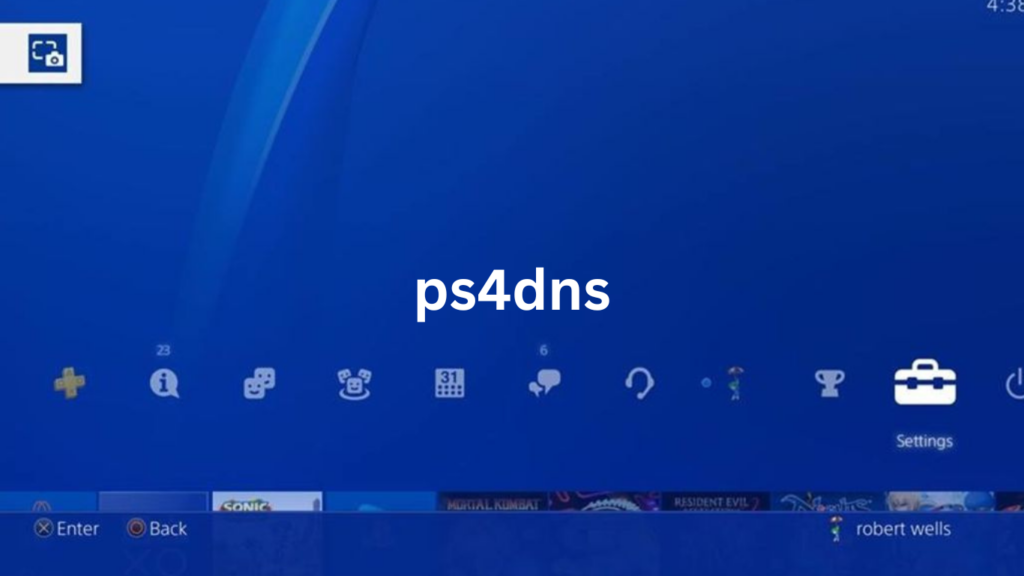
Step 2: Scroll down and select ‘Network’.
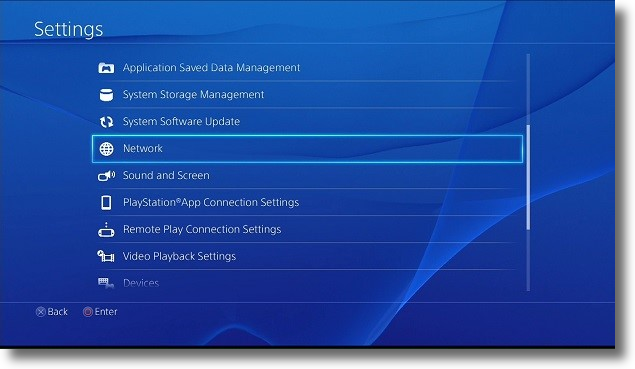
Step 3: In the Network menu, select ‘Set Up Internet Connection’.
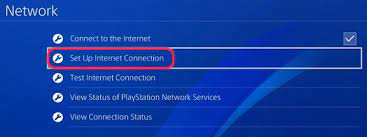
Step 4: Now, you will have to select between ‘Use Wi-Fi’ or ‘Use a LAN Cable’. Choose the option that corresponds with your setup.
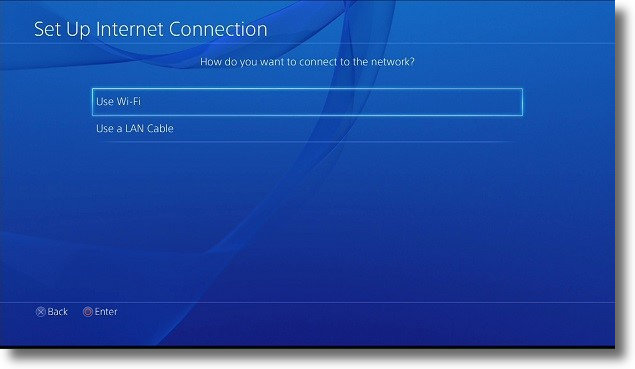
Step 5: On the next screen, choose ‘Custom’. This allows you to manually input your DNS server settings.
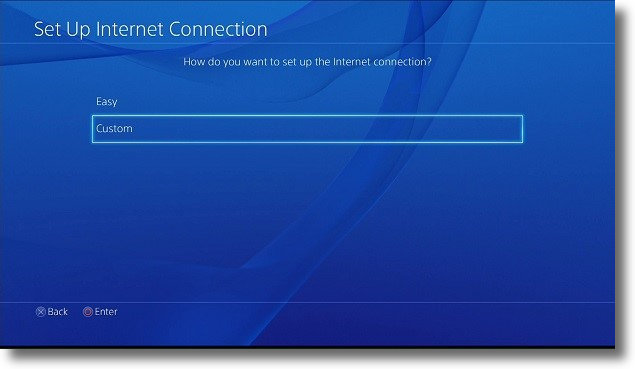
Step 6: If you’re using Wi-Fi, your PS4 will scan for nearby networks. Choose your Wi-Fi network and enter your password if necessary.
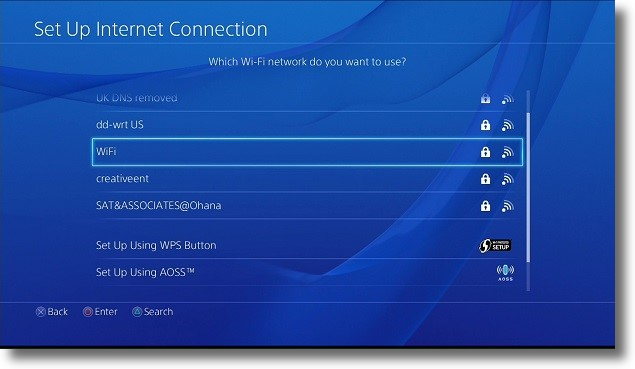
Step 7: The console will prompt you to adjust several settings. For ‘IP Address Settings’ and ‘DHCP Host Name’, choose ‘Automatic’ unless you have a specific setup that requires a manual configuration.
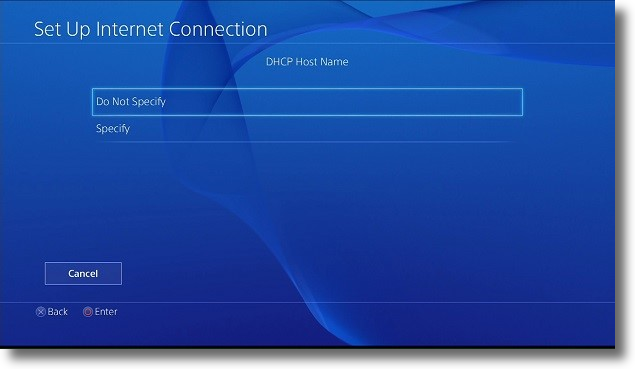
Step 8: When you reach ‘DNS Settings’, select ‘Manual’.
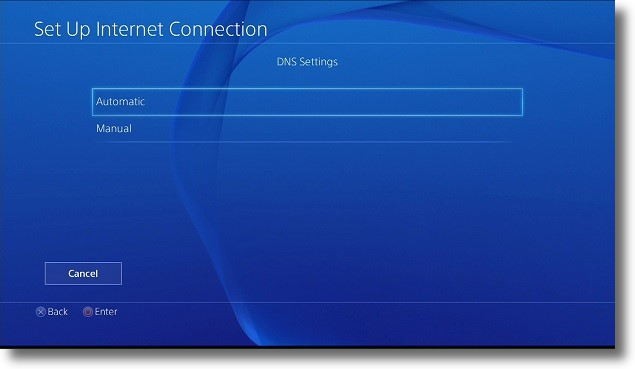
Step 9: Now, you’ll have the option to input Primary and Secondary DNS. This is where you input the DNS server numbers you’ve decided to use.
For example, if you’re using Google’s public DNS, you would enter ‘8.8.8.8’ for Primary DNS and ‘8.8.4.4’ for Secondary DNS.
Step 10: Once you’ve entered the DNS server numbers, go through the remaining prompts (‘MTU Settings’ and ‘Proxy Server’) and select ‘Automatic’ or ‘Do Not Use’ respectively unless you have a specific setup.

Step 11: Finally, click on ‘Test Internet Connection’ to ensure your PS4 can connect to the internet using your new DNS settings.

And there you have it! You’ve just set up a DNS server on your PS4. Happy gaming!
After Doing This also if you are not getting good Connection you can Try Changing The NAT type on Ps4
FAQ
| Question | Answer |
|---|---|
| What is a DNS server? | DNS (Domain Name System) servers translate website names into their corresponding IP addresses so that browsers can load Internet resources. |
| Why does a faster DNS server matter for PS4 gaming? | A faster DNS server can enhance your gaming experience by reducing lag and ensuring smoother gameplay. It does this by quickly translating the domain names into IP addresses, thus speeding up the connection time. |
| How can I change the DNS server on my PS4? | You can change the DNS server on your PS4 by going into “Settings”, then “Network”, and then “Set Up Internet Connection”. Choose either Wi-Fi or LAN, select “Custom”, and when you reach the “DNS Settings” section, choose “Manual” and input your chosen DNS server’s IP addresses. |
| Which DNS server is the fastest for PS4? | The fastest DNS server can vary based on your geographical location and internet service provider. However, commonly recommended DNS servers due to their speed and reliability include Google Public DNS, Cloudflare DNS, and OpenDNS. |
| Are there risks involved in changing my PS4’s DNS server? | Changing your DNS server is generally safe. However, ensure you are switching to a reputable DNS server, as untrustworthy ones could pose security risks. Also, note down your original DNS settings before changing, in case you need to revert back. |
| Does a faster DNS server improve download speed on PS4? | A faster DNS server can potentially improve download speed by ensuring a quicker connection to the download server. However, it won’t increase your overall internet bandwidth. |
| Can I use different DNS servers for different devices in my home? | Yes, you can manually set different DNS servers for each device that connects to your network. Each device’s network settings allow you to configure the DNS server it uses. |
| How can I test if my new DNS server is faster? | You can use online tools such as DNS Benchmark or Namebench to test the speed of different DNS servers. Alternatively, you can compare your gaming or browsing experience before and after the DNS change. |
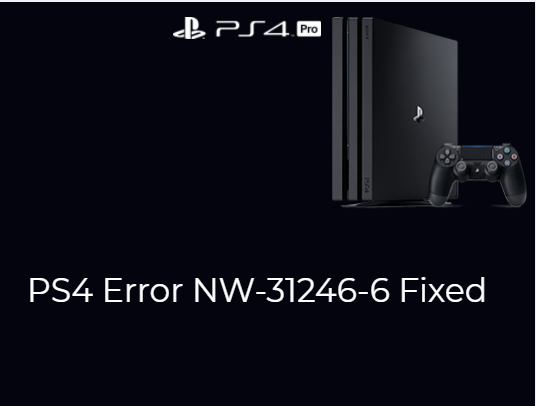

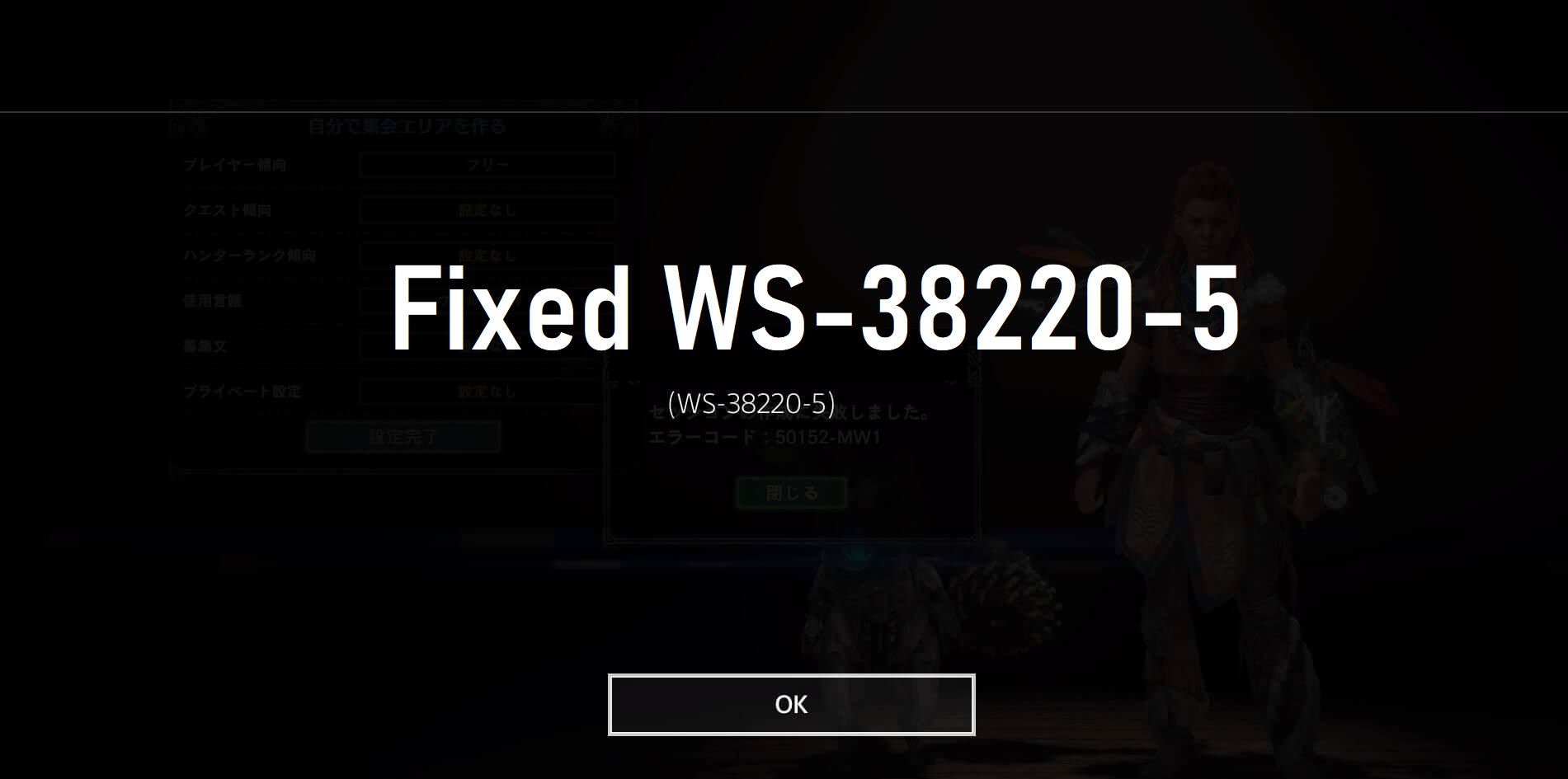
I use the google dns and didn’t notice a change at all I have my ps4 hardwired to my router but when I do internet speed check both upload and download speeds are still the same even when changing the dns. Am I doing something wrong or does my cable provider just suck
most of the time DNS will help you if your route to the network is weak or crappy but if you have a decent route it won’t help most. Also, DNS may help to unblock some sites but mostly it’s your internet connection and servers from where you are downloading the things vary your internet speed.
You have just got one shared from me! Keep writing!
can dns server help us sign in to our psn account? i can’t sign in because of the update.
I have tried half the dns servers and they are not working and I have crappy wifi
My internet will not connect at all even after setting a fan server
Как мне выбрать днс для стрима моя скорость 20 на 3.6 днс не могу подобрать
I am unable to understand Russian 🙁
Как мне выбрать днс для стрима моя скорость 20 на 3.6 днс не могу подобрать.
How can I choose dns to stream my speed is 20 by 3.6 dns cant pick
try different dns
Witch dns you recommand for rockstar games on ps4 ?
doesn’t matter with game as long as the servers are good 🙂
Hey, I have more than 300mbps download speed but my ping playing fortnite yet is 60-70. im on the east server which is the closest and im connected with Ethernet cable with my PS4. the only device connected is my ps4 on the modem. how can i lower the ping in the 30 at least. my speed can go up to 500mbps as well
you might want to use google dns in that case they will help else go with Cloudflare dns
I’ve tried to use different dns that you’ve mentioned, but internet is not functioning. Am trying to open my NAT type. Help me please…!
opening nat is different topic see my post on how to open nat types in PS4 🙂
I want to watch Hulu outside USA.
i cant connect to internet after useing dns and i saw an error (an error has been occurred(CE-37813-2) who i can connect?? May be dns was improperly set up. Use other DNS
Hi ?
Im from iraq and i try the google dns but its didn’t make anything
My Question is Whats The Best DNS For Iraq ???
😉
google dns and open dns are good for every loaction
admin @wordpress-998792-3563599.cloudwaysapps.com
…do you know if there is a namebench that works with latest MACOS?
Helli sorry dont know about the macos
try this https://macdownload.informer.com/namebench/
awesome dns list thanks mate
Hello Thanks You tell Exactly Right about the DNS server and list is awesome bingo
haha at the end googls dns worked for me thanks a lot mate keep writing