How to Fix PS4 Error CE-32809-2
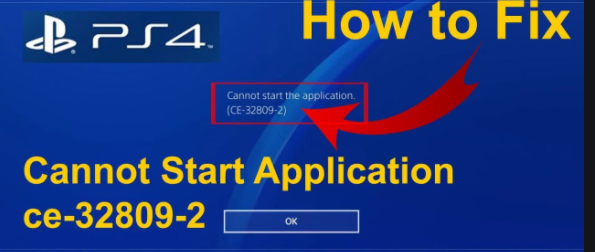
This error on PS4 32809-2 usually occours while launching the application or games that you have buyed physically or Digitally. There are other Several causes this error code appear on the screen.
There are a lots of Factors Causing this Error CE-32809-2 to appear while launching the Application. What is Causing your ps4 to appear this error share it on the comment section?
Now Lets solve this Error CE-32809-2 We are going to talk some methods that will help to fix this issue if we help your problem don’t forget to share our article.
Causes Of error CE-32809-2
- Ps4 error CE-32809-2 also appear when your ps4 firmware is corrupted
- Ps4 is not started for a long time.
- The Low storage on ps4.
- Due to the poor network and server problem also the error CE-32809-2 occurs
- Due to the License issue on your ps4
- Due to the Firmware glitch also this error occurs
- Due to the ps4 firmware update on 6.70, this error is common so check if ps4 firmware is updated or not.
- Database error on your ps4 also causes you to get this error.
How To Fix Error CE-32809-2
Restart your ps4 to fix The issue CE-32809-2
In most of the cases fixing this error, this solves the problem and stops appearing the error code CE-32809-2. While Restarting the ps4 the ps4 OS will Check all the programs and also fix the license issues.
- Restart your ps4 pressing the power button on the controller.
- A power option will appear on your screen click on the Restart option.
- Now while restarting the ps4 OS will check all the games and License and troubleshoot and fix the issue
- Now, wait and start the game you want to play and check if the Error CE-32809-2 is appearing or not. Most of the cases, the error get solved
Also Read ps4 error NW-31456-9
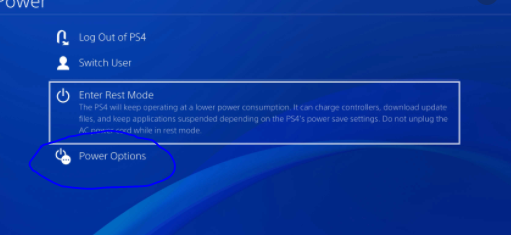
Rebuilding the Database on ps4 to fix error CE-32809-2
You have to Rebuild the ps4 Database if your ps4 database has been corrupted of misconfiguring. If restarting has not fixed your problem then try Rebuilding the database on your ps4 because some times due to the corrupted data also these types of errors appear commonly. There are a lots of factors that cause these types of error.
while Rebuilding the Database make sure that you are doing it in the safe mode for the safety so that if anything goes wrong we can recover our problem from getting it more worse haha.
- At first, completely turn off your ps4.
- Now Long press the power button on your ps4 and listen for two beeps on your ps4 it usually takes 8-10 seconds to sound beep.
- Now you will be in the safe mode on your ps4
- Now bring out your Controller and connect it using the USB and now open the menu option with your controller.
- Now From the menu choose rebuild database option it will lies in the fifth option click on that. It will be done automatically you are not needed to do anything
- Now after rebuilding the database run the application and check if the problem of your has been solved.
Restore Lisceince to fix the error CE-32809-2
If restarting and Re building the Database on ps4 has not solved your problem then restoring the liscence will help you to solve this error because if you didn’t use your ps4 for the long time then error CE-32809-2 continously appear at the screen.
note : This will only fix the problem if you have buyed the liscence from online digitally if your problem is arriving due to the CD application this method will not work and error CE-32809-2 wil not be fixed.
How to Reissue the liscence
Solution
Go to the home page of ps4 and click on the menu

now click on the account management from the menu

Click on the last option restore liscence
Now you need to confirm on the popup click on the confirm and then wait after the proccess will complete automatically and check your ps4 restarting and the error will no longer will appear and error CE-32809-2 will be fixed.
Solving primary on ps4
If you have bought any application from the online Digitally downloaded then sometimes this error CE-32809-2 will appear because some times the console or server thinks that you are not authorized to use this application.
so they didn’t allow the app to open and start showing this error but don’t worry these types of errors can be easily fixed by changing to primary ps4.
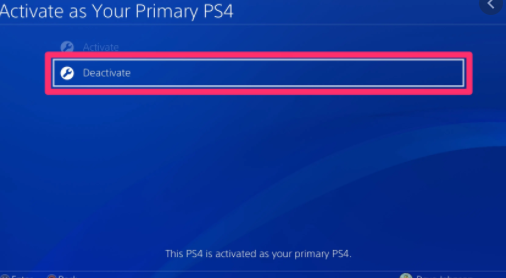
for activating the primary ps4
go to the main menu on ps4

now select the activate primary ps4
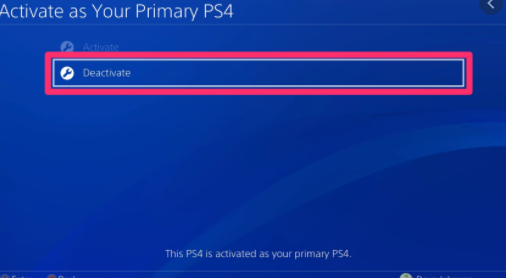
Now after activating restart your ps4 and try to open the application the error will be fixed so simply.
I am also a big fan of playing ps4 and i am playing ps4 from long time i was getting a lots of errors so thought of sharing what i know here . Today we have posted all the possible reasons for getting the error CE-32809-2 on ps4 and tried to solved the error if any method has helped you dont forget to share our article on your facebook and comment below
One thought on “How to Fix PS4 Error CE-32809-2”
-
Pingback: How do I fix error code CE-36244-9 on ps4? - PS4 DNS
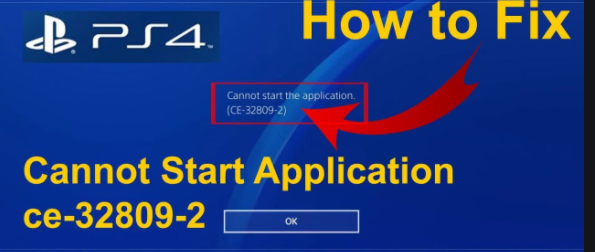
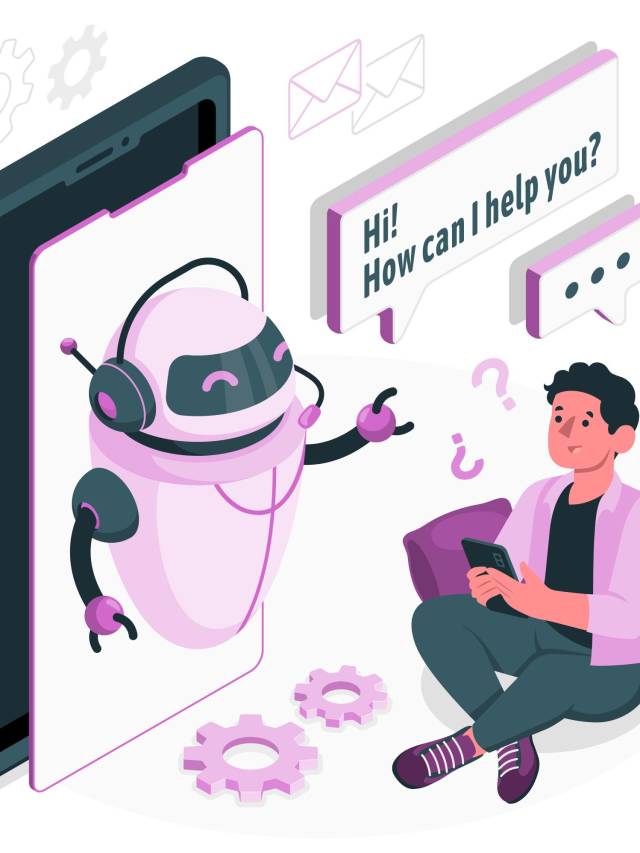

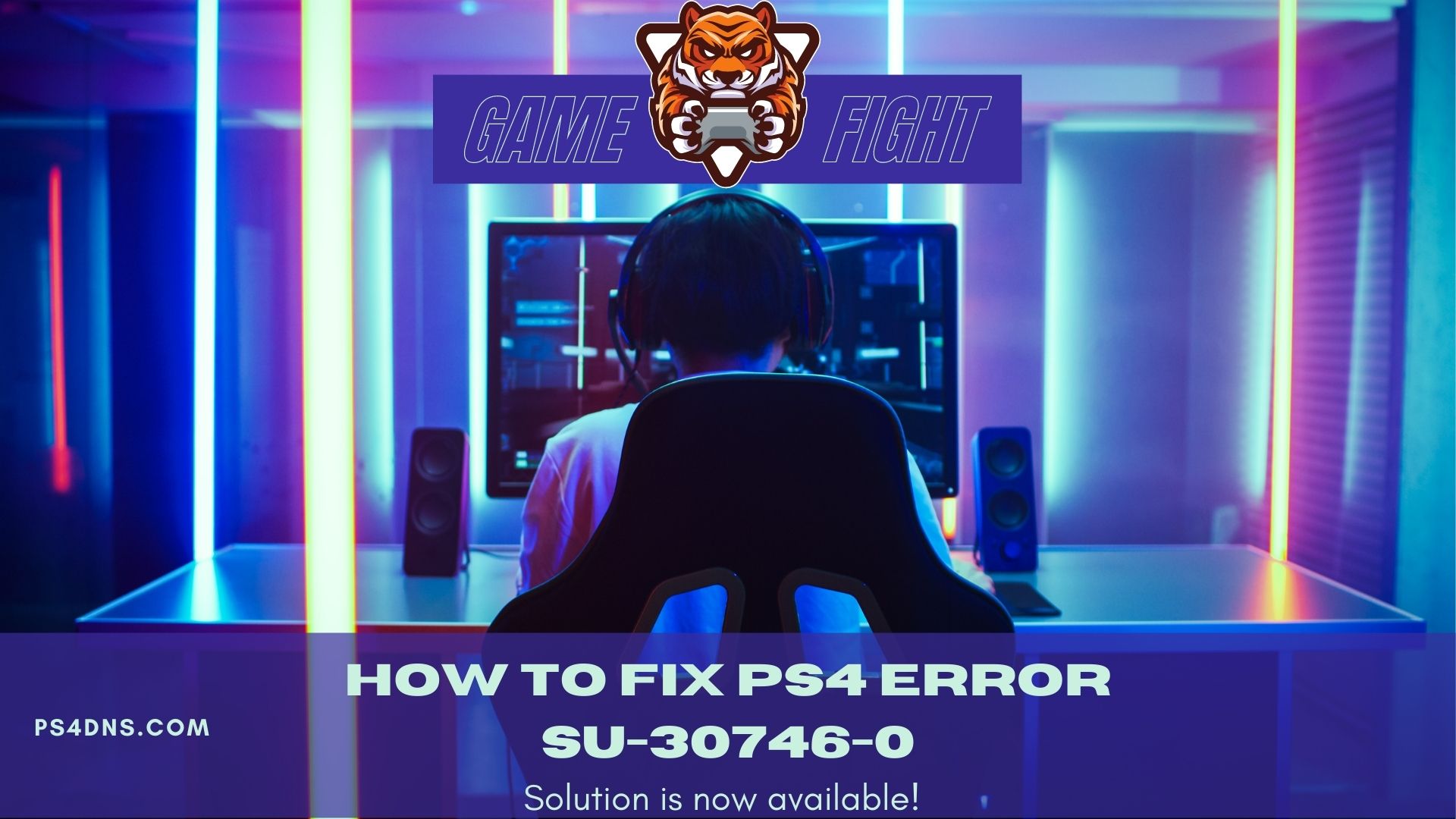
Leave a Comment