How to Fix ps4 (playstation) error code ce-30005-8
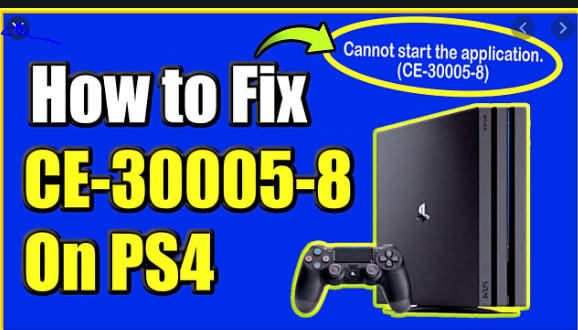
Problem on starting the application and appearing the error code CE-30005-8 on your ps4 console while opening the application to play the game I understand how frustrating it is which makes you disable to play the game. Especially when you are in the mood of playing games like Fortnite, pubg , FIFA. Today we are going to solve this error CE-30005-8.
How to solve error CE-30005-8
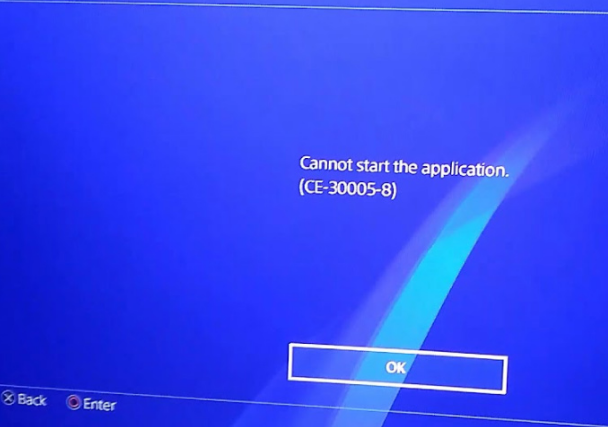
Suggested Fix from PlayStation official website source ( PlayStation website )
CE-30005-8 PS4 Error Code
An error occurred while accessing the Hard Disk Drive (“HDD”) or Blu-ray / DVD Drive.
- Eject the disc from the system, making sure it’s not dirty, scratched or damaged.
- If the disc is in good condition please try rebuilding the system’s database using Safe Mode option 5. Information on how to access and use Safe Mode can be found here.
If the error persists your console may be faulty and in need of service, please contact PlayStation Support.
Now other methods to fix this error CE-35000-8
- Determine the main problem for causing the error CE- 35000-8
- Cleaning the internal and external hard drive to fix the error Ce 35000-8
- Rebuild the ps4 database to fix the error CE- 35000-8
- Deleting the Game data also helps to fix the error CE- 35000-8
1st solution: Determine the main problem causing the error CE-35000-8
This Error is mainly caused due to the ps4 internal hard drive and external hard drive which is if you have used as an extending hard drive as storage or the blue ray DVD player. These three things caused the error CE-35000-8 on opening the application.
Now let us check which of them has caused the error CE-35000-8 and fix that issue.
Cleaning the internal and external hard drive to fix the error Ce 35000-8
Sometimes in the internal and external hard disk, there used to be lots of dirt and dust that will malfunction the hard disk to function so try to clean the hard disk opening it carefully and cleaning with air blower and neat and clean nylon clothes always remember that the cloth should not scratch the hard disk care that it will not get any scratches.
More details guide to clean the dust on sony official website read it here.
Rebuild the ps4 database to fix the error CE- 35000-8
if all those above method did’t worked for you then try to rebuild your ps4 database
Deleting the Game data will also help you to fix the error CE- 35000-8
After Rebuilding the database also if your problem is not fixed then try to delete the game data from your ps4 but before deleting the data make sure that you have made a backup of your data into the pen drive or any other storage location.
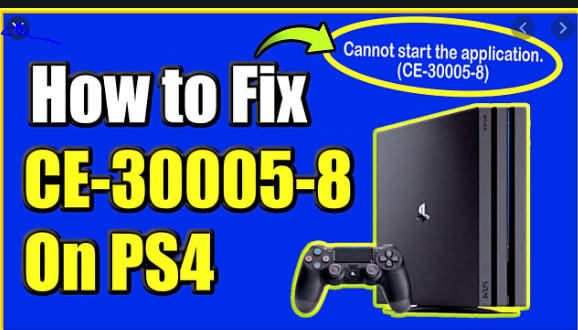


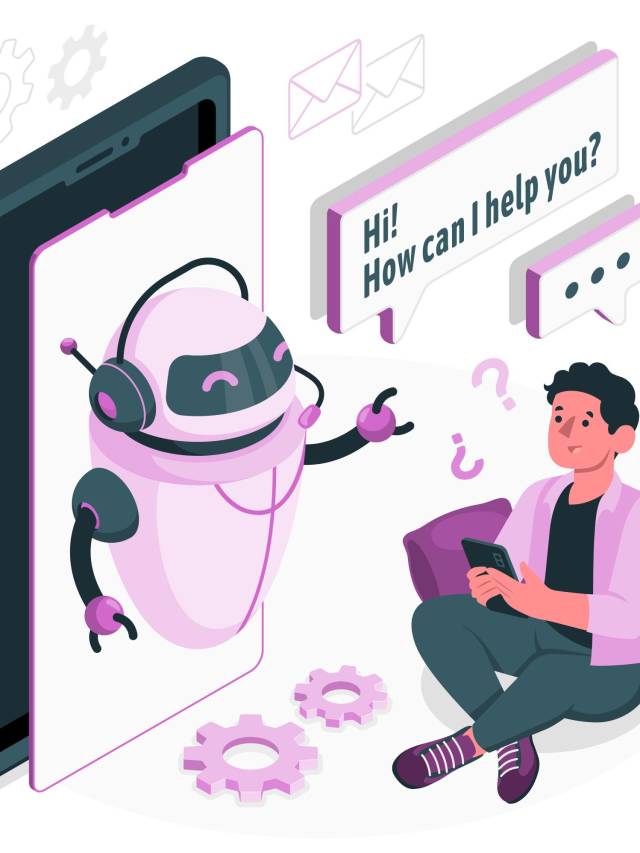
Leave a Comment