How to Port Forward on PS5 Easy Steps Guide

Port forwarding on the PlayStation 5 (PS5) is a network configuration method that allows the PS5 to receive direct communication from the internet. Essentially, it opens up specific ports (think of these as “doors”) in your router that are used by your PS5 for gaming services, which allows data to flow freely and directly to your console.
A Easy Guide to do port Forward on PS5
| Step | Description |
|---|---|
| Step 1: Find Your PS5 IP Address | Go to ‘Settings’ -> ‘Network’ -> ‘View Connection Status’ on your PS5. Note down the IP Address displayed. |
| Step 2: Log into Your Router | Open a web browser on a device connected to the same network as your PS5. Type in your router’s IP address into the address bar and press enter. Log in with your credentials. |
| Step 3: Find Port Forwarding Section | Locate the port forwarding section on your router’s interface. This might be under ‘Advanced Settings’, ‘Port Forwarding’, ‘NAT’, or something similar depending on your router model. |
| Step 4: Enter the Required Information | Input the IP address of your PS5 into the necessary field. Enter the necessary TCP and UDP ports for PS5. For PS5, the TCP ports are 80, 443, 1935, 3478-3480, and UDP ports are 3478-3479. |
| Step 5: Save and Apply Changes | After entering all the necessary details, click on ‘Apply’ or ‘Save’ changes. The process and button name will vary based on the router brand and model. |
| Step 6: Restart Your PS5 and Router | Finally, restart both your PS5 and router to ensure the changes take effect. |
IMAGE GUIDE on PS5 PORT Forwarding



Why to Port Forward on PS5 ?
We have also an article on port forward on ps4 if you are intrested read about it
Port forwarding on the PlayStation 5 (PS5) can have a number of benefits, especially if you are experiencing issues with online gaming. Let’s delve into why you might want to consider this network configuration:
Improved Connection: Port forwarding can help improve the connection quality between your PS5 and the game servers. This can result in smoother gameplay, less lag, and fewer disconnections, making for a more enjoyable gaming experience.
Reduced NAT Issues: Some players may experience issues related to NAT (Network Address Translation) type. Port forwarding can potentially change your NAT type to Type 2 (moderate) or even Type 1 (open), which generally have fewer issues with connectivity, party chat, and multiplayer gaming.
Avoiding Communication Blocks: Some services and features (like voice chat) may be blocked or limited if the necessary ports aren’t open. Port forwarding can help ensure that your PS5 can communicate effectively with PSN and other players.
Common Questions and Answers
| Question | Answer |
|---|---|
| 1. What is port forwarding on PS5? | Port forwarding is a network configuration that allows specific data traffic to be directed between your PS5 and game servers. This can improve connection quality, reduce lag, and enhance your multiplayer gaming experience. |
| 2. Why should I consider port forwarding for my PS5? | If you’re experiencing connectivity issues like lag, disconnections, or issues with party chat while gaming, port forwarding can often help improve these issues. It can also assist in changing your NAT type to a more favorable one. |
| 3. Is port forwarding safe for my PS5 and network? | Yes, port forwarding is safe as long as you are forwarding the specific ports required for your PS5. Avoid opening unnecessary ports to maintain your network security. |
| 4. How do I know if port forwarding has worked on my PS5? | You can test if port forwarding has been successful by checking the connection status in the PS5 settings and through your in-game experience. If you notice an improvement in game performance and fewer connectivity issues, port forwarding has likely been successful. |
| 5. Do I always need to use port forwarding with my PS5? | Not always. If you are not experiencing any issues with online gaming, party chat, or connecting with friends on PSN, you may not need to set up port forwarding. |
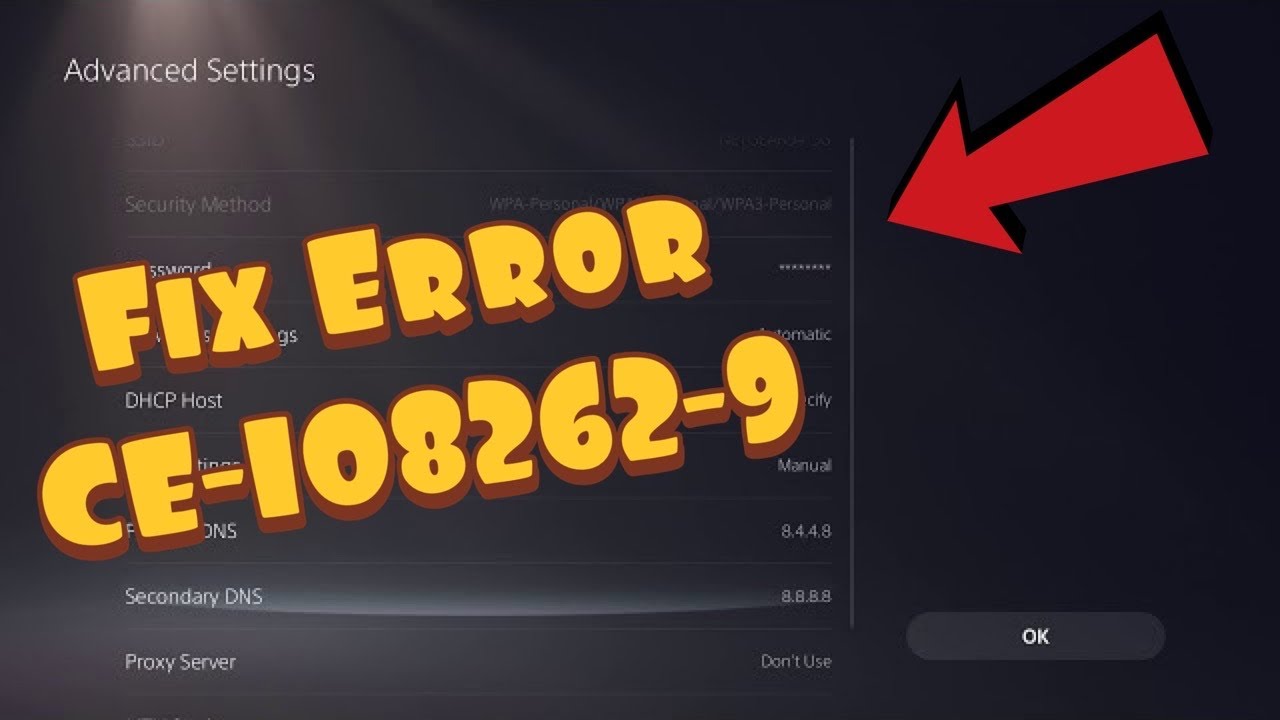

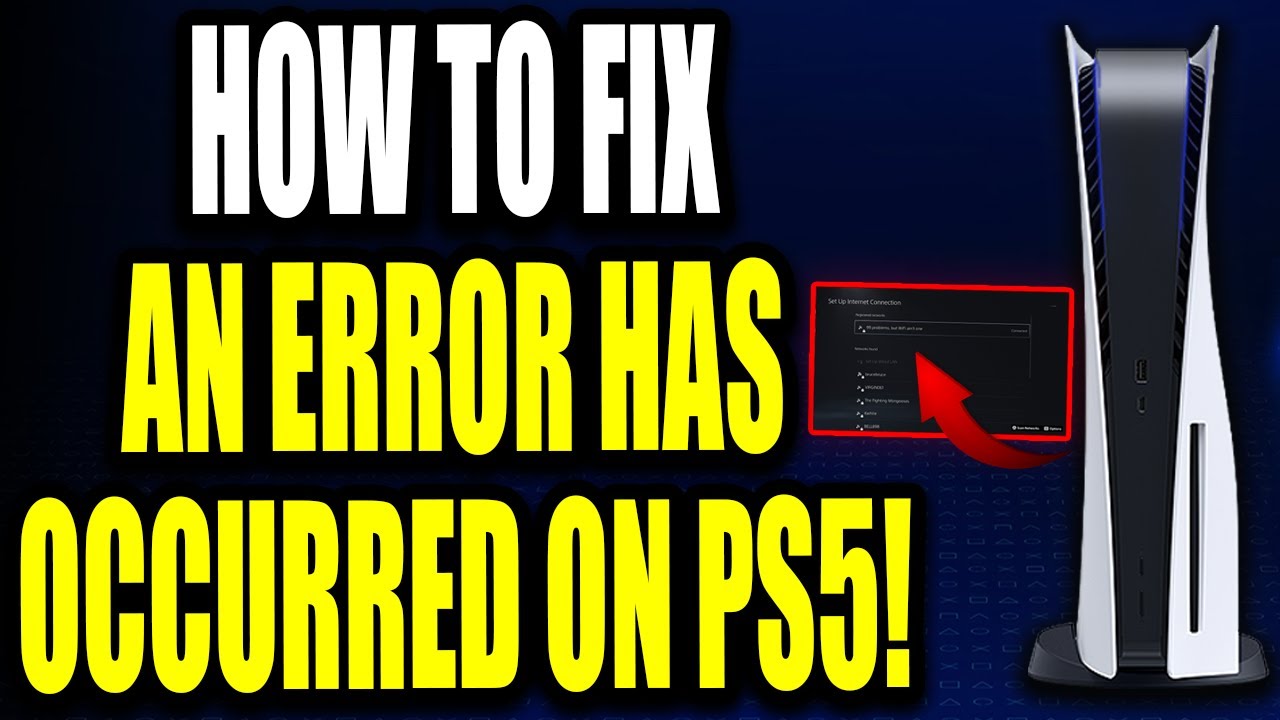
Leave a Comment