NP-31730-4 PSN Error Code Fix
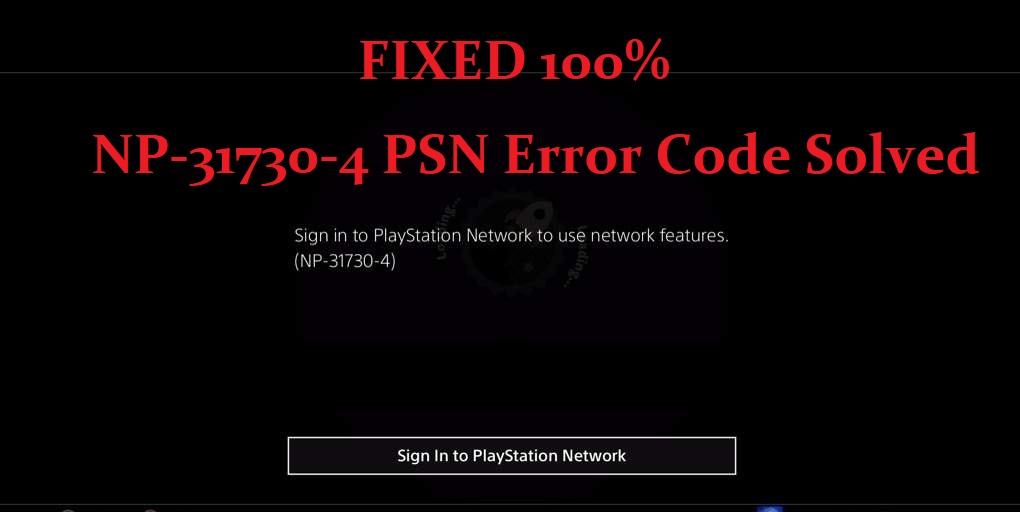
Are you getting the NP-31730-4 PSN Error Code in your PS4 console? While there are many factors that may cause your console to show np-31730-4 PSNerror code but this error code usually appears when you are signed out of the PlayStation Network (PSN). You can also get psn error np-31730-4 code probably due to the PSN being under maintenance at the moment.
Today, in this article, you can find an in-depth look at the different methods you can follow to resolve this NP-31730-4 PSN error code issue.
Fix the NP-31730-4 PSN Error Code Issue
We are providing many different solutions to resolve PSN error np-31730-4 issue on your PS4 console. You can go further in this article to look for different methods to fix this problem.
Method 1: Logging into the PlayStation Network
The main factor that causes the NP-31730-4 PSN Error Code is due to the user’s PSN network is not logged in. You might have mistakenly logged out of the PlayStation Network. Maybe your home network might have a weak signal on your console and it disconnected you from the PlayStation Network. If this is the problem, you can easily resolve it by signing into the PlayStation Network. If you are unsure about the method to login to the PSN, you shall follow the instructions below:
- First, you need to get over to the PS4 Home Screen.
- Now, you need to select Settings.
- Then, you need to select PSN.
- Finally, you can select “Sign In to PSN” and then log in to your account.
If the issue isn’t resolved yet, this mightn’t be the problem. You need to take an in-depth look at the other methods given below in this article to resolve this issue.
Method 2: Checking PSN Status
This error code might have also appeared due to the PlayStation Network being under maintenance. If you want to be sure that the network is under maintenance at the moment, you can take a look at this webpage and select your region: https://status.playstation.com/. You can also find out the status of the PlayStation Network status in your region at the current time.
If you find out that the PSN servers are running totally fine in your region, you can take a look at the status in other neighboring regions to be sure that the server is running correctly everywhere. If the servers are fine, you can look for a different method to resolve this issue below.
In case the PSN servers are under maintenance, you shall wait till the servers are up and running and then try logging into the PlayStation Network.
Method 3: Checking for System Software Update
You might have been logged out of the PSN due to a new software update. If that’s the case, then you shall check for the system software update to resolve this issue.
If the error still appears after updating the system software, you can double-check the system software update by booting into Safe Mode.
To do so, you can turn off your PS4 and connect it with a DualShock 4 controller using a USB Cable.
Then, you need to press and hold the power button for about 7 seconds until you hear the second beep and then release the button.
Now, you need to press the PS button on your controller to boot into Safe Mode.
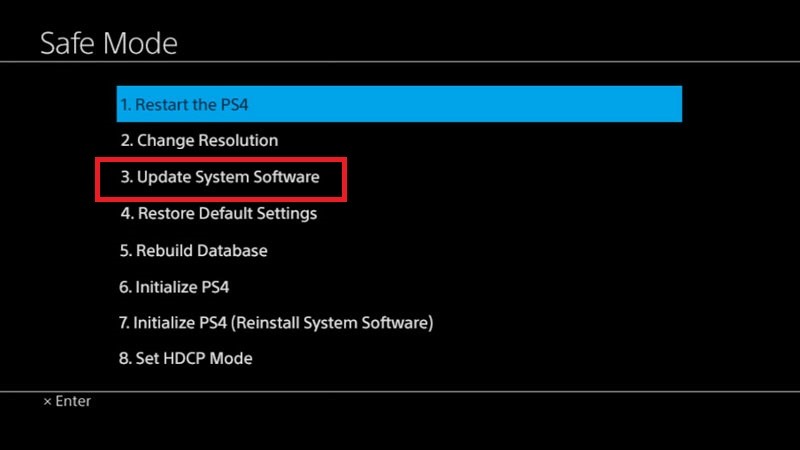
When you are in the safe mode, you can select the third option that says “Update System Software“. After performing the update, you can also try selecting the fifth option (i.e. Rebuild Database).
After you have done so, you can again try logging into the PlayStation Network to see whether the problem is resolved or not.
Final Verdict
If none of the methods worked for you, you can try to login to the PSN after an hour since the PlayStation 4 itself could be under maintenance.
If the problem still persists, you shall contact the PlayStation Customer Support for further assistance.
You can also write about your problem in detail in the comments below if you still cannot find the solution to psn NP-31730-4 Error Code. We would try to respond back to you as soon as possible.
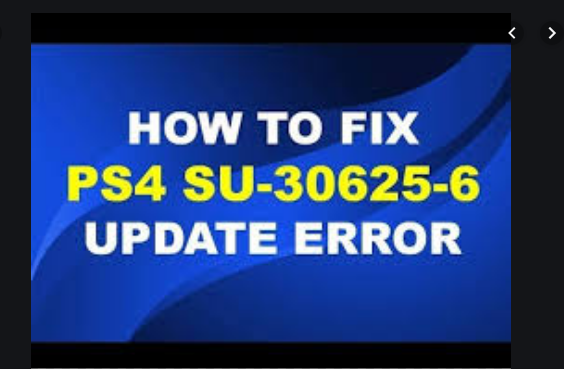
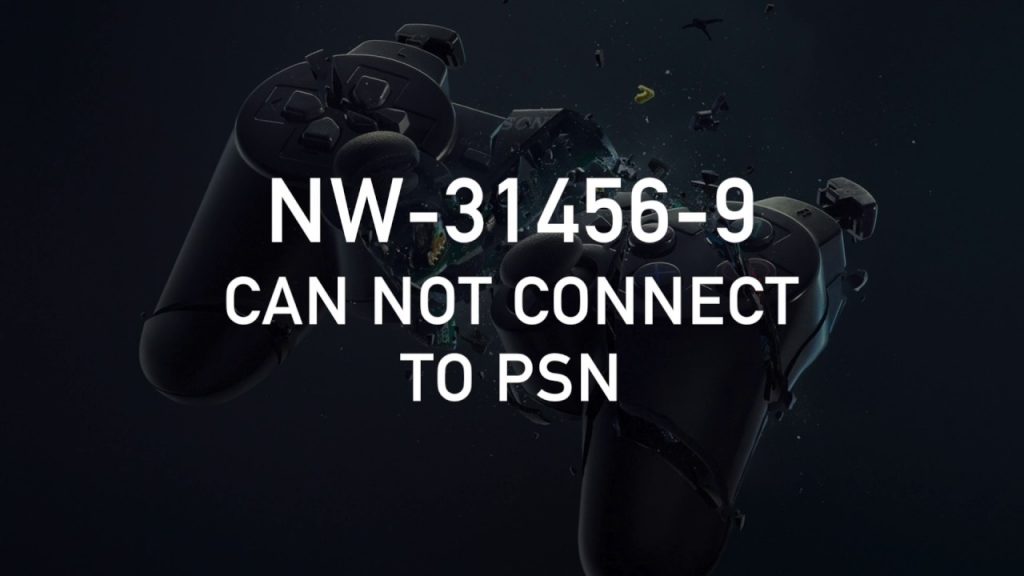
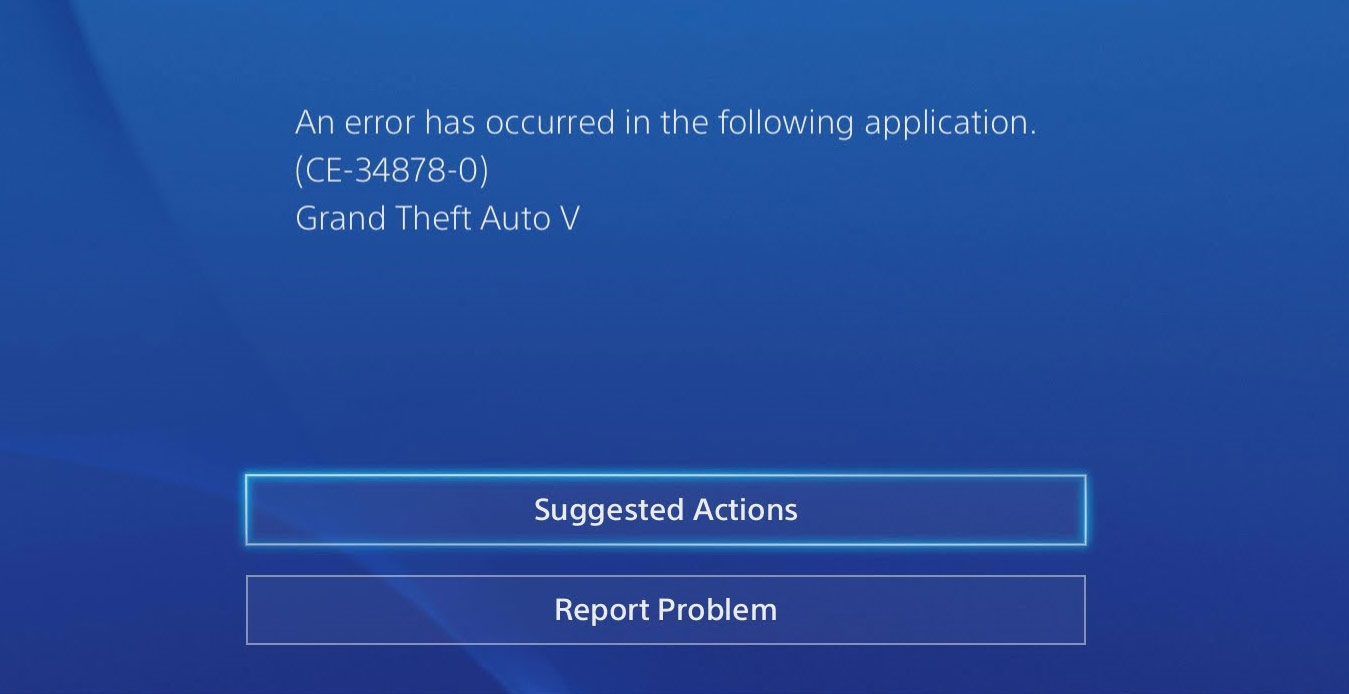
Hello
I need help because the PS 4 gives me the error NP-31730-4…. I tried everything and nothing that is solved
Thank you
We also can’t do updates
Please help because the ps4 gives me the error np-31730-4. I’ve tried everything and nothing works. I can’t sign in because it says that my sign in has failed
hello you must check if your ip is black listed try to sign in via your mobile network.
How would we know if ip is blacklisted? What’s the reason for this? Who do we need to reach out to fix this?
if fix dont work contact ps4 support