NW-31205-1 PS4 Error Code – Fix
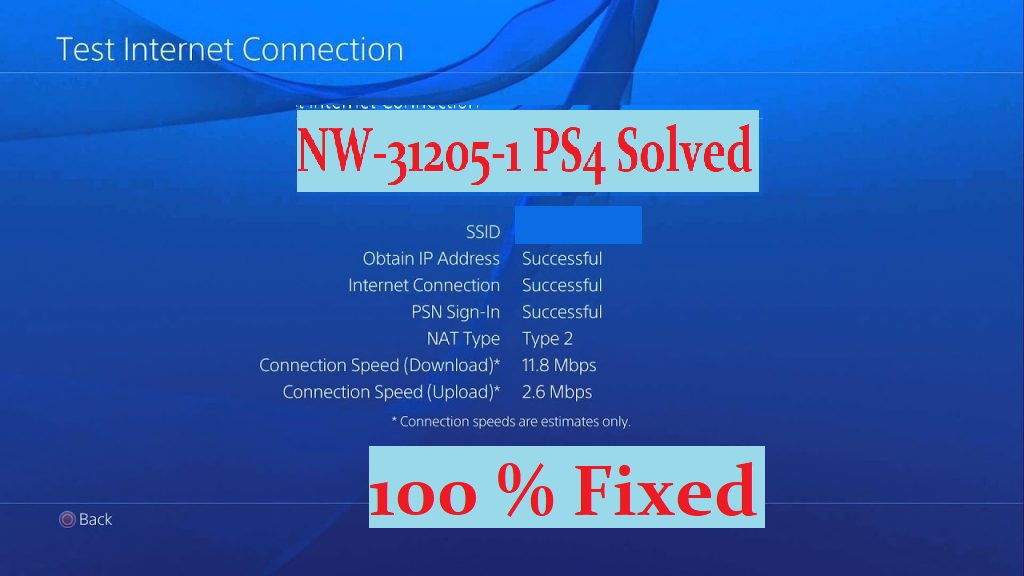
You might be receiving the PS4 Error Code NW-31205-1 on your PlayStation 4 console. But, what might be the reason behind the occurring of this issue? Ps4 DNS error nw-31205-1 error usually appears when your console is unable to connect to the Internet. This error can appear when your Internet connection is too weak or it is not enough stable to connect to the PSN (PlayStation Network) Servers. You might be receiving the text “Connection to server failed” or “ps4 cannot connect to server nw-31205-1” when you get this error and you can find the ps4 error nw-31205-1 code when you view the error logs.
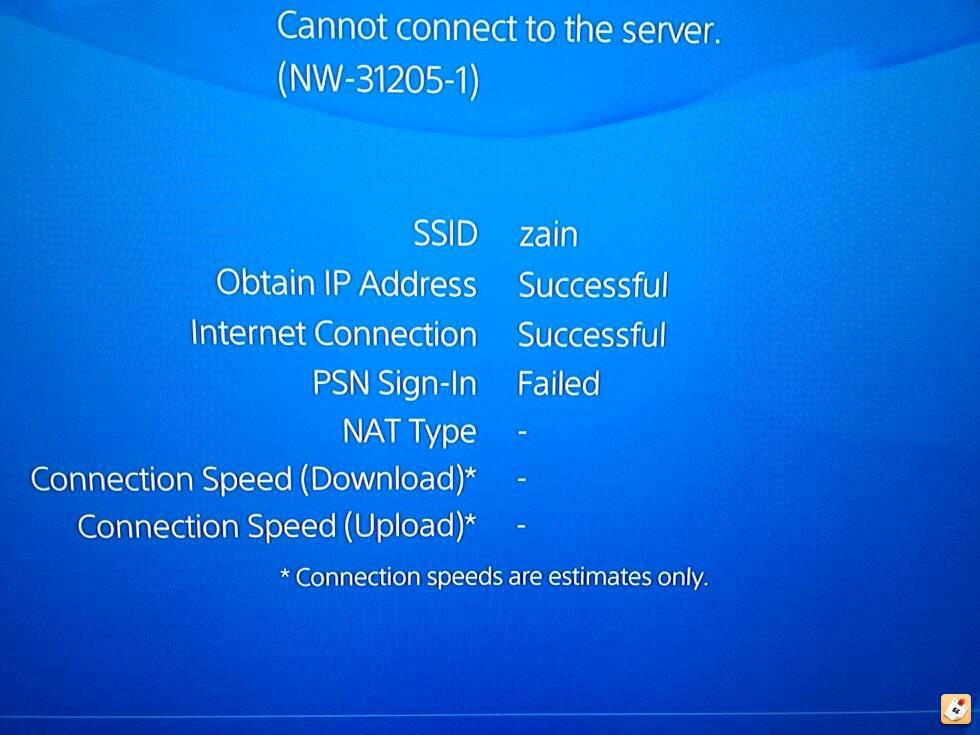
We found a guy who was confessing about the issue in the /r/PS4 subreddit in a comment. He was claiming that he found NW-31205-1 fix a year ago, but couldn’t remember how he did it. His friend bought a new PS4 since she didn’t have any gaming system and she got the error code right after opening it up and plugging it in. They were English people living in South Korea and none knew how to communicate well with them since the people there couldn’t speak enough English to tall with them. They also couldn’t speak Korean enough to try to communicate with their neighbors. He was requesting help in the subreddit.
You might also be one of a similar kind. Or maybe you are here just to broaden your knowledge. If you are here, we have something special for you. We are providing you some fixes to resolve the PS4 Error Code NW-31205-1.
PS4 Error Code NW-31205-1 Fix
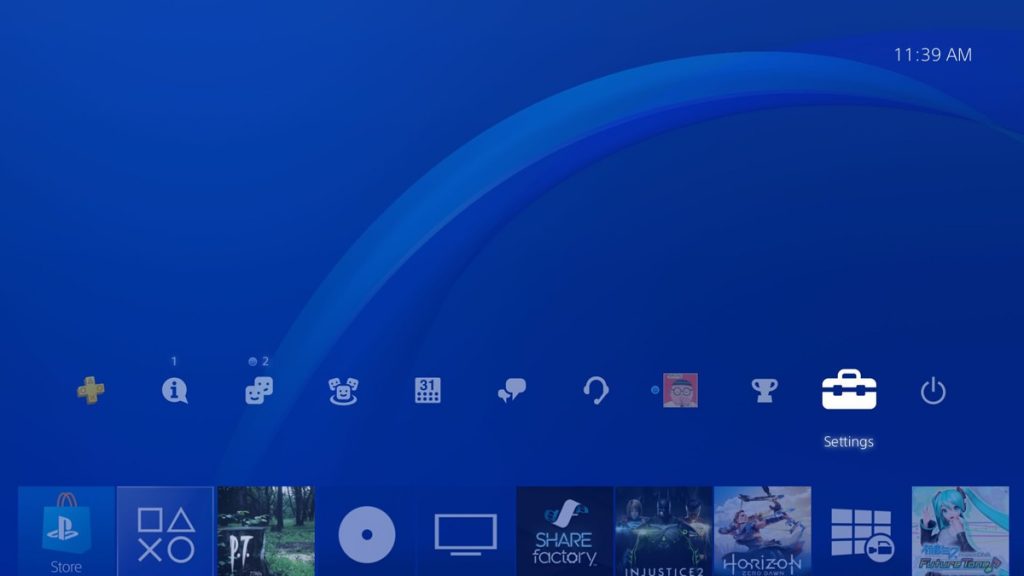
In this article below, we are providing you a couple of solutions regarding this NW-31205-1 error code issue. So, go further below in this article and find out two different methods to resolve this issue.
Method 1: Configuring PS4 Network Settings
This NW-31205-1 error might have appeared in your PS4 due to the problem in your home network configuration. If you want to be sure that this is the problem, you can try using your mobile data as a wireless hotspot for your PS4 to connect successfully to find out whether your home network has a problem or not. You need to set your home network configuration to static, which includes your network IP address. Or if you are looking to change the DNS of your ps4 you can visit this link.
Before getting started, you need to get over to the “View Connection Status” option inside Settings >> Network. When you are in the “View Connection Status” option, you need to copy all the information such as your current IP address, subnet mask, and gateway. You can also increase the digit after the third dot in your PS4 to avoid getting problems with other devices in the network. After you have copied all the information, you can read further below for the series of steps to resolve this issue.
First, you need to get over to the PS4 Home Screen.
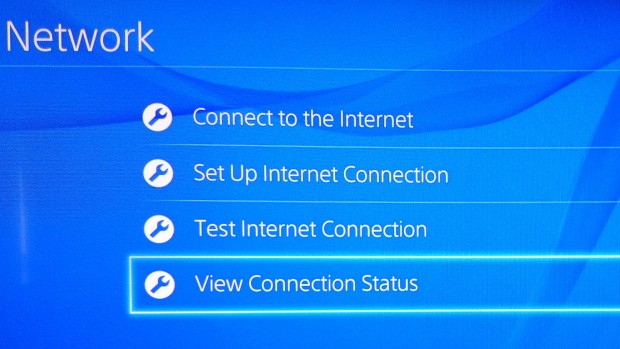
Then, you need to select Settings and then select Network.
Now, you need to select “Set Up Internet Connection“.
Then, you need to choose either WiFi or LAN Cable (Wired) based on what you are using.
You need to select Custom in the next option.
Then, you need to enter the subnet mask and gateway the same as you copied. But, for the IP address, you need to increase the digits after the third dot by 100. For example, if your IP address is 192.168.1.3, you can enter 192.168.1.103.
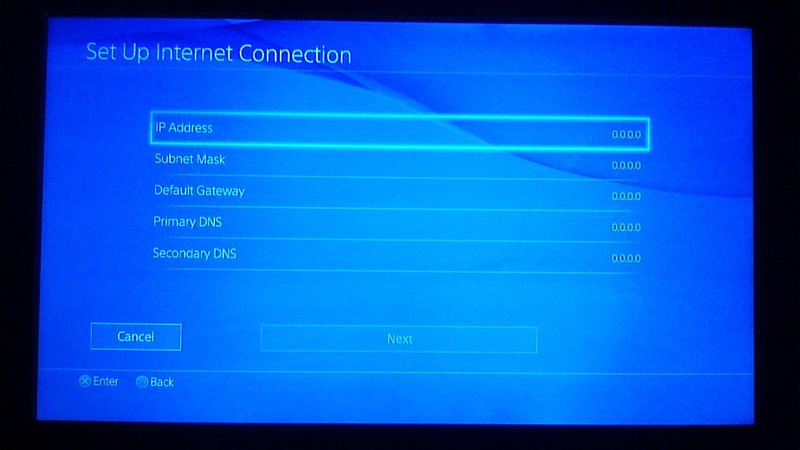
Now, for the DNS, you need to select Manual and for Primary and Secondary DNS, you need to enter the following information:
Primary DNS: 8.8.8.8
Secondary DNS: 8.8.4.4
Then, in the MTU Settings, you can either select Automatic or set it to 1473.
You have to select “Do Not Use” in the Proxy Server.
Now, you are near to the end. You can click on “Test Internet Connection“.
After you have done all these, you can try connecting to the network and play your game to check if the problem is resolved.
If the Ps4 DNS error nw-31205-1 code still appears, the configuration you just made mightn’t have been applied. So, you don’t need to worry. You just need to turn off your PS4 and the modem or router and unplug both of them from the source of power for about five minutes. Now, the connection between your PS4 and the router/modem will be refreshed and also from the modem to the ISP.
If you are experiencing a connection problem with your wifi you can check this article on PS4 won’t connect to WiFi.
After five minutes, you can plug everything back in and check if the problem is resolved or not.
Method 2: Checking the Internet Connection
This NW-31205-1 PS4 error might have also appeared because of the problem with your home network or your ISP. If you want to be sure that there is something wrong with your network or ISP, you can follow the series of steps below:

- You need to check whether you can connect to your home network from your phone or your PC. If the connection is successful, you can see the steps below. If the connection fails, you need to call your ISP since the problem might be with your ISP.
- Now, you need to check your Internet speed using any speed testing tool such as fast.com. If the speed is very slow or not enough to connect to the PlayStation Network, you can call your ISP to provide you a better speed.
- In the case of using WiFi, you need to be sure that you are near to the router since the PS4 needs to have a good WiFi signal. If not, you can also use an Ethernet cable.
- You should also check whether other users of your network are using higher bandwidth or not. If they are, then you need to wait until they finish their work and then make sure your connection to the network is stable.
When you are sure about having a stable connection, you can try connecting to the PSN and play your game.
Common Questions On Ps4 DNS error nw-31205-1
- What does Nw in ps4 error nw-31205-1 refer to?
Usually, nw in ps4 error codes commonly refers to a network error in the ps4. - How to solve ps4 cannot connect to server nw-31205-1 error?
To solve this error first make sure you are connected to the internet then please sign in PSN by selecting [Settings] > [PSN] > [Sign In to PSN].
Final Verdict
If you have done all these and PS4 Error Code NW-31205-1 issue isn’t resolved yet, you can try using the official PS4 Fix & Connect Tool. You can ask for help in the PS4 Customer Support as well. While official reports say that you get NP-31730-4 PSN Error Code when. You are signed out of PSN. To use this feature, please sign in PSN by selecting [Settings] > [PSN] > [Sign In to PSN].
If you didn’t resolve the issue yet, you can also write about your problem in detail. We will try to respond to you as quickly as we can.
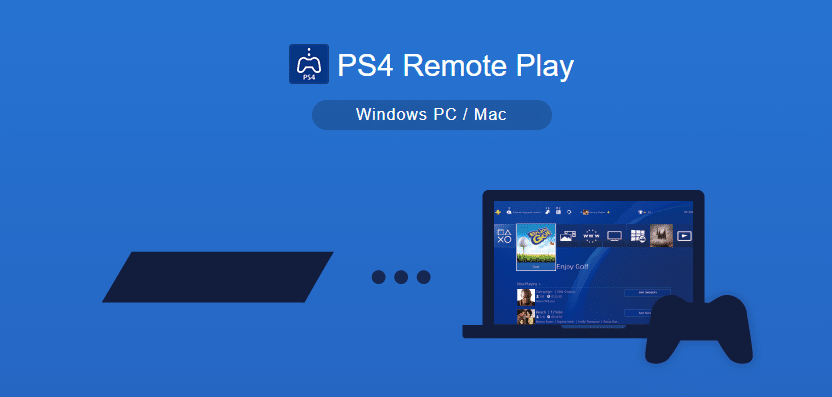

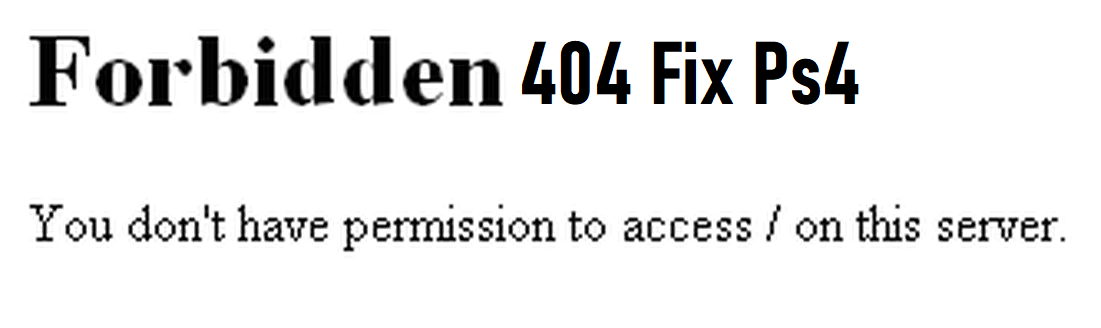
Hello there thanks for all the support and help but for me I can’t play fortnite since Monday morning I’m really sad I might have got banned although I can’t sign in to PlayStation Network there is internet in the house but the PS4 is the only device in the house without internet