NW-31297-2 PS4 Error Code – Solved

NW-31297-2
Is your PS4 experiencing the NW-31297-2 error? Trying to get a solution to this problem? Anyway, you might find it really frustrating that PS4 NW-31297-2 error is occurring in your console. There are many pages of reports from users from all over and frustration is growing. Everyone feels the same when there is an issue with the Wi-Fi connection and receiving the PS4 error code NW-31297-2.
When your console is getting this error message something like code: NW-31297-2 PS4 error appears on the screen. Because of this, it may be impossible for the owner of PS4 to connect to his Wi-Fi network which can ultimately lead to him from unable to being connected to the online gameplay.

PS4 error code NW-31297-2 is an error that usually occurs when PS4 could not connect to the Wi-Fi password is not correctly set on the PS4. If the error only occurs for a short period of time, it could mean that the wireless network is busy so it may be preventing the connection. In that case, try disconnecting other devices from the wireless network and retry internet connection test at [Settings] > [Network] > [Test Internet Connection]. If you cannot disconnect other devices from the wireless network, try the internet connection test on PS4 later.
Ps4 NW-31297-2 Fix
NW-31297-2 error is another common one which does not let the users connect to the network properly. This error is one of the very common that have been faced by many users so far. Here are the fixes for the NW-31297-2 error:
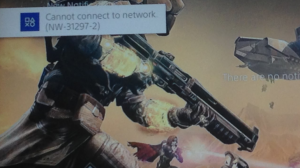
Step 1: Disconnect All Other Devices From Wi-Fi
Try disconnecting other devices from the Wi-Fi network that are already connected to it. Your wireless network is under heavy load from other devices, and the PS4 cannot join because of this. Disconnect a couple of tools from the system, and try connecting the PS4 to Wi-Fi again. If the error NW-31297-2 occurred due to network overload, then the problem should have been resolved. If not, move on.
Step 2: How to Connect to a Wi-Fi Network on the PS4

The fact is that the error NW-31297-2, in some cases, can occur only once, being a random bug in the Sony console software. In case consider how to connect to a Wi-Fi network on the <s
trong>PS4.
- First, go to the “Settings”
- Then go to Network section and click on “Establish an Internet Connection.”
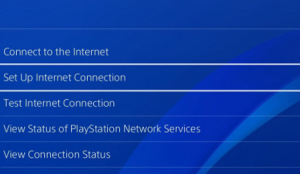
playstation NW-31297-2 fix Next, select Connect using Wi-Fi (wireless connection) -> Use Wi-Fi -> Simple.
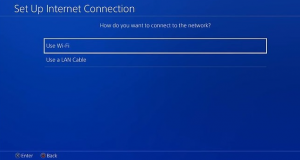
playstation error NW-31297-2 2019 - Try to connect again by entering the WPA password from the network. Let the PS4 attempt to join, and perhaps the error NW-31297-2 will be missing this time.
Step 3: Use Correct Wi-Fi Password
Cannot connect to the Wi-Fi network because the Wi-Fi password is not set correctly on the PS4. PS4 error code NW-31297-2 could be caused by an incorrect Wi-Fi password. Make sure you put the correct password. However, if the issue persists, the problem could be an incompatibility.
Step 4: Change the Router Setting
“PS4 error code NW-31297-2” may also be due to PS4 Wi-Fi module, which could not connect to the modem router bandwidth setting. To fix this, access your modem router, then change the Wireless mode or channel.
To access a router, you may want to use the Google search engine and use your router brand and model as a keyword. Look for the default IP address, username, and password of your router. If you’re using a modem only, you may want to use the brand, model, and your internet service provider (ISP) name or call your ISP to ask. You can watch in Youtube i.e how to change the wireless mode or channel, and you can change the wireless mode or channel. If the error still persists, your modem router may require a restart to update the change. Unplug your modem router and your PS4 for at least three minutes.
Step 5: Changing the Authentication Type
NW-31297-2 error can be caused by PS4 authentication problems on the Wi-Fi network. Some users were able to resolve this problem by just changing the authentication type in Wi-Fi security in the router settings. Different routers have different user interfaces, so it’s almost useless to describe the exact steps to change authentication. The following are the steps which can be able to find the desired item with settings.
- Type the IP address of your wireless router (often 192.168.1.1) in your web browser and entering the username and password.
- In some cases, depending on the routers you need to reduce your speed up from 600MBPS to 54 MBPS only and enter the wireless settings for that.
- For other users, they would have been successful after disabling the wireless password on their router or transferring the WPA 2security to something else. But it is not advisable to compromise your wireless security.
- If all else fails, the ultimate and more radical solution is to connect your PlayStation 4 physically via a network cable.
At least, this method could help some users. Among other things, it is also claimed that this error can be eliminated after updating the software of the PS4 itself or connecting the console directly to the network using a cable.
Reset Router and Modem

The following are the steps which can help to reset your router and solve the PS4 error NW-31297-2:
- First, reset the router and modem. Unplug the PS4 before that and then turn off the router, modem, unplug them from the power source and wait for few seconds. Plug them back in and turn on the router, modem. This will give a fresh restart to all the connections.
- The next thing to do is try to forget the Wi-Fi connection on your PS4 and reconnect it again providing the password.
- Check if other devices are working properly with the same Wi-Fi network. If yes, then change the DNS settings.
- The router firmware is to be updated then as sometimes the outdated firmware can accompany bugs which are being fixed by the latest version.
- Also, check the router’s location and then move to a location with less obstruction or no obstruction at all.
Common Question And Answer On PS4 error NW-31297-2
-
What does NW-31295-0 mean?
NW-31295-0 commonly means network error. It happens when you usually cannot connect to the wifi network on ps4. Wi-Fi signal strength may be too weak. -
How do I fix error NW 31247 7 on ps4?
To solve NW-31247-7 on ps4 follow these steps:- Run an internet connection test on the PS4 by going to [Settings] > [Network] > [Test Internet Connection].
- Reset your local network connection by powering off your modem or router.
- Wait 5 minutes before turning it back on.
Is there still the error code NW-31297-2? If you still cannot able to solve the issue on error code NW-31297-2, you can contact Sony Support.

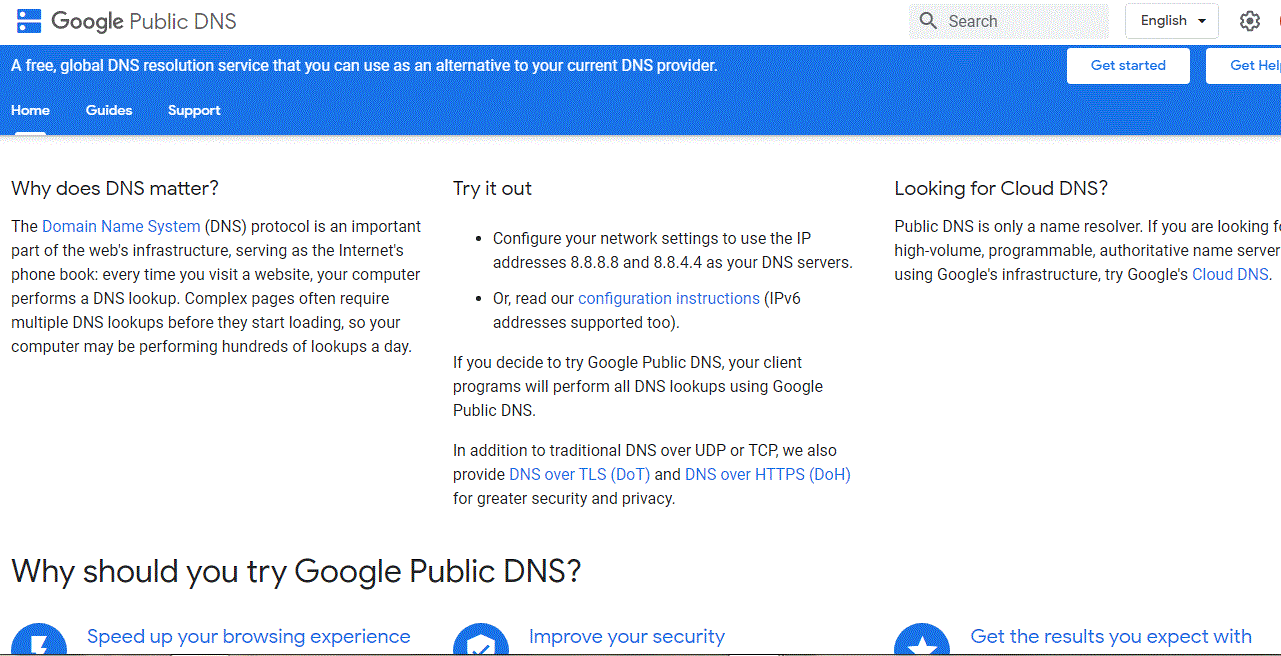

Leave a Comment