Solved ps3 error 80029509 Fixed
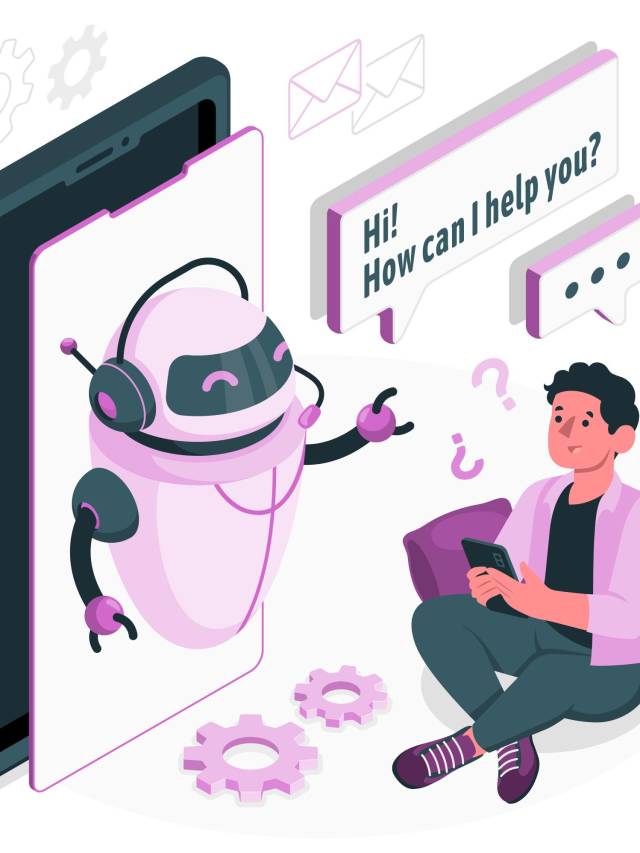
Updated Note march 09 /2023/
Don,t Buy Games digitally for ps3 this is causing error now wait till now buying games and try below methods to fix the error 80029509 code on ps3
If you’re a PlayStation 3 user, you might have come across the error code 80029509 when trying to download or install a game or update. This error can be frustrating, as it prevents you from enjoying your game or updating your system. In this blog post, we’ll take a closer look at this error code and provide some potential solutions.
What is error code 80029509? Error code 80029509 is a common PlayStation 3 error that occurs when you try to download or install a game or update. The error message usually reads, “An error occurred during the download operation. (80029509).” This error can happen when the system is unable to read the data from the disk, or when there is a problem with the hard drive or file system.
How to fix error code 80029509 Here are some potential solutions to fix error code 80029509:
- Check your internet connection: Make sure your internet connection is stable and strong enough to download the game or update.
- Restart your PS3: Turn off your PlayStation 3, unplug the power cord, wait a few minutes, and then plug it back in and turn it on again. This may help clear any temporary issues.
- Clear cache: Go to the “Game” section of the XMB and select “Game Data Utility.” From there, delete any game data associated with the game or update you’re trying to install. Then, try to download or install the game or update again.
- Rebuild the database: Go to “Settings” > “System Settings” > “Restore Default Settings.” This will not delete your saved data, but it will delete all settings and restore the PS3 to its original state. This can help fix any issues with the file system or hard drive.
- Replace the hard drive: If none of the above solutions work, it may be time to replace the hard drive. This can be done by purchasing a new hard drive and following the instructions in the PS3 user manual.
Conclusion Error code 80029509 can be frustrating, but with these potential solutions, you should be able to fix the issue and get back to playing your favorite games on your PlayStation 3. Remember to always check your internet connection and try restarting your PS3 before trying more drastic measures like deleting game data or replacing the hard drive.

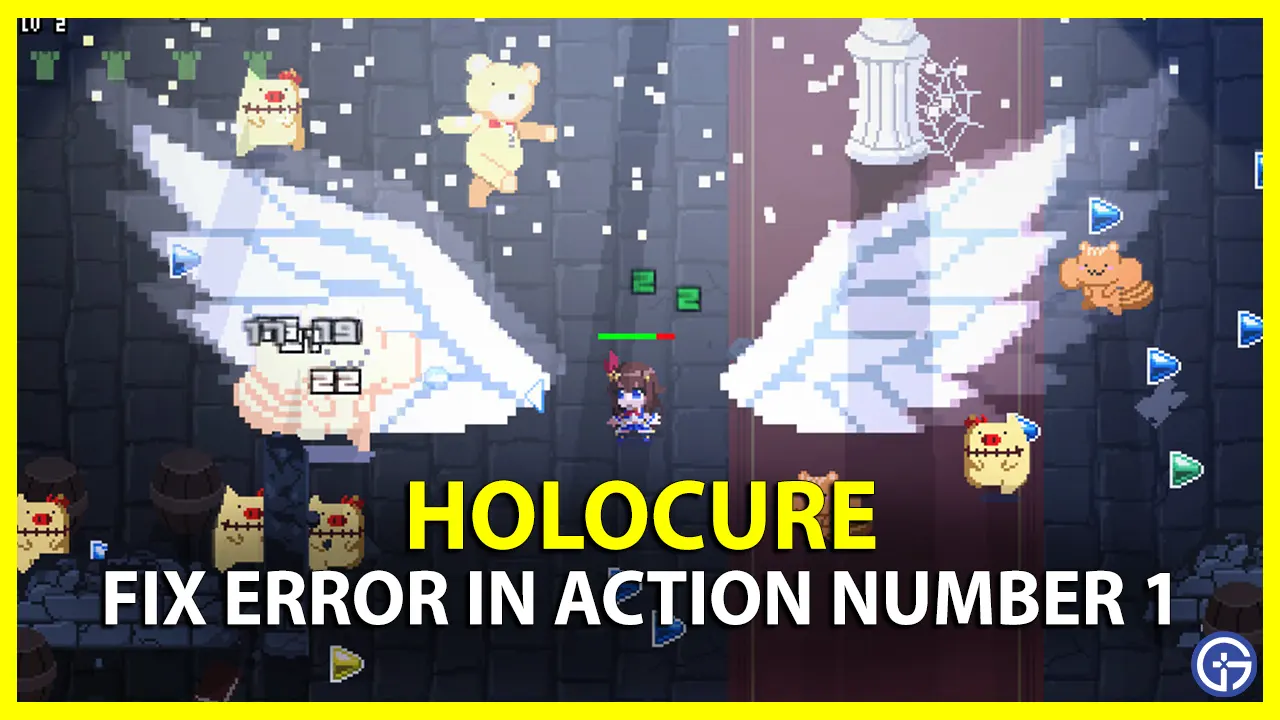
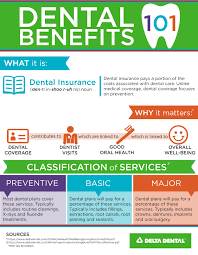
Leave a Comment