PS4 DNS Error NW-31253-4 Fix

You must be facing Ps4 DNS Error NW-31253-4 in your PS4 because of errors with the DNS settings of your WiFi or LAN. If you have ever faced this error before, it must have been very difficult for you to resolve the issue. While checking the reviews from people having the same problem, we found out that they had to research a lot to solve nw-31253-4 ps4 error. Ps4 nw-31253-4 error prevents users from getting access to online features of their PS4.
Before working on resolving Ps4 DNS Error NW-31253-4, you should be sure that there is no problem with your WiFi or LAN connection. You can try connecting to the same network on your other devices and if you have already connected to the network, you need to check if those devices are having any problems while connecting to the Internet or not. If they aren’t having any issue in the process of surfing the Internet, then this article will provide you with few solutions which are available to fix NW-31253-4 ps4 error.
Method 1: Changing DNS Settings

There are hundreds of DNS servers available for you to use for free without any limitations. Among the hundreds of fast DNS servers available, changing your DNS from the default settings to the free DNS provided by Google can help you solve many problems immediately and also provide optimized connection to the Internet as well as utilize your time and money.
To change the default DNS settings on your PS4, first, you need to get over to the PS4 Home Menu.
Then, you need to scroll to the right and click on Settings.
When you are in the Settings menu, you need to click on Network and then click on ‘Set Up Internet Connection’.
Then, you need to select either WiFi or LAN Cable (Wired) depending on what kind of network you are connecting to.
If you are using WiFi, select ‘WiFi’ and follow these instructions:
- Select ‘Custom’.
- Select your WiFi network.
- Enter your WiFi password. If you had connected to that WiFi network previously, you won’t have to enter the password again since it is automatically saved.
- In the IP Address Settings, you need to select ‘Automatic’.
- You shouldn’t use the DHCP Host Name, but you should select ‘Manual’ in the DNS Settings.
If you are using LAN, you need to select ‘LAN cable (Wired)’ and follow these instructions:
- Select ‘Custom’.
- Set the IP Address Settings to ‘Automatic’.
- Select ‘Do Not Use’ in the DHCP Host Name.
- Set the DNS Settings to ‘Manual’.
When you have selected ‘Manual’, you will see two fields; one for Primary DNS and another for Secondary DNS. You can set Primary DNS to 8.8.8.8 and Secondary DNS to 8.8.4.4 or 8.8.8.8.
After you have set the DNS Settings, you need to click on ‘Next‘ and you will get the MTU Settings.
Select ‘Automatic’ in the MTU Settings and select ‘Do Not Use’ in the Proxy Server.
Then, you can click on ‘Test Internet Connection‘ to check if the Ps4 DNS Error NW-31253-4 error is resolved or not.
Method 2: Resetting Your PS4

Resetting your PS4 might sound like a crazy technique. But, doing this actually works. It worked for many users and they were able to resolve Ps4 DNS Error NW-31253-4 error. Hard resetting your PS4 resets some of the core settings as well as refreshes the connection between your PS4 and the router (if you are using WiFi) or the modem (if you are using LAN). To reset your PS4 completely, you need to follow the following instructions.
- First, you need to turn off your PS4 completely.
- When the PS4 console is completely turned off, you need to unplug the power cord from the back part of the device.
- Then, you need to disconnect everything that you might have connected to your PlayStation 4. It includes the modem, the router, the controllers and the power supply as well as other extra hardware.
- After you have done all these, you need to let it stay unplugged for about 2 minutes at a minimum and then you need to connect everything again. You need to be sure that there’ll be no damage when you reconnect everything again.
- After connecting everything, you need to plug the power cord back into your PS4 console and then turn the console ON in a common way.
Method 3: Using the Online Support Troubleshooter

Sony has developed a Fix & Connect tool and made it available online for you to resolve the connectivity issues that you are facing with your PS4. This tool is available online and you might visit the site and follow the instructions displayed there to make sure that the issue is fixed. This online support troubleshooting method has higher accuracy since many users have provided better reviews about the implementation of this method. So if you have any error other than Ps4 DNS Error NW-31253-4 also you can seek for help.
You can check it out here: https://connection.support.playstation.com/#/
Common Question And Answer On Ps4 nw-31253-4
-
How to Solve PS4 DNS Error NW-31253-4?
You can solve PS4 DNS Error NW-31253-4 with proper assignment of DNS in your ps4 just follow the above instructions carefully.
-
Does resting PS4 solve the ps4 nw-31253-4 error?
Yeah resetting your PS4 has found be an effective solution for ps4 nw-31253-4 error.
-
What is a DNS error nw-31253-4 ps4?
It is a common error in Ps4 due to the bad assignment of DNS. To solve the problem just follow step number 1, 2, or 3 from above solutions.
-
What does nw-31253-4 mean on ps4?
For Ps4 nw means network errors so nw-31253-4 is a common network error in Ps4.
These three methods have proven to be effective to resolve the Ps4 DNS Error NW-31253-4. If you have ever faced this problem, you can write about your experience and how you fixed it in the comments. if you are still unable to solve this problem, you can visit the customer support center or explain your problem in detail in the comments and we will get back to you right away. For other Ps4 help related to DNS error visit this page https://ps4dns.com/ps4-dns/,
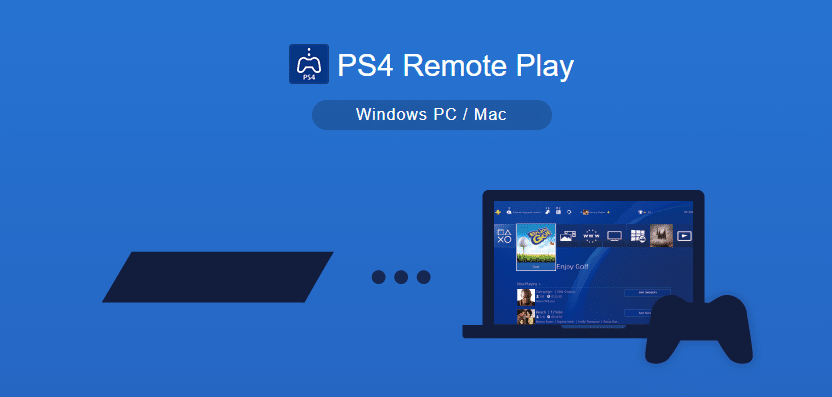

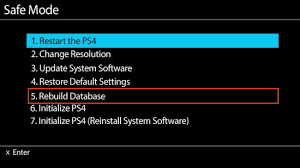
Thank you! Method 1 worked perfectly
No problems mate 🙂
save your games via psn plus members
Nothing worked. It obtains an ip address but fails to connect to the internet.
seems like your id is blocked from IP can you connect to sony main website from your pc or mobile if not maybe your ip is blocked if that is the case then you can contact your isp to assign you a new ip.
changing the DNS manually worked perfect thanks 🙂
You are welcome glad that I could come in help 🙂
If you really want to fix it for sure. Rebuild your DataBase
I need a proxy code for connecting to my WiFi hotspot
you can find proxy with you similiar ip
Just like Chris I obtain the IP Address I just can’t establish an internet connection, I have done the troubleshooting steps and I can access sonys website from my mobile devices. I am in a college dorm so I don’t have access to the router, but the others who have connected their play stations said they selected easy and it just connected, but mine asks for a proxy server. If you have any suggestions on what to try next that’d be great.
Also the Ethernet cable works fine for my smart tv.
if it asks for a proxy server then you might want to check this link https://ps4dns.com/proxy-server-ps4/
Hi , i had this problem and i changed my dns , i was wondering will it repair after a while so i can use the original dns (0.0.0.0) or not ?
yes but if it doesnot work try using other DNS also
Perfect. Manual DNS route worked
thank you so much! changing the DNS worked perfectly!!
I WAS STRUGGLING TRYING TO FIGURE THIS OUT FOR THREE DAYS!! THANK YOU SO MUCH!!!! IT WORKED!
i get two diffrent error thing one NW-31253-4 and NW-31205-1 plaz help im stressed