PS4 Nat Type Failed Solved
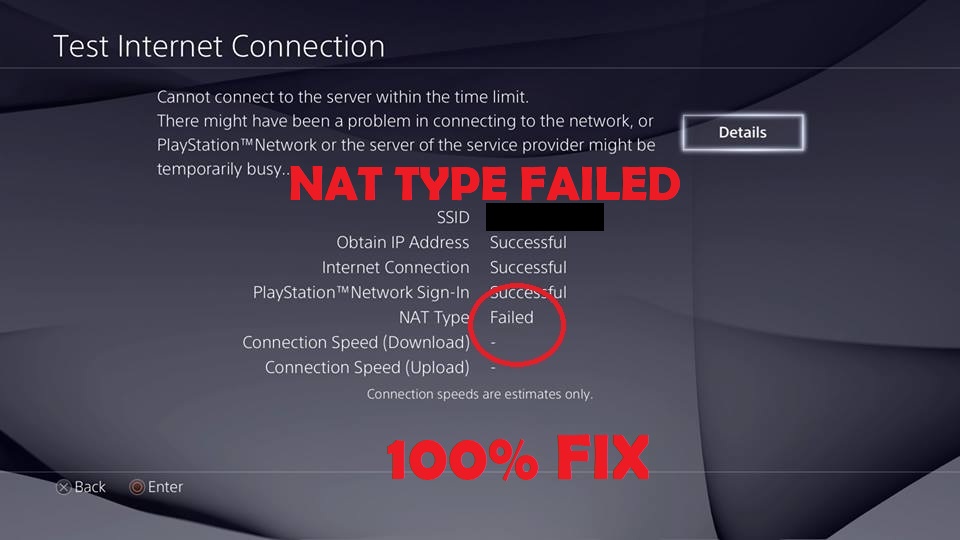
PS4 Nat Type Failed Solved [2020]
Are you frustrated while you are in the middle of any game and suddenly your internet connection drops off? It may make you scream and hammer your console when this sort of thing happens. Well, Failed Internet Connection may be due to several major factors in your Ps4 console but The most common Know Issue we are going to discuss and solve is about PS4 Nat Type Failed 2020 Error.
Ps4 Nat Type Error is so common nowadays that it is ridiculous that Sony is not looking into this problem. I had to wait for almost a week before I could even connect my Playstation console to the Internet due to the Nat Type problem in the Ps4 console.
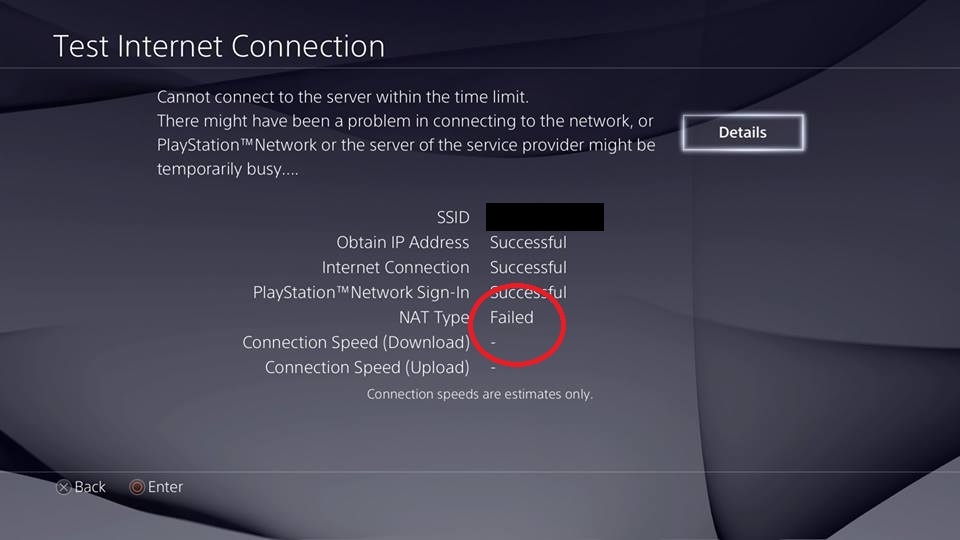
Ps4 NAT type failed normally because of the network communication issues, that exist in the system and the router. These issues can be from unopen ports to network Firewalls. Making sure that you are using a Correct Nat type will ensure that you get the Best Gaming Experience. At present, you can’t manage the NAT type status directly by your PS4 settings you can only do Nat type Test, and you need to change the NAT type From the router settings.
NAT type issues mostly affect the Ps4, Xbox, and PC Gamers resulting in their poor gaming experience. So today we are going to give you 100% Fix For Ps4 Nat Type Failed Issue.
What is PS4 NAT type?
(NAT ) which stands for Network Address Translation represents the ability of a router to translate a public IP address into a Private IP address and from a Private IP address into a public IP address. In Ps4 console, It has a functionality of addressing different Ps4 features like connection and Party Chat and Ps4 proxies. According To Whatismyipaddress “Network Address Translation (NAT) is the process where a network device, usually a firewall, assigns a public address to a computer (or group of computers) inside a private network. The main use of NAT is to limit the number of public IP addresses an organization or company must use, for both economy and security purposes.”
Types Of NAT In Ps4?
Overall there are 3 Nat types in the Playstation console that acts as a communication bridge between your router and the gaming system. You might want to do nat type test of your console to check which Nat type your console is running on. The three types of Nat In Ps4 are:
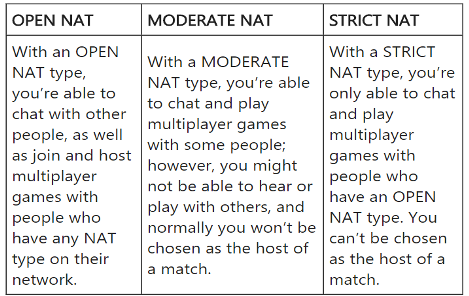
- OPEN NAT (Nat Type 1): Open Nat is the type of nat where Your console is directly connected to the Internet connection without the interference of Router or Firewall. This type of Nat is The Best NAT Type for Ps4 Gaming. Although Best but Open Nat type have may give some security issues.
- Moderate NAT (Nat Type 2):On Moderate NAT type connection your PlayStation console is connected with the devices like a router or modem connection. These types of Connection are Also Good For Gaming but certain Error may occur while playing with People With Nat Type 1 Connection. Most Of the Gamers Have Nat Type 2 In their Console. You Have To Open Ports To Get Nat TYpe 2 In Ps4 console.
- Strict NAT (Nat Type 3): Nat Type 3 also known as nat type strict is the Connection where Your Console is connected through a router without open ports or DMZ setup. This type Of connection is very Bad for Ps4 gameplay and usually results in choppy Games and Certain Disconnection. You may also be unable to Use Ps4 part chats in this Connection.
Why is my Ps4 Saying NAT Type Failed?
Your Ps4 must have a connection problem with your router so that the error is popping up. Also, there may be many other reasons Like DNS Error and Port Problems. Some Of The Major Causes Of Nat Type Ps4 Failed Error Are:
- Internet connection Failed Between Your Gaming Console And PlayStation.
- Network Communication Issue Between Your Router And Ps4.
- Network Firewall problems In your Router.
- Ps4 Ports Are Blocked In Your Router etc.
Ps4 Saying NAT Type Failed Solution:
Solution 1: Port Forward Your PS4 network
Ports forwarding, also referred to ports mapping, redirects a communication request from one address and port number to another while packets are traversing a network gateway, such as a router. You can improve connection performance by forwarding the ports. To change the Ports Of your Connection on your console just follow these steps. YOu might want to look at our Ps4 Ports articles as we Have a Detailed Guide About Ports and How to Forward Your Ps4 Ports in this article:
Method To Forwarding Your Ps4 Ports:
1) First Of All, you need to Find your Router Ip addresses, Username, and Password.
2) Open Your Favourite Browser And Type In the Ip Address of your router. Here is a Link On How to Get IP Address Of your router connection.
3) Type your Username and Password in the field. Usually, admin/admin, admin/pass, admin/admit are default value for Username and Password respectively.
4) Navigate to the Ports section to forward your Ps4 Ports. Usually, they are Named as ports forwarding, Virtual Server, Applications.
5) Add the custom forwarding ports. You can try the following ports recommended by Sony:
80(TCP), 443(TCP), 3478(TCP and UDP), 3479(TCP and UDP), 3480(TCP)
- 3658
- 5223
- 6000-7000
- 9293
- 10070-10080
6) Apply/Save your changes.
7) Go to PS4 Settings > Network > Test Internet Connection, and check your NAT Type.
8) If you still Get Nat Type 3 Try Restarting Your Router Multiple Times and check gain.
Method To Change Nat Type In Ps4 Video
Solution 2: Enable DMZ Server On Your Router
DMZ which stands For Demilitarized Zone is a physical or logical subnetwork that contains an organization’s external-facing services to an untrusted network. Enabling DMZ server can Help you to fix nat type ps4 failed error because it helps to open the ports. Although Opening DMZ server may risk some security problems but it is totally fine if you re using the WIFI for home connection only. Making DMZ Open makes sure that your router can fully perform at it’s best and help in providing better ps4 gameplay. To enable DMZ in your router Follow These Simple Steps:
Enable DMZ In Your Router:
- First Of All, you need to Find your Router Ip addresses, Username, and Password.
- Open Your Favourite Browser And Type In the Ip Address of your router. (Same Process as in Solution 1)
- Type your Username and Password in the field.
- Go to the advanced section of your router and then click on the DMZ option to make it enable. Like Advanced > Forwarding > Enable DMZ.
- Click On Enable And Your DMZ is now Enabled.
Solution 3: Enabling Universal Plug and Play (UPnP) on your router
UPNP which Stands For Universal Plug and Play is also a great way fro solving Ps4 Nat Type Failed Error if any other methods Fail. It is an option that lets devices communicate and discover each other. With the help of UPnP, your router and ps4 system can easily talk with each other and verify each other. This can help in enhanced game speed or fixing audio and laggy chat in ps4 chat lobbies. It may also help to solve Ps4 Nat Type Failed party chat error as well in some cases. To enable UPnP just follow these steps:
Method To Enable UPnP in Your Router:
- First Of All, you need to Find your Router Ip addresses, Username, and Password.
- Open any Browser And Enter In the Ip Address of your router.
- Enter your Username and Password in the field.
- Go to the advanced section of your router and then click on the UPnP option to make it enable. Like Advanced > Forwarding > Enable UPnP.
- Turn UPnP On in your Router.
- Click on Apply/Save on your settings page.
- Restart your router to confirm your changes.
- Now head over to Ps4> Settings> Network> Test Internet Connection, and check the status of your NAT Type.
- You will Get Nat Type 1 or 2 After this Step.
Solution 4: Manually configure the PS4 network settings
Usually, PS4 NAT type failed issue can be caused by the incorrect network setting in your PS4 console, so you can check if your PS4 IP address changed or not. Also, you can use your designed Ip Address in your Playstation console to make sure everything is working fine. To change the IP address manually first we have to know how to check the Ip address of your router. Follow these steps to check your PS4 IP address?
Method to check your PS4 IP address?
If you don’t know the IP address of your ps4 console, you need to find out that. To do that follow these steps:
1) Navigate to the main screen of your PS4. Then goto PS4 Settings > Network.

2) Select the Option View Connection Status.

3) You will see your Ps4 network status including your Ps4 Ip, signal strength, connection type and so on.
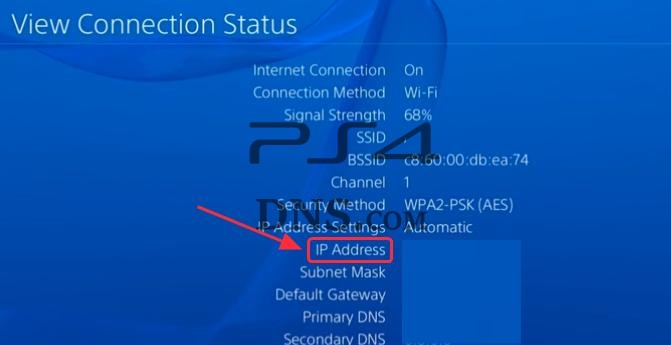
Method to manually configure PS4 network settings?
In your Ps4 console, you find out that all the Network Ip addresses are incorrectly set then you can simply manually set it up for you. You might need a PC that has the same internet connection that that of your console to fix the Ps4 Nat Type Failed Issue. You can use this method to enter details of Your computer in your Ps4 console.
After finding out your Ps4 Ip address you might want to know how to manually configure PS4 network settings? To configure that follow these simple steps:
How to find IP address on PC
- First of all open run.
- Type in cmd to open the command prompt.
- Type ipconfig /all in the command prompt screen.
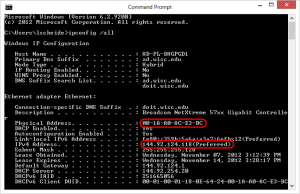
How to find Ip address of PC The 144.92.124.118 is the IP address of that device. You may have your own unique ip4 address make sure to copy it down.
How to find IP address on MAC Device
To find the IP address of your MAC device just follow these steps:
- From the Apple menu pull down “System Preferences”
- Click on the “Network” preference pane
- Your IP address will be visible to the right, as indicated in the screenshot below.
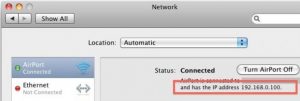
-
- Find Ip address on MAC
- The 192.168.0.100 is the IP address for your MAC device.
-
How to find IP address on Mobile Device
You can also use mobile to Find the IP address of your router. Simply follow these instructions:
-
-
- Go to Settings on your mobile device.
- Then head to About phone section.
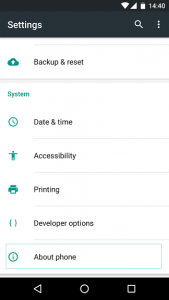
-
- Now search for status option and tab on it.
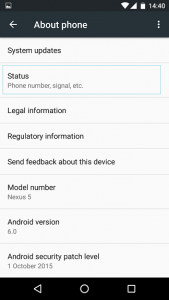
- Now you will see IP address in there.

After Your Get All the Required Information Head Over To your Ps4 consoled to assign these values.
1) Go to PS4 Settings > Network > Set Up Internet Connection.

2) Select Use WiFi if you are connecting to WiFi, or select Use a LAN Cable if you are connecting to the Ethernet.
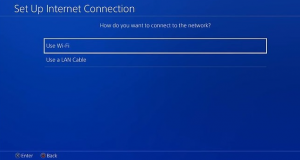
3) Select Custom, then enter the network information you just noted down.

4) Select Do Not Use as for Proxy Server.

5) Wait for it to update. When you see Internet settings updated, select Test Internet Connection.
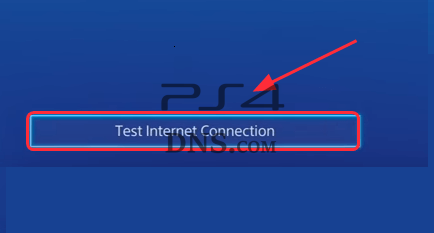
6) You’ll see your PS4 Internet connection and know the NAT Type.
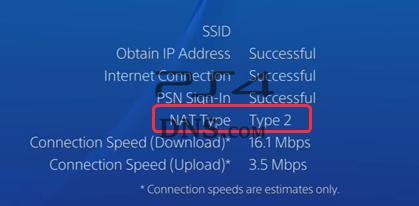
How to Change NAT Type on Ps4
From the above content, I hope you have got the proper information about the NAT type. If you still have some confusion you can check this article on How to Change NAT Type on Ps4. Now you must not wonder on Why is my ps4 saying nat type failed?
How to Fix Nat Type Ps4 Party Chat?
If you have got Nat Type Ps4 Party Chat error than the best way to fix it is by opening up the proxy ports of your console. To open the proxy ports simply follow the guide shown above on the page.
Advantages of NAT:
There are various advantages of nat in ps4. Following are the major advantages of Nat:
- It Changes public IP address in to private. In this way, it saves the public IP addresses.
- Transparent to the client: It reduces the number of IP addresses used in a network. So, it is crystal clear to the client.
- Nat hides an internal IP address: It works as a firewall in the network to hide an internal IP by changing into a private IP address.
- Consumes fewer computer resources: As it limits the users in the network. It has access inside the private network.
Disadvantages of NAT Type on ps4 :
Following are the disadvantages of NAT type on ps4 :
- NAT provides minimum logging devices: Nat detailed logging of communications between the network and the outside world. So It provides minimum logging services.
- IP forwarding must be enabled before you can use NAT to make an internet connection:
- It can make some application difficult to run:
Some application only runs in public IP address but Nat works as a private IP address.
Common Asked Questions ON
I hope this article will Cover all the FIx For Ps4 Nat Type Failed Error. If you have any different solutions than this then don’t forget to comment below. Till then Happy Gaming.

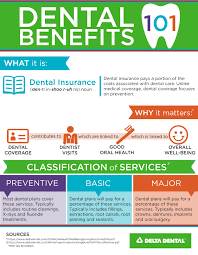

I may need your help. I tried many ways but couldn’t solve it, but after reading your article, I think you have a way to help me. I’m looking forward for your reply. Thanks.