PS5 Error CE-100002-3 Fixed 2021 (Updated)

ps5 has a lots of errors if you are getting a lots of ps4 and ps5 errors then you are landed on the Right place for the solution of the errors of the ps5 (playstation 5)
if you are getting this error code CE-10002-3 on your ps5 then don’t worry we are going to solve this error today.
Why you are getting this error CE-100002-3 on your ps5
If you are getting this error code CE-100002-3 on your ps5 while trying to update the application or game on your ps5 and this is due to the older version of the ps5 system software you have to update the ps5 into the latest version of the system software for the solving the error code CE-100002-3 on your ps5.
Common Reason for ps5 error CE-100002-3
- Outdated System software
- ps5 out of strorage
- Unable to install or update the Game
- unstable internet connection also leads to get this common error 100002-3
Solutions for the Error CE-100002-3
If you have an older version of the os system software on your ps5 then this common error shows while installing or updating the Game we Request you to update your system to updated and latest for fixing this error code CE-100002-3.
While updating your ps5 please update your ps5 in the Safe mode for the Safety and no data loss .
if you now wishing for the update on the ps5 then you can update from here downloading the files.
Update your PS5 console with the latest system software. You can also check out the features that are available in the update here.
In addition, you can view the online user’s guide in the PS5 console’s Settings menu.
Version 20.02-02.50.00
- This system software update improves system performance.
- In rare cases, the PS4 version of a game would install from the disc after you upgraded to and installed the PS5 version. Now, when you insert the PS4 game disc, the PS4 version won’t install unexpectedly.
- You can now select and edit video clips using Share Factory Studio from your media gallery.
Version 20.02-02.30.00
- This system software update improves system performance.
- Resolved an issue where data transfers and downloads were cancelled when trying to download content while a data transfer from a PS4 is in progress.
- Some issues that were causing errors during text input in some PS4 games have been resolved.
- The connection stability has been improved for some Wi-Fi routers.
Version 20.02-02.26.00
- This system software update improves system performance.
- An issue where installed disc versions of games were sometimes deleted was resolved.
- An issue that prevented the PS5 wireless controller from being charged while in rest mode when connected to the PS5’s front side USB Type-A port using the USB cable included with some PS5 consoles was resolved.
Version 20.02-02.25.00
- This system software update improves system performance.
- An issue where users couldn’t download games because only the “Queued for Download” or “View Details” option was displayed was resolved. If you encounter this issue, update the system software to the latest version, and then try starting your PS5 in safe mode to rebuild the database.
source of info from playstation.com
Reinstall the probalamatic Games
If you are getting the Error while installing the Certain Games then i Recommened you to completely delete the Game .
Reboot your ps5 after complete restart check your internet connection and DNS Settings check if the status of the playstaion is not down then try to download and install the game then go for checking the update file and boom your error is fixed.

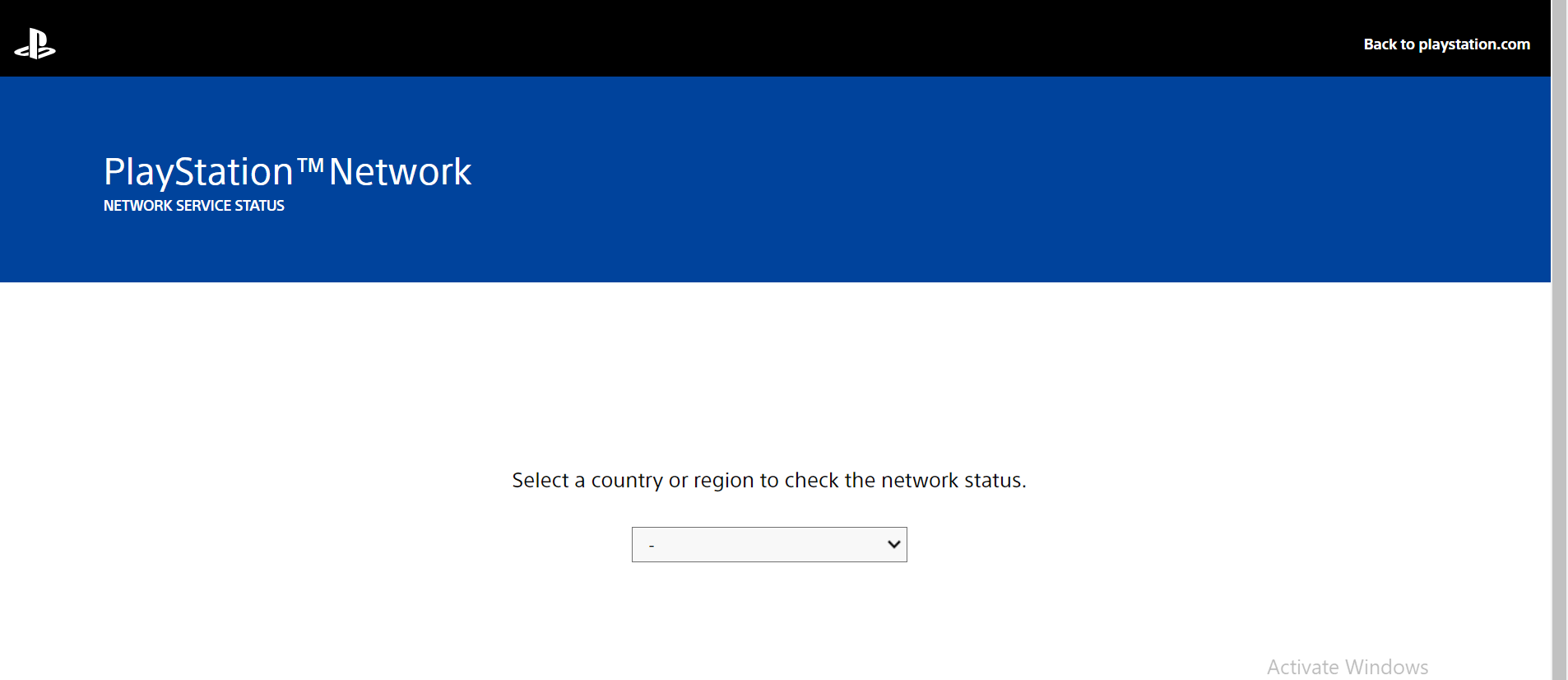
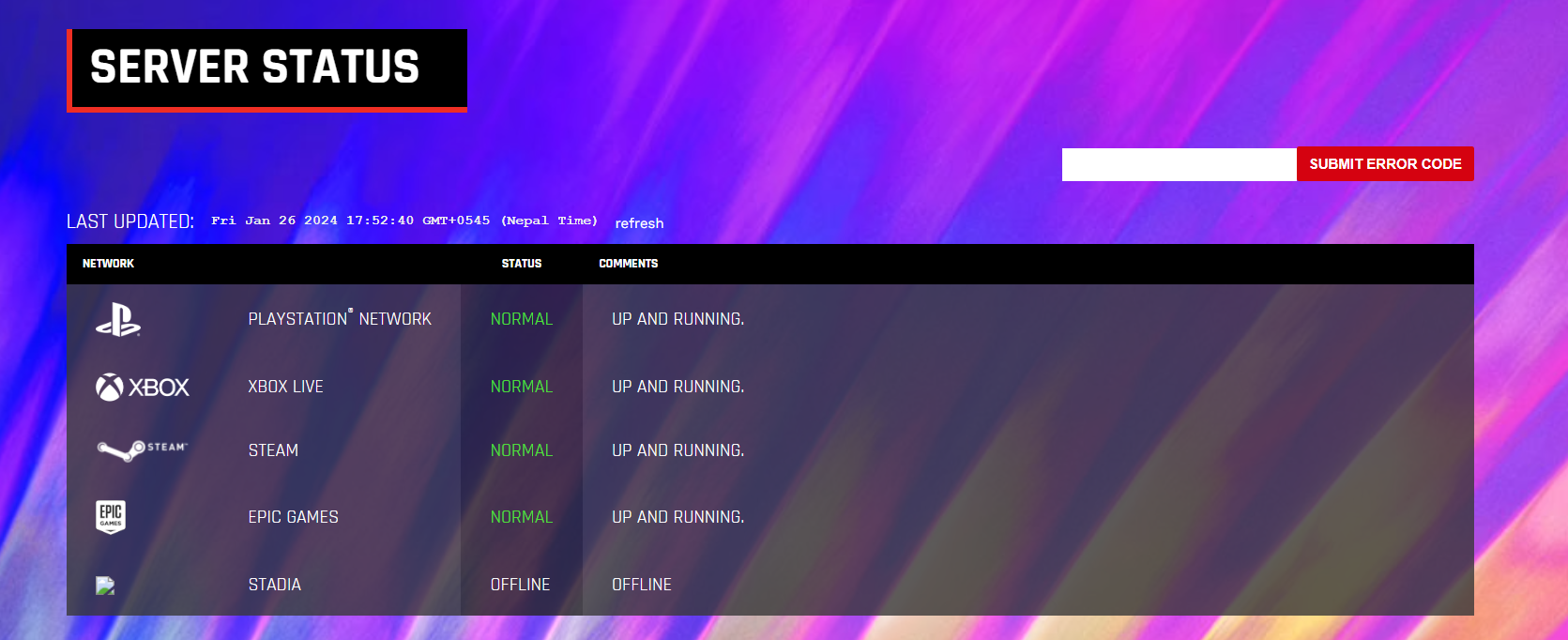
Leave a Comment