WS-37432-9 PlayStation Network Error fixed (updated)
I purchased a PlayStation 4 a couple of weeks ago along with the PlayStation Plus. I also got some games and joined the PSN (PlayStation Network). While I was playing the game, my PlayStation Network suddenly disconnected. I checked the error logs and found WS-37432-9 PlayStation network error code there. I tried logging in back, but I couldn’t log in successfully. It was telling, “PlayStation Network is currently undergoing maintenance (ws-37432-9)“. But, my other friends were playing the game without any problem. The network wasn’t even under maintenance. I think the error was due to psn so I also looked for psn WS-37432-9 error but I got no help from the internet myself. So I tried myself some fix for the ps4 ws-37432-9 error and was pretty much successful in dealing with it somehow.
I tried logging in for many hours. But, I couldn’t. I searched for a solution everywhere on the Internet including the PlayStation forums. But, I was unable to find any method that would help me. I just found some mad guys looking to sell their PlayStation due to this problem for the XBox 1.
WS-37432-9 PlayStation Network FIx
1. Check For Network Errors
I figured out that my access point, as well as my router, receive the same error. To test if it was due to my network or not, I tried logging into the PlayStation Network with my phone’s hotspot. It consumes a lot of data at an amazingly high level, but it actually worked for me. I was sure that the problem was with my network.
I also changed my PlayStation’s MTU settings to 1472 and 1473. I tried setting up my console’s DNS to Google’s Public DNS 8.8.8.8 and 8.8.4.4 in primary and secondary DNS servers, respectively. But, all of my works went in vain. None of the methods I tried actually worked.
Finally, I tried finding the method to set up a proxy server you can read on how to Add Proxy Server in PS4 from this article. I reached some weird forum that was completely unrelatable to the PlayStation Help forums. I found a guide that told about the methods on how setting up a different DNS rather than those which belong to Google could fix a lot of PlayStation Network problems like mine. To change DNS on Ps4 Follow this link. I tried following the instructions written in the guide and it worked. I was able to solve the WS-37432-9 PlayStation network error code issue.

Today, I am going to share the guide with you in a simpler way that will certainly help you solve this problem.
Fix the Ps4 WS-37432-9 Error Code Issue
2. Change The Ps4 DNS
To resolve WS-37432-9 PlayStation network problem, you can follow the instructions I have mentioned below.

- First, you need to get over to the home screen of your PS4.
- Then, you need to go to the PS4 Menu.
- At the menu, you need to select Settings and then select Network and finally click on “Set Up Internet Connection“.
- You will have to select either WiFi or LAN cable (Wired) depending on what kind of network you are using.
- Now, the main thing that you need to do solve the problem comes here.
- You need to set up the Internet connection just as you normally do and at last, you shouldn’t use the DHCP. You have to select “Manual” in the DNS Settings.
- Then, you will get fields for Primary and Secondary DNS where you need to enter the following DNS servers:
Primary DNS: 64.145.73.5
Secondary DNS: 209.107.219.5 - After you set the DNS, you should click on ‘Next‘ and in the MTU Settings, you have to select “Automatic“. You shouldn’t be using any proxy servers there.
3. Wait For Maintainance To End

Sometimes it’s really the maintenance that is causing WS-37432-9 PlayStation network error and nothing else. So before directly jumping into any solution check that there isn’t ongoing any maintenance in the ps4 from this link.
Common Question And Answer On Playstation ws-37432-9
-
How to solve PlayStation ws-37432-9 PlayStation network error?
PSN WS-37432-9 or PlayStation error can be solved by changing DNS, proxy or simply waiting for maintenance to end.
-
How to solve PSN WS-37432-9?
Like Playstation WS-37432-9 error PSN WS-37432-9 error is also same but occurs when you have psn in your account.
-
Ps4 says PlayStation Network is currently undergoing maintenance (ws-37432-9) what shall I do?
PlayStation Network is currently undergoing maintenance (ws-37432-9) occurs when your ps4 network is on maintenance. So its good to wait.
Final Verdict On PSN WS-37432-9 Error
After you have done all these, the problem might have been finally solved. You can try logging into the PSN and I am sure you would probably be logged in.
If you are still unable to solve the WS-37432-9 error code issue, you can write about your problem in detail in the comments. We would try to get back to you right away.
One thought on “WS-37432-9 PlayStation Network Error fixed (updated)”
-
Pingback: PlayStation Network Sign In Failed - PS4DNS
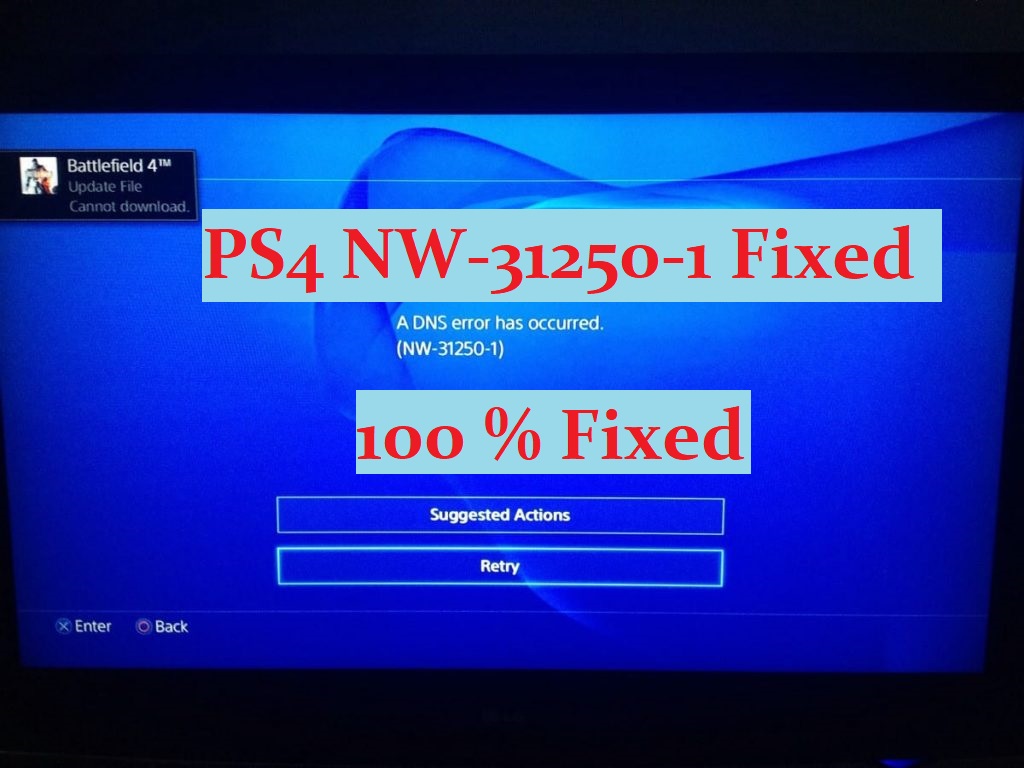
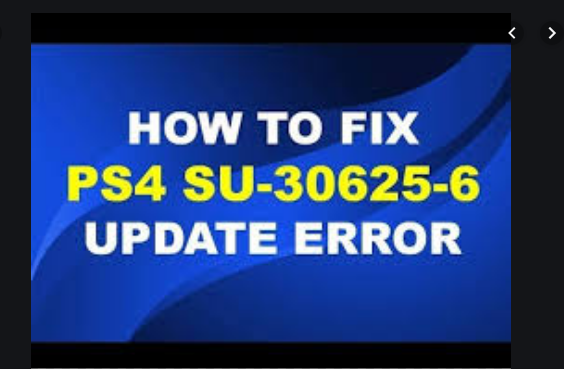
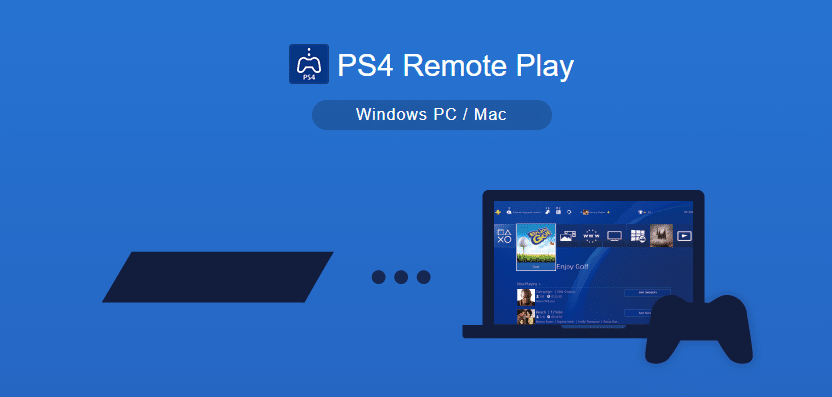
Leave a Comment