How to Fix Dev Error 426 and Error code 262146?
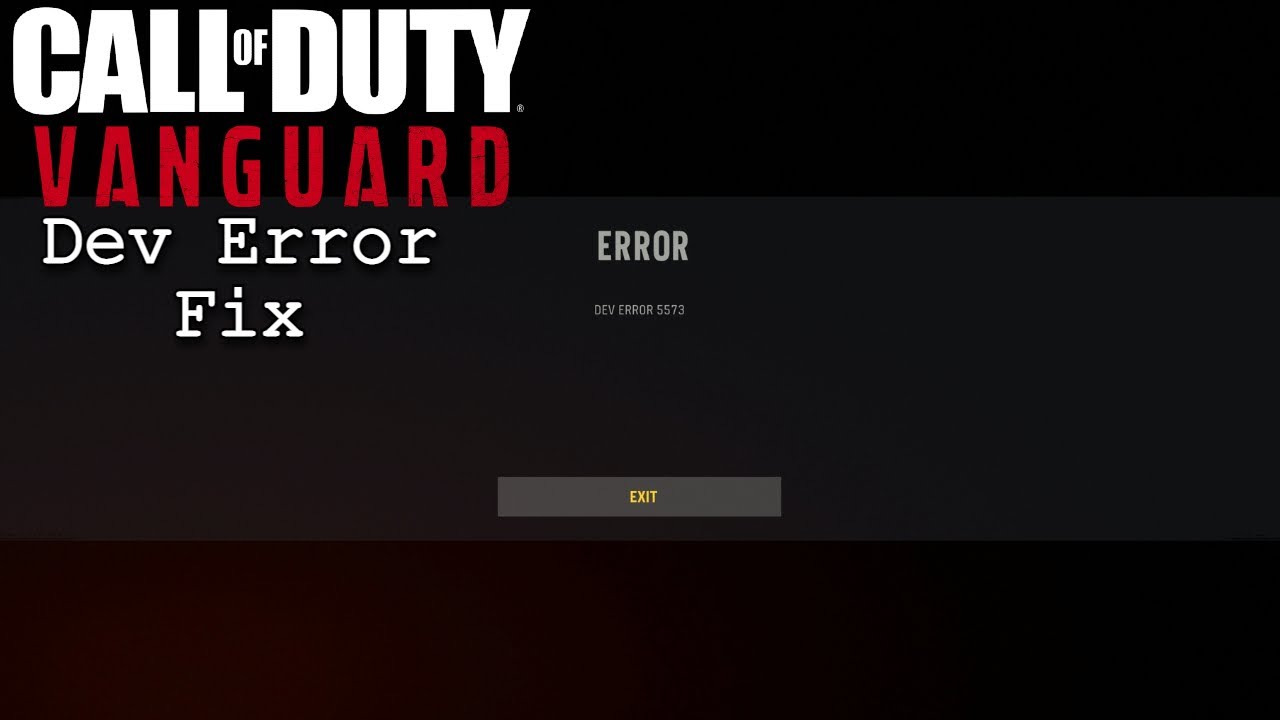
Call of Duty Modern Warfare players have been encountering the frustrating Dev Error 426 on their PS4, leading to disconnections shortly after launching the game and presenting the error code 262146, indicating a “Connection error.” This issue, often linked to network disruptions and corrupted or unreadable game data, can be resolved using the following methods.
What is Dev Error 426 and Error Code 262146?
These errors are associated with network connectivity and issues related to unreadable game data.
How to Fix Error Code 262146 and Dev Error 426?
Trick 1 – Clear Alternate MAC Address (PlayStation 4/5):
- Navigate to Settings on your PlayStation console.
- Select Network.
- In the Network settings, choose Advanced Settings.
- Select Alternate MAC Address.
- Opt for Clear.
- Your console will reboot, and the game should now function without errors.
Trick 2 – Adjust Wi-Fi Router DNS Settings:
Follow these steps to modify your Wi-Fi router’s DNS settings:
- OpenDNS:
- Primary: 208.67.222.222
- Secondary: 208.67.220.220
- Google DNS:
- Primary: 8.8.8.8
- Secondary: 8.8.4.4
These DNS adjustments can enhance network stability and potentially resolve connectivity issues.
A forthcoming update for Warzone and Modern Warfare is anticipated to specifically address Dev Error 426 and Error Code 262146 on Xbox, PC, and PS4. Keep an eye out for this update to ensure a smoother gaming experience.
FAQs – Dev Error 426 and Error Code 262146 in Call of Duty: Modern Warfare
Q1: What is Dev Error 426 in Call of Duty: Modern Warfare?
A1: Dev Error 426 is a recurring issue in Call of Duty: Modern Warfare where players on PS4 experience disconnections shortly after launching the game, often accompanied by the error code 262146, indicating a “Connection error.”
Q2: What are the potential causes of Dev Error 426 and Error Code 262146?
A2: These errors are commonly linked to network disruptions and issues related to corrupted or unreadable game data.
Q3: How can I fix Error Code 262146 and Dev Error 426 on PlayStation 4/5?
A3:
- Navigate to Settings.
- Select Network.
- In Network settings, choose Advanced Settings.
- Select Alternate MAC Address.
- Opt for Clear.
- The console will reboot, and the game should work without errors.
Q4: Can changing Wi-Fi router DNS settings help resolve these errors?
A4: Yes, adjusting your Wi-Fi router’s DNS settings can potentially enhance network stability and resolve connectivity issues. Follow the provided DNS values for OpenDNS or Google DNS.
Q5: Are there any upcoming updates to address Dev Error 426 and Error Code 262146?
A5: Yes, a future Warzone and Modern Warfare game update is expected to specifically target and resolve Dev Error 426 and Error Code 262146 on Xbox, PC, and PS4.
Q6: How frequently do players encounter Dev Error 426 in Call of Duty: Modern Warfare?
A6: Dev Error 426 appears to be a recurring issue for some players, particularly on the PS4 platform, leading to disconnections during gameplay.
Q7: Is there a workaround if the provided solutions do not work?
A7: If the suggested solutions do not resolve the issue, it’s advisable to monitor official Call of Duty channels for additional updates or patches. Additionally, reaching out to customer support for personalized assistance may be helpful.
Q8: Will the upcoming update also address these errors on Xbox and PC?
A8: Yes, the forthcoming Warzone and Modern Warfare game update is anticipated to address Dev Error 426 and Error Code 262146 on Xbox, PC, and PS4.
Q9: Are there any preventive measures to avoid encountering Dev Error 426?
A9: While there is no foolproof prevention, maintaining a stable network connection, ensuring the game data is intact, and staying updated with the latest patches can reduce the likelihood of encountering Dev Error 426.
Q10: Where can I find more information and updates on Call of Duty: Modern Warfare issues?
A10: Stay tuned to official Call of Duty communication channels, such as the game’s website, social media profiles, and community forums, for the latest information, updates, and announcements regarding known issues and solutions.
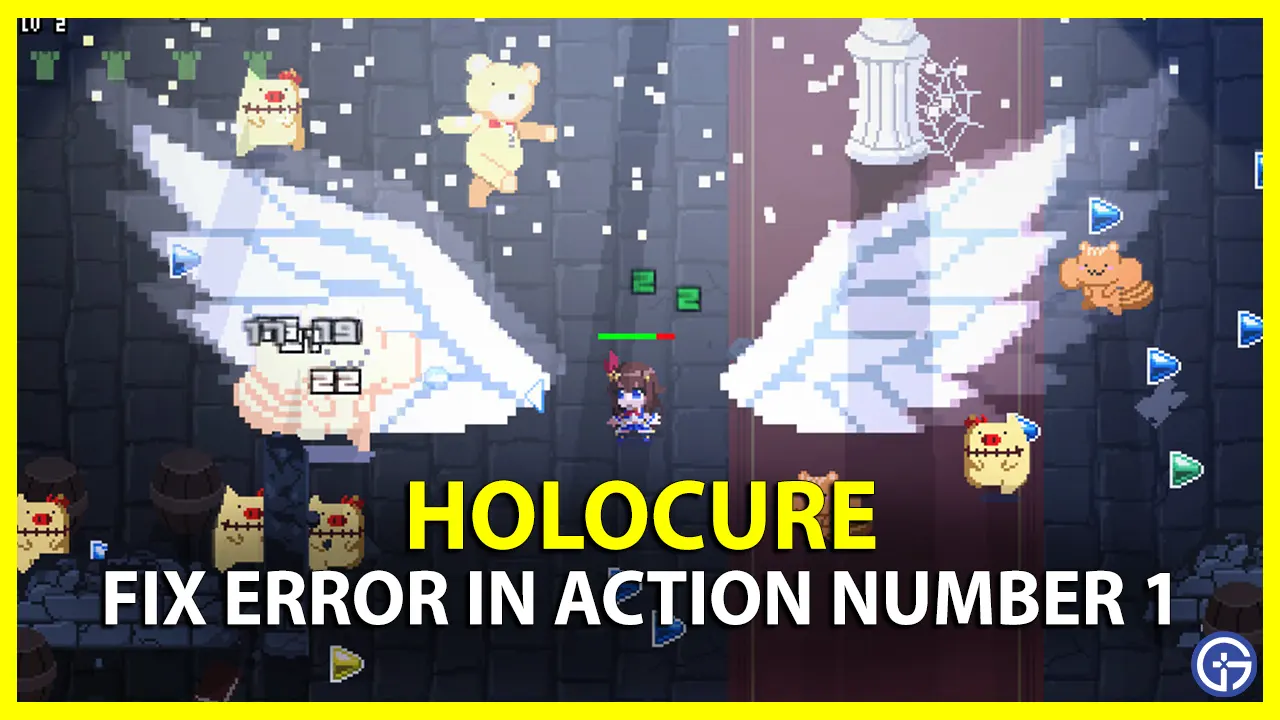

Leave a Comment