How to Fix Modern Warfare 2 Error Code 0x887a0005
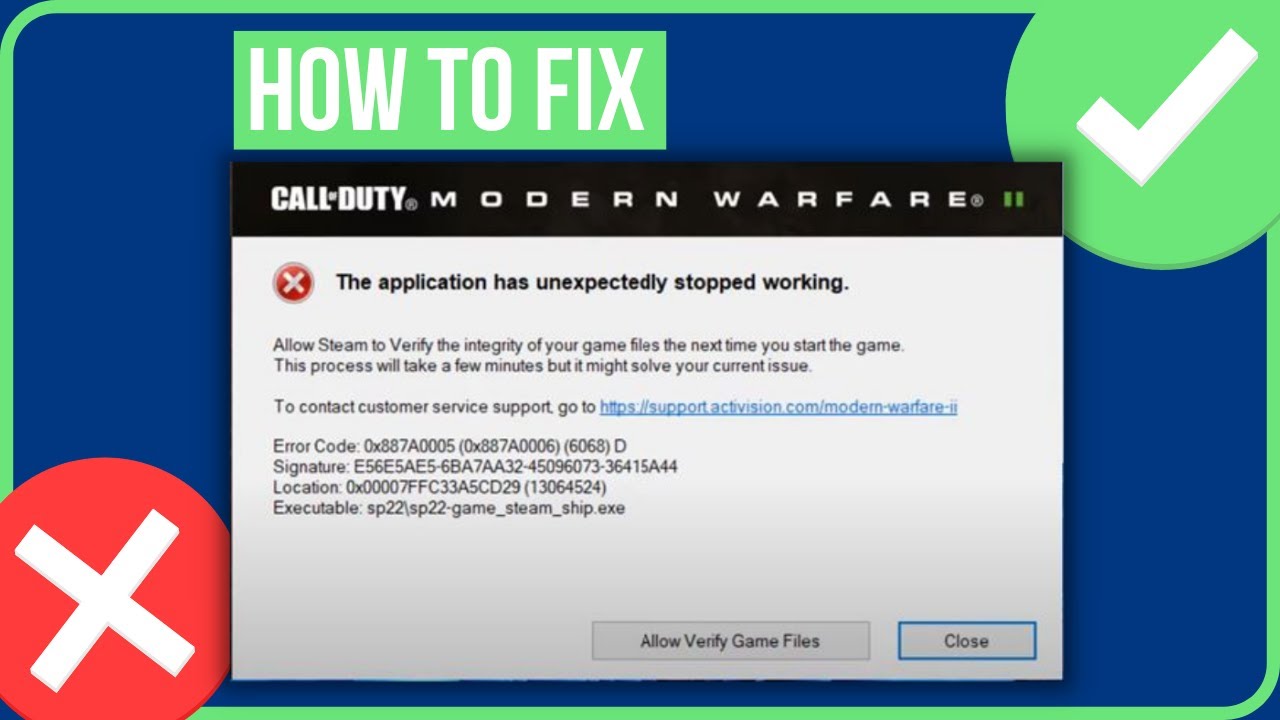
Modern Warfare 2 players on PC might encounter the Error Code 0x887a0005, a recurring issue leading to game crashes, particularly when selecting a loadout or during the map loading screen. Some players even face difficulties getting past the Activision splash screen, encountering the 0x887a0005 error code. Fortunately, there are potential solutions worth trying to resolve the Modern Warfare 2 Error Code 0x887a0005.
Modern Warfare 2 Error Code 0x887a0005: How to Resolve
Solution 1: Repair Game Files
Before attempting any advanced fixes, start by repairing the game files to address Modern Warfare 2’s Error Code 0x887a0005:
- For Steam:
- Right-click on Modern Warfare 2 in your Library.
- Select Properties > Local Files > Verify Integrity of Game Files.
- For Battle.net Launcher:
- Click the Gear icon next to the play button for Call of Duty.
- Choose Scan and Repair.
This process will automatically verify game files, removing any corrupted ones.
Solution 2: Disable NVIDIA Ansel
NVIDIA Ansel is a known culprit for the Error Code 0x887a0005. Though there’s no official method to disable it, you can follow these steps:
- Navigate to:
c:\Windows\System32\DriverStore\FileRepository\nv_dispi.inf_amd64_d223212c0a2275b5\NvCamera\ - Delete the NvCamera Folder.
Then, perform the following in Command Prompt:
- Search “cmd” in the Windows search bar.
- Run Command Prompt as Administrator.
- Type “NvCameraEnable.exe off” and press Enter.
- Exit Command Prompt.
Following these steps should resolve the issue. If problems persist, consider reaching out to Activision Support for further assistance.
Frequently Asked Questions (FAQ) – Modern Warfare 2 Error Code 0x887a0005
Q1: What is Modern Warfare 2 Error Code 0x887a0005, and when does it occur?
A1: Error Code 0x887a0005 is a PC-exclusive issue in Modern Warfare 2 that leads to game crashes. It commonly occurs when picking a loadout or during the map loading screen, and some players may face difficulties getting past the Activision splash screen.
Q2: How often does Error Code 0x887a0005 occur for players?
A2: The frequency of occurrence varies among players, but it is reported to happen quite frequently for some during specific in-game actions.
Q3: What are the potential consequences of Error Code 0x887a0005?
A3: Players experiencing this error may encounter game crashes, preventing them from progressing in Modern Warfare 2. Some players may not even pass the Activision splash screen.
Q4: What should I do if I encounter Modern Warfare 2 Error Code 0x887a0005?
A4: Two initial solutions to try are:
- Repair Game Files: Verify game file integrity through Steam or Battle.net to remove any corrupt files.
- Disable NVIDIA Ansel: Follow specific steps to disable NVIDIA Ansel, a common culprit for the error.
Q5: How can I repair game files in Steam or Battle.net?
A5:
- For Steam: Right-click on Modern Warfare 2 > Properties > Local Files > Verify Integrity of Game Files.
- For Battle.net: Click the Gear icon next to the play button for Call of Duty and choose Scan and Repair.
Q6: Why is NVIDIA Ansel considered a culprit for Error Code 0x887a0005?
A6: NVIDIA Ansel is associated with this error, and disabling it can resolve the issue. The steps to disable it involve deleting specific folders and using Command Prompt to turn it off.
Q7: What if the suggested solutions don’t work?
A7: If the issue persists, it is recommended to reach out to Activision Support for further assistance. They may provide additional troubleshooting steps or solutions.
These FAQs aim to provide insights into the Modern Warfare 2 Error Code 0x887a0005, its occurrence, and potential fixes to ensure a smoother gaming experience.
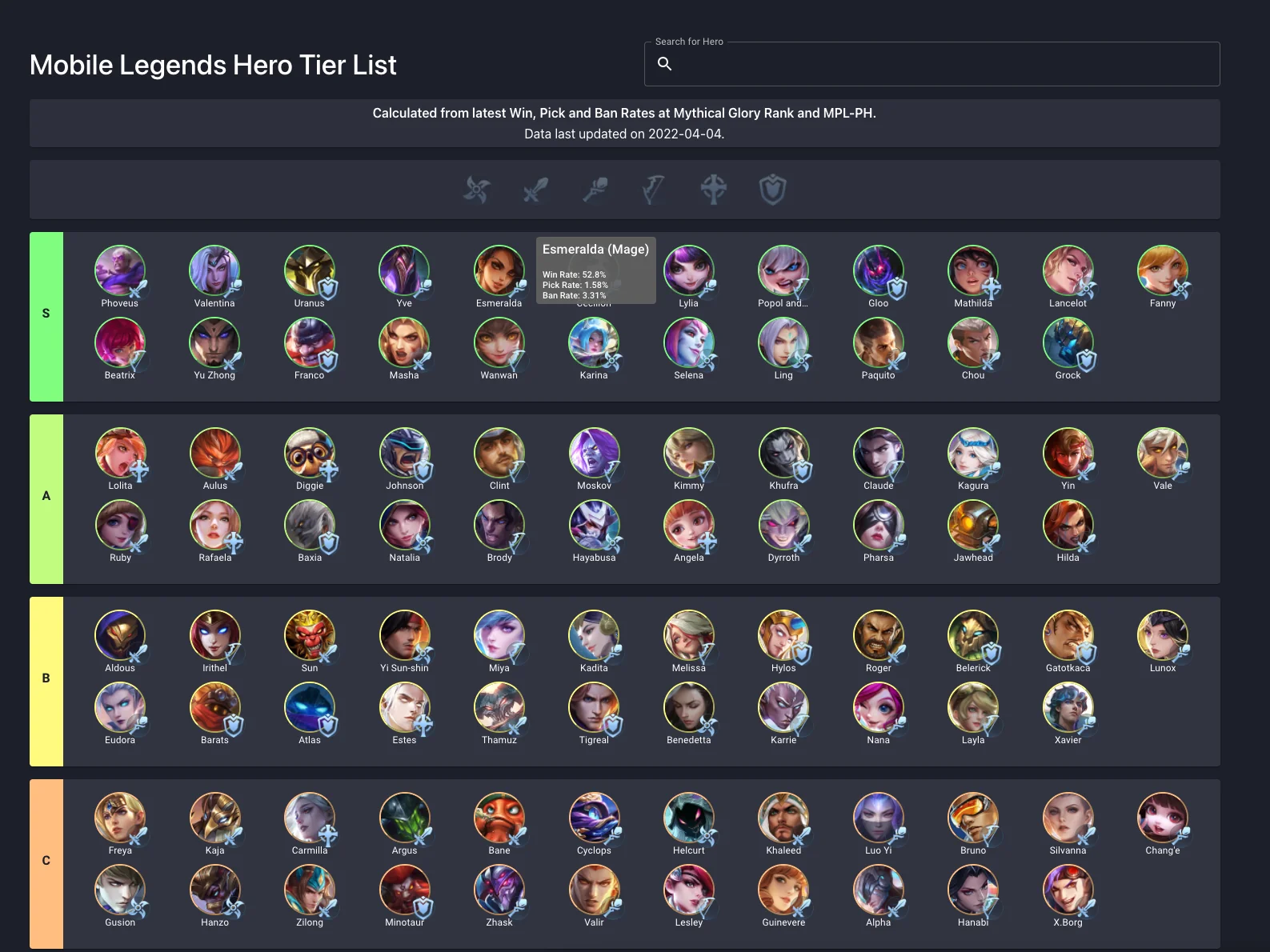


Leave a Comment