MW2: How to Fix Dev Error 6144 in Modern Warfare 2 and Warzone
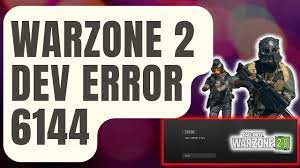
Warzone 2 Season 1 Reloaded has encountered a bumpy start, marked by the resurgence of an error that hasn’t plagued players in quite some time. In this comprehensive guide, we will walk you through various methods to resolve Dev Error 6144 in MW2.
How to Fix MW2 Warzone Dev Error 6144
What Is Dev Error 6144 in MW2?
While many online game issues are often attributed to server problems, Dev Error 6144 unfortunately involves the system running MW2 or the game files themselves. Potential causes for this error include:
- Outdated drivers
- Corrupt or missing game files
- Overlay conflicts
- Missing game resources
All Dev Error 6144 Fixes in Warzone and MW2
Given the multiple potential causes for MW2 Dev Error 6144, resolving it may require some effort. However, here are a few steps you can take to (hopefully) eliminate it.
- Restart your system: Restarting is the initial, often magical, step that can resolve many technical issues. It’s a primary method to fix Dev Error 6144.
- Verify your game files: When you verify files, any missing or corrupted files are replaced, potentially resolving issues in Modern Warfare 2 and Warzone.
- Check/update your drivers: Ensure your drivers are up to date. If not, update them to the latest version. Follow the steps for updating Nvidia drivers and AMD drivers.
- Disable overlays: Overlays can sometimes cause conflicts with other programs. Temporarily disable any overlays you have running to check if that fixes Dev Error 6144 in MW2.
- Check your system memory: While this doesn’t apply to console players, MW2 on PC requires a minimum of 8 GB RAM to run. Confirm you have enough available memory and consider closing non-essential programs via Task Manager to reduce CPU load.
- Reduce game settings: If your system meets only the minimum requirements for Modern Warfare 2 or Warzone, adjusting settings to match the recommended requirements can help. Lowering settings can alleviate stress on your system, potentially resolving Dev Error 6144.
- Submit a support ticket: If all else fails, submit a support ticket on the Activision support site. Include your system information and details of the error. The support team can offer more in-depth assistance specific to your system or address the issue on a larger scale.
Warzone 2 Season 1 Reloaded – Dev Error 6144 FAQ
Q1: What is the current status of Warzone 2 Season 1 Reloaded?
A1: Warzone 2 Season 1 Reloaded has encountered a challenging start marked by the revival of an error, creating a somewhat rocky experience for players.
Q2: What is Dev Error 6144 in MW2?
A2: Dev Error 6144 in MW2 is an issue that arises not from server problems, but rather from complications within the system running MW2 or the game files themselves. Causes for this error include outdated drivers, corrupt or missing game files, overlay conflicts, and missing game resources.
Q3: What are the potential causes of Dev Error 6144 in MW2?
A3: Dev Error 6144 can be triggered by various factors, including:
- Outdated drivers
- Corrupt or missing game files
- Overlay conflicts
- Missing game resources
Q4: What are the suggested fixes for Dev Error 6144 in Warzone and MW2?
A4: To address Dev Error 6144, consider the following steps:
- Restart your system: A universal first step to resolve tech issues.
- Verify your game files: Replace any missing or corrupted files by verifying game files.
- Check/update your drivers: Ensure drivers are up to date. Follow the guides for updating Nvidia and AMD drivers.
- Disable overlays: Temporarily disable overlays that might conflict with the game.
- Check your system memory: Ensure your PC has a minimum of 8 GB RAM. Close non-essential programs via Task Manager.
- Reduce game settings: Adjust settings to match recommended requirements to avoid stressing your system.
- Submit a support ticket: If issues persist, submit a support ticket on the Activision support site with system information and error details.
Q5: What if I encounter issues not covered in this FAQ?
A5: If you encounter issues not addressed here, consider submitting a support ticket on the Activision support site. Include your system information and details of the error for personalized assistance.
Please note that the information provided is based on the current knowledge as of the last update and there may be further developments since then.

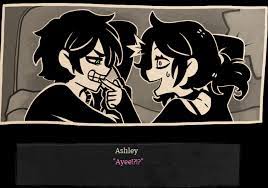

Leave a Comment