How to Fix Palworld ‘Sorry, You’re Currently Prevented from Playing Online Multiplayer Games’ Error
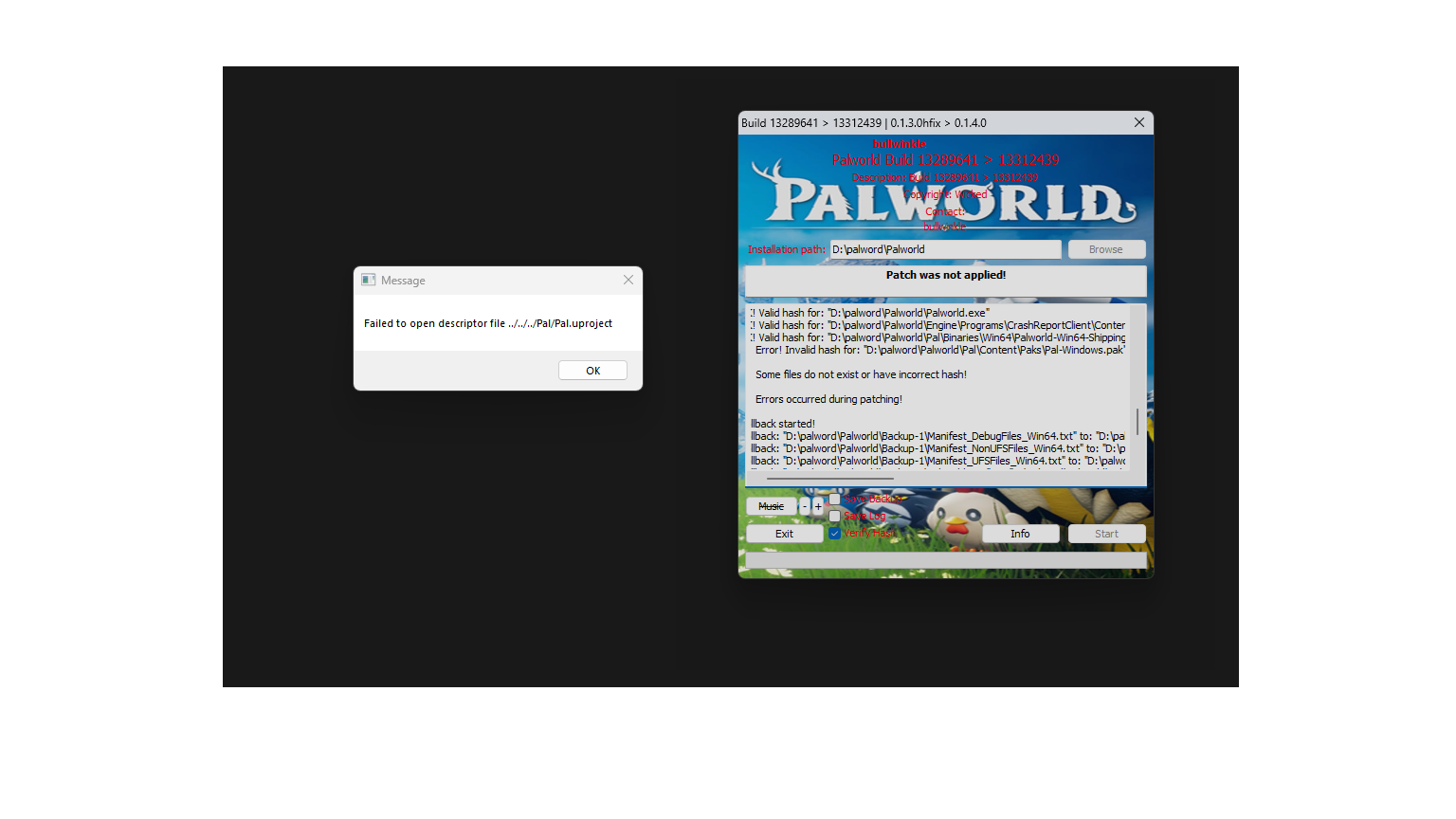
If you’ve been enjoying your time in Palworld with top-tier starter Pals, chances are you’ve encountered some hiccups in the online multiplayer aspect. One prevalent issue reported by numerous players is the “Sorry, you’re currently prevented from playing online multiplayer games” error, disrupting the seamless experience across both PC and Xbox platforms.
Although the developers, Pocketpair, haven’t released an official statement, they have acknowledged the multiplayer error. If you’re seeking solutions, you’ve come to the right place. Let’s explore potential fixes:
- Check Server Status
- Visit Palworld’s official server status website to ensure there’s no ongoing server outage.
- Change Your Internet NAT Type
- If the server is stable, ensure your network type is open-NAT. Adjust VPN or router settings accordingly.
- On Windows, enable network discovery by navigating through “Network and Internet settings” and toggling on Network Discovery.
- Check for File Integrity
- Confirm that Palworld doesn’t have a pending update.
- On Xbox:
- Access the Xbox listing for Palworld, select “Manage,” go to the FILES tab, and click “CHECK FOR UPDATES.” Then, choose “VERIFY AND REPAIR.”
- On Steam:
- Right-click on Palworld in your Steam library, select “Properties,” go to “Installed Files,” and click “Verify integrity of game files.”
- Restart Device & Use Admin Mode
- Restart your PC or console to troubleshoot common issues.
- Run Palworld in admin mode by right-clicking on Palworld.exe in the parent folder (\SteamLibrary\steamapps\common\Palworld) and selecting “Run as administrator.”
- Wait For The Official Fix & Contact Palworld
- If previous steps don’t resolve the issue, consider reaching out to Palworld support, providing detailed information and error screenshots.
Feel free to share any persisting issues or seek further assistance in the comments. Now, get back to your scavenging adventure and learn how to obtain leather in Palworld!
Palworld FAQ
Q: What is Palworld?
A: Palworld is a multiplayer online game where players engage in a vibrant world filled with diverse creatures known as Pals. These Pals can be captured, trained, and utilized for various tasks and adventures.
Q: What platforms is Palworld available on?
A: Palworld is available on both PC and Xbox platforms, offering players the flexibility to choose their preferred gaming environment.
Q: How can I address the “Sorry, you’re currently prevented from playing online multiplayer games” error?
A: If you encounter this error, follow these steps:
- Check Server Status: Visit Palworld’s official server status website to ensure there are no ongoing server outages.
- Change Your Internet NAT Type: Adjust your network settings to an open-NAT type, particularly if you’re on Windows.
- Check for File Integrity: Verify that Palworld doesn’t have a pending update. On Xbox and Steam, follow specific steps to update and verify files.
- Restart Device & Use Admin Mode: Restart your PC or console, and if the issue persists, run Palworld in admin mode.
- Wait for Official Fix & Contact Palworld: If all else fails, contact Palworld support with detailed information and error screenshots.
Q: How do I obtain leather in Palworld?
A: To acquire leather in Palworld, embark on a scavenging journey and explore the game world. Engage with different environments and creatures, and you’ll likely find opportunities to obtain leather through various means.
Q: Are there different types of Pals in Palworld?
A: Yes, Pals come in various types with unique characteristics. They can be categorized based on their abilities, attributes, and appearances. Players can capture and train different Pals to build a diverse team.
Q: Can I play Palworld solo, or is it strictly a multiplayer game?
A: Palworld offers both solo and multiplayer modes. Players can choose to explore the game world independently or team up with friends in a multiplayer setting, enhancing the overall gaming experience.
Q: Is Palworld constantly updated with new content?
A: The developers, Pocketpair, regularly release updates for Palworld, introducing new features, fixing bugs, and enhancing gameplay. Keep an eye on official announcements for information on the latest content additions.
Q: Where can I find more information about Palworld lore and game mechanics?
A: Explore in-game resources, community forums, and the official Palworld website for detailed information about the game’s lore, mechanics, and updates. Engaging with the community is a great way to stay informed and share experiences.
Q: Are there specific locations for farming ores in Palworld?
A: Yes, there are designated ore farm locations in Palworld. Refer to the article “10 Best Palworld Ore Farm Locations” for insights into where to find valuable ores for crafting and upgrading items.
Feel free to reach out to Palworld support or share your experiences and questions in the comments for additional assistance!

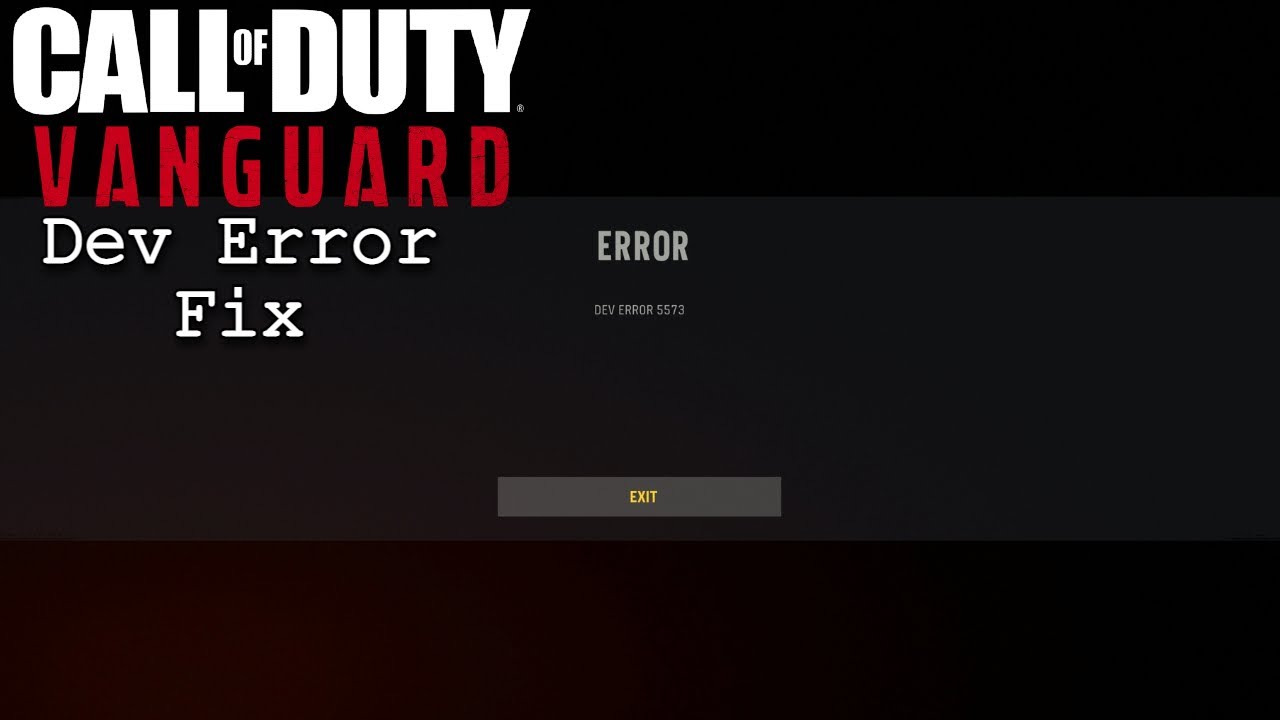


Leave a Comment