How to split screen fortnite ps5 ? Fixed solution

Currently, split screen functionality on ps5 is limited to Duos and Squads modes within the Battle Royale, specifically when two players are connected to the same console. This restriction extends to Creative, Limited Time Modes (LTMs), and Save the World. However, it’s worth noting that cross-play between console platforms does enable shared screens, offering a broader range of multiplayer options beyond the confines of a single console.
Fortnite, the immensely popular battle royale game, has always been about connecting with friends and enjoying the gaming experience together. With the introduction of the PlayStation 5, the split-screen feature has taken this camaraderie to a new level. If you’re eager to dive into the split-screen action on Fortnite for PS5, you’ve come to the right place. In this blog, we’ll walk you through the step-by-step process of setting up split-screen mode so you can share the excitement with a gaming partner.
- Ensure Each Player Has a PSN Account: Before embarking on your split-screen adventure, make sure that each player has their own PlayStation Network (PSN) account. This is essential for individual progress tracking and to enable multiple players to join the game.
- Start Fortnite on PS5: Once the PSN accounts are set up, launch Fortnite on your PlayStation 5. Ensure that the game is updated to the latest version to access all the features and optimizations.
- Connect Controllers: Each player should have their own controller connected to the PS5. Fortnite on PS5 supports various controller types, including the DualSense wireless controller, so choose the one that suits your preferences.
- Navigate to the Main Menu: From the Fortnite main menu, select the game mode you want to play. Whether it’s Battle Royale, Creative, or Save the World, the split-screen functionality is available across different modes.
- Initiate Split-Screen Mode: With the primary player logged in and in the desired game mode, the second player can join by pressing the “Options” button on their controller. This will prompt a split-screen overlay, indicating that the second player has successfully joined the session.
- Adjust Screen Layout (Optional): Fortnite on PS5 offers the flexibility to customize the screen layout for split-screen mode. Players can adjust the position of their individual screens to optimize visibility and comfort. Experiment with different layouts until you find the one that suits both players.
- Enjoy the Split-Screen Experience: Once everything is set up, you and your gaming partner are ready to embark on your split-screen Fortnite adventure. Communicate, strategize, and most importantly, have fun as you navigate the challenges of the game together.
- Tips for a Seamless Split-Screen Session:
- Communication is Key: Coordinate with your gaming partner to enhance your teamwork and strategic gameplay.
- Experiment with Layouts: Test different screen layouts to find the one that provides the best viewing experience for both players.
- Stay Updated: Keep an eye out for game updates and patches to ensure you’re benefiting from the latest features and optimizations.
With split-screen mode on Fortnite for PS5, the thrill of gaming reaches new heights. Connecting with friends or family members on a shared screen adds a social dimension to the gaming experience. Follow these steps, customize your settings, and get ready to forge unforgettable memories as you and your gaming partner conquer the world of Fortnite together. It’s not just a game; it’s a shared adventure that brings people closer through the magic of split-screen gaming.
When is split screen coming to Switch and PC ?
At present, split-screen capability is exclusively accessible on PlayStation and Xbox consoles. Unfortunately, this feature is not supported on PC, Nintendo Switch, and mobile devices. There has been no indication from Epic Games regarding the implementation of split-screen functionality on these platforms in the near future. Any developments on this matter will be promptly communicated here for your information.
FAQ: How to Play Split Screen on Fortnite
1. Can you play split screen on Fortnite?
- Yes! Split screen is available for console players after a brief absence. The feature was temporarily disabled for maintenance but has been re-enabled for Xbox and PlayStation as of November 21. However, it’s important to note that split screen is not currently available on Switch and PC.
2. How do you play split screen in Fortnite?
- Follow these steps to enable split screen:
- Head to the game’s main lobby on the main player’s account.
- Turn on the second controller and log into the second player’s account when prompted.
- Press the console’s corresponding Triangle (PlayStation) or Y (Xbox) button to log in Player Two.
- Both players should now appear within the game’s lobby area.
3. When is split screen coming to Switch and PC?
- Currently, split screen is only available on PlayStation and Xbox consoles. There is no indication from Epic Games about enabling this functionality on Switch and PC anytime soon.
4. Which modes can be played with split screen?
- Split screen can be used in Duos and Squads modes within the Battle Royale when two players are connected to the same console. This functionality also applies to Creative, Limited Time Modes (LTMs), and Save the World. Cross-play between console platforms allows for shared screens.
5. Any tips for playing split screen in Fortnite?
- Prioritize teamwork and communication due to the reduced screen size.
- Experiment with screen orientation preferences, choosing between horizontal and vertical feeds.
- Be aware of potential glitches, especially on older console generations.
6. Are there plans to expand split screen to other platforms?
- As of the latest information, there are no plans to enable split screen on Switch and PC. Epic Games will provide updates if this changes in the future.
7. Is split screen available on mobile devices?
- No, split screen functionality is not available on mobile devices.
Feel free to check back for updates or visit Epic Games’ official announcements for the latest information on Fortnite features and functionalities.

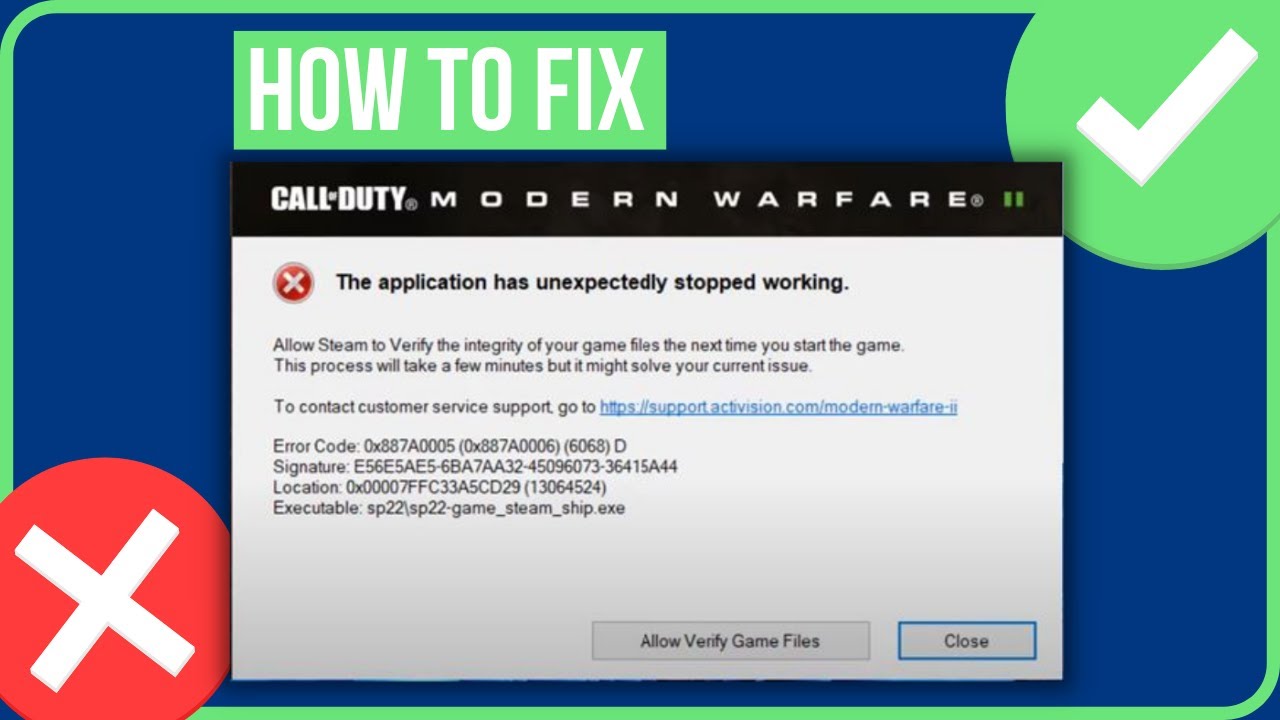
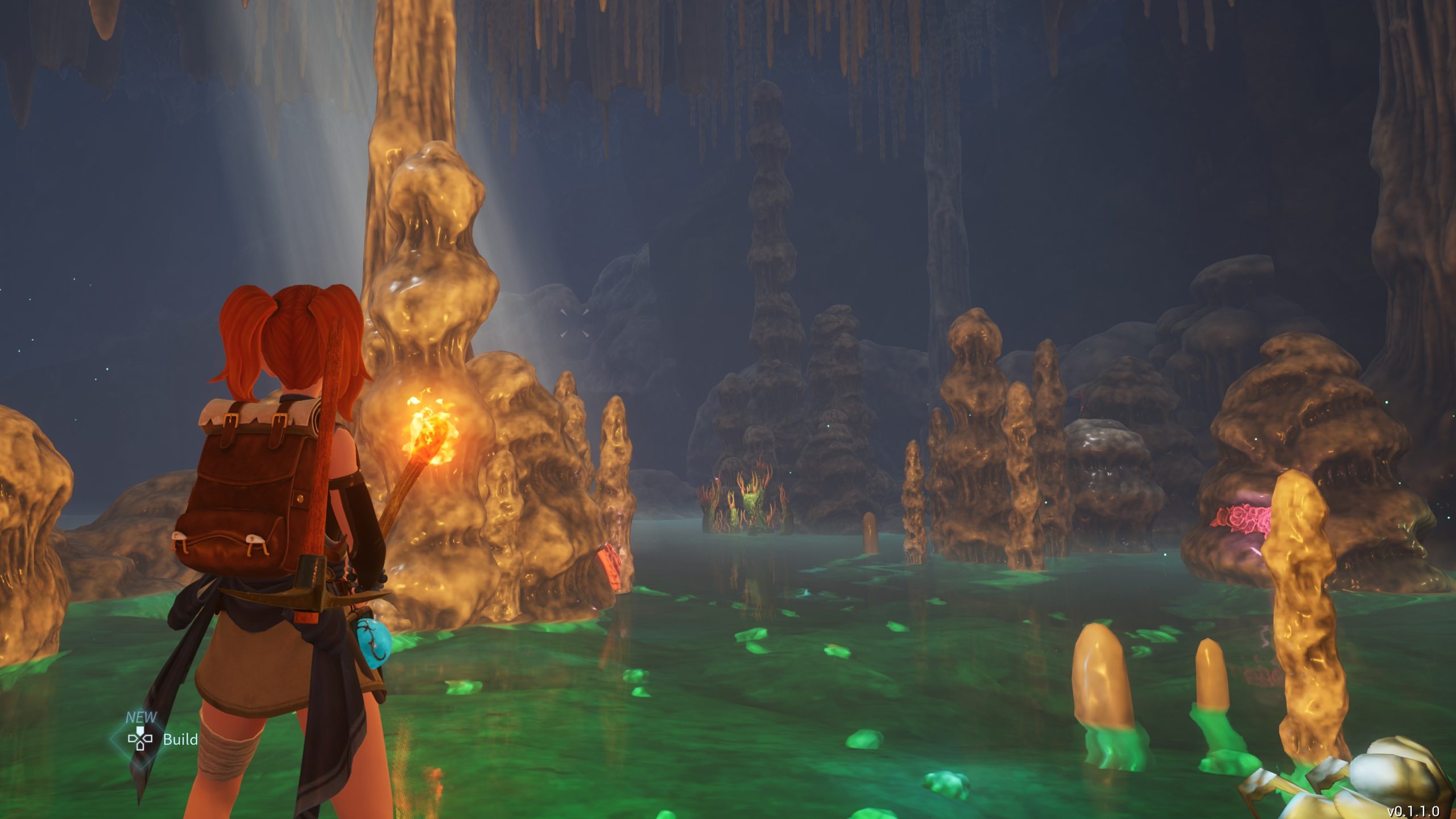
Leave a Comment