PS5 Error Code 2631071469 Fixed
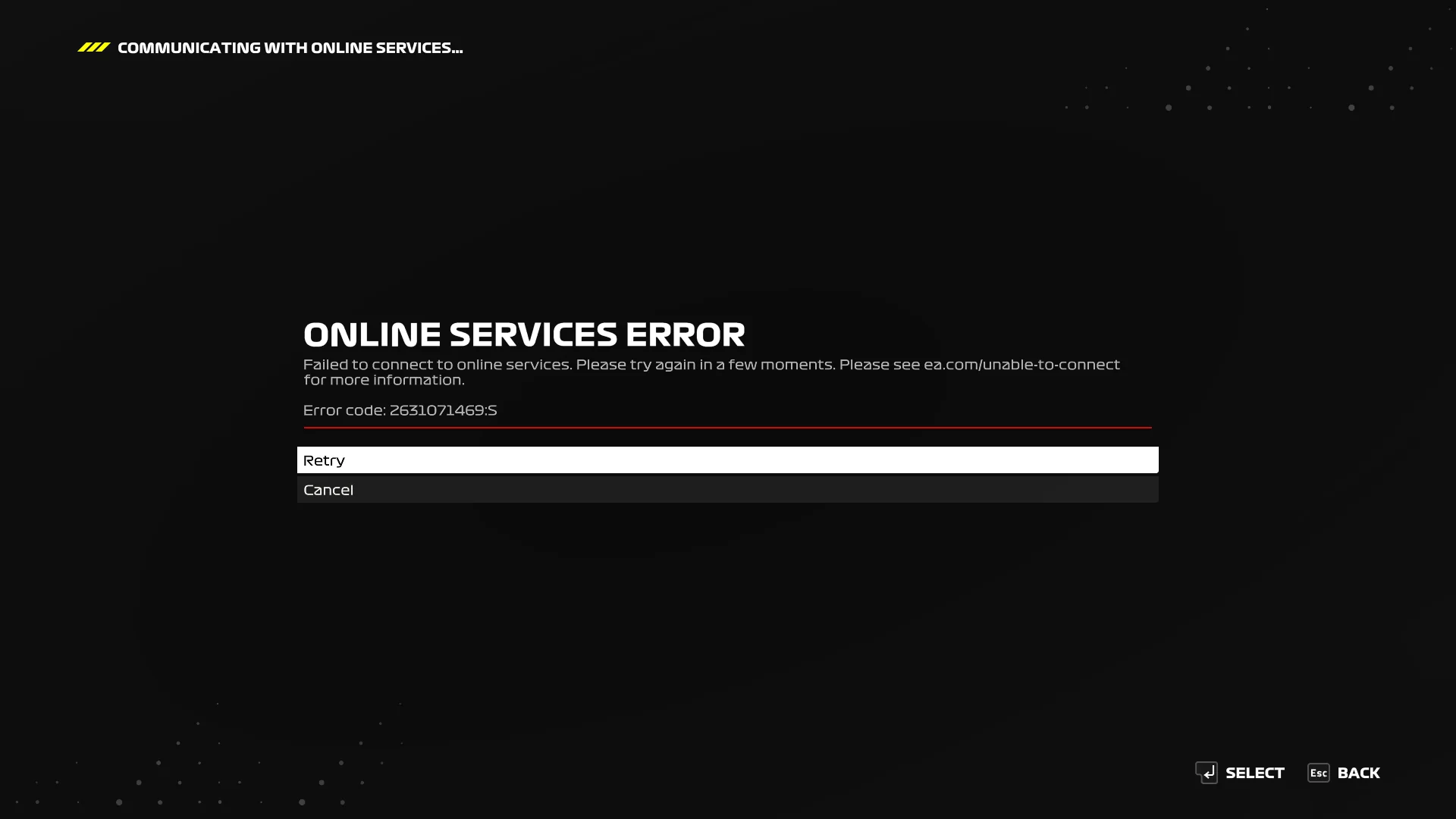
Navigating the PS5 Error Code 2631071469: A Guide to Resolving Connection Issues
The PlayStation 5 (PS5) has ushered in a new era of gaming with its cutting-edge technology, but like any online gaming platform, it isn’t immune to occasional connectivity hiccups. One such challenge that PS5 users might face is the perplexing error code 2631071469, which often accompanies a message stating, “Cannot connect to online services.” In this blog post, we’ll explore the potential reasons behind this error and provide comprehensive solutions to help you get back to your gaming adventures swiftly.
Understanding PS5 Error Code 2631071469:
The error code 2631071469 on the PS5 indicates a connectivity issue preventing the console from establishing a connection to online services. This can be frustrating, especially when you’re eager to dive into your favorite games or connect with friends online.
Potential Causes:
- Network Connectivity Issues:
- Unstable or slow internet connections can trigger error code 2631071469. It’s crucial to ensure a stable and reliable internet connection.
- PSN Server Downtime or Maintenance:
- Scheduled maintenance or unexpected downtime on the PlayStation Network (PSN) servers can lead to connectivity issues. Checking the official PSN status can provide insights.
- Router or Modem Problems:
- Issues with your router or modem settings, such as port restrictions or incorrect configurations, may hinder the PS5’s ability to connect to online services.
- DNS Configuration:
- Incorrect Domain Name System (DNS) settings on your PS5 or router can impact connectivity. Configuring DNS settings properly can resolve this.
- Firewall or Security Software Interference:
- Overly strict firewall settings or security software on your network may block the necessary connections for the PS5 to access online services.
Solutions:
- Check Internet Connection:
- Ensure that your internet connection is stable and meets the minimum requirements for online gaming. Restart your router and consider using a wired connection for improved stability.
- Verify PSN Server Status:
- Visit the official PSN status page to check if there are any ongoing server issues or scheduled maintenance that might be affecting your connection.
- Restart Router and Modem:
- Power cycle your router and modem by unplugging them for about 30 seconds and then plugging them back in. This can refresh the network connection and resolve potential issues.
- Review DNS Settings:
- Check and, if necessary, update the DNS settings on your PS5 or router. Using Google’s public DNS (8.8.8.8 and 8.8.4.4) is a common recommendation.
- Adjust Firewall and Security Software:
- Temporarily disable or adjust the settings of your firewall or security software to ensure they are not blocking the PS5 from connecting to online services.
Experiencing the PS5 Error Code 2631071469 can be a temporary setback, but with the right troubleshooting steps, you can swiftly overcome connectivity issues and resume your gaming experience. By checking your internet connection, staying informed about PSN server status, and addressing potential router or security software problems, you’ll be back to enjoying the immersive world of online gaming on your PS5 in no time. Remember, persistence and a bit of technical know-how can often turn these challenges into mere blips on your gaming radar.
Frequently Asked Questions (FAQ) – PS5 Error Code 2631071469: “Cannot Connect to Online Services”
- What does PS5 Error Code 2631071469 mean?
- PS5 Error Code 2631071469 is associated with the message “Cannot connect to online services.” It indicates a connectivity issue preventing the PS5 from establishing a connection to online gaming services.
- Why am I seeing this error on my PS5?
- The error may occur due to various reasons, including network connectivity issues, PSN server downtime or maintenance, router or modem problems, incorrect DNS configurations, or interference from firewall or security software.
- How can I check my internet connection on the PS5?
- Navigate to the PS5 settings, select “Network,” and run an internet connection test. Ensure that your connection is stable and meets the minimum requirements for online gaming.
- What should I do if I encounter PSN server downtime or maintenance?
- Check the official PSN status page for any ongoing server issues or scheduled maintenance. Patience is key, and you may need to wait until the servers are back online.
- How do I restart my router and modem?
- Unplug both your router and modem, wait for about 30 seconds, and then plug them back in. This power cycle can refresh the network connection and resolve potential issues.
- Can DNS configurations impact the error code?
- Yes, incorrect DNS settings on your PS5 or router can affect connectivity. Ensure your DNS configurations are accurate, and consider using Google’s public DNS (8.8.8.8 and 8.8.4.4).
- Should I use a wired or wireless connection for my PS5?
- While wireless connections are convenient, a wired connection can provide better stability, reducing the likelihood of connectivity issues. Consider using a wired connection for improved performance.
- Is it safe to disable my firewall or security software temporarily?
- Temporarily disabling or adjusting the settings of your firewall or security software is generally safe for troubleshooting purposes. Ensure you re-enable them after testing to maintain security.
- How often should I check the PSN status for updates?
- If you encounter the error, check the PSN status page periodically for updates. Additionally, follow official PlayStation social media channels for announcements regarding server status.
- What if the error persists after trying the suggested solutions?
- If the error persists, consider reaching out to PlayStation Support for further assistance. They can provide personalized guidance based on your specific situation.
Remember that connectivity issues can sometimes be temporary, and following these steps can often resolve the PS5 Error Code 2631071469. Patience and persistence are key as you troubleshoot and work towards restoring your online gaming experience.
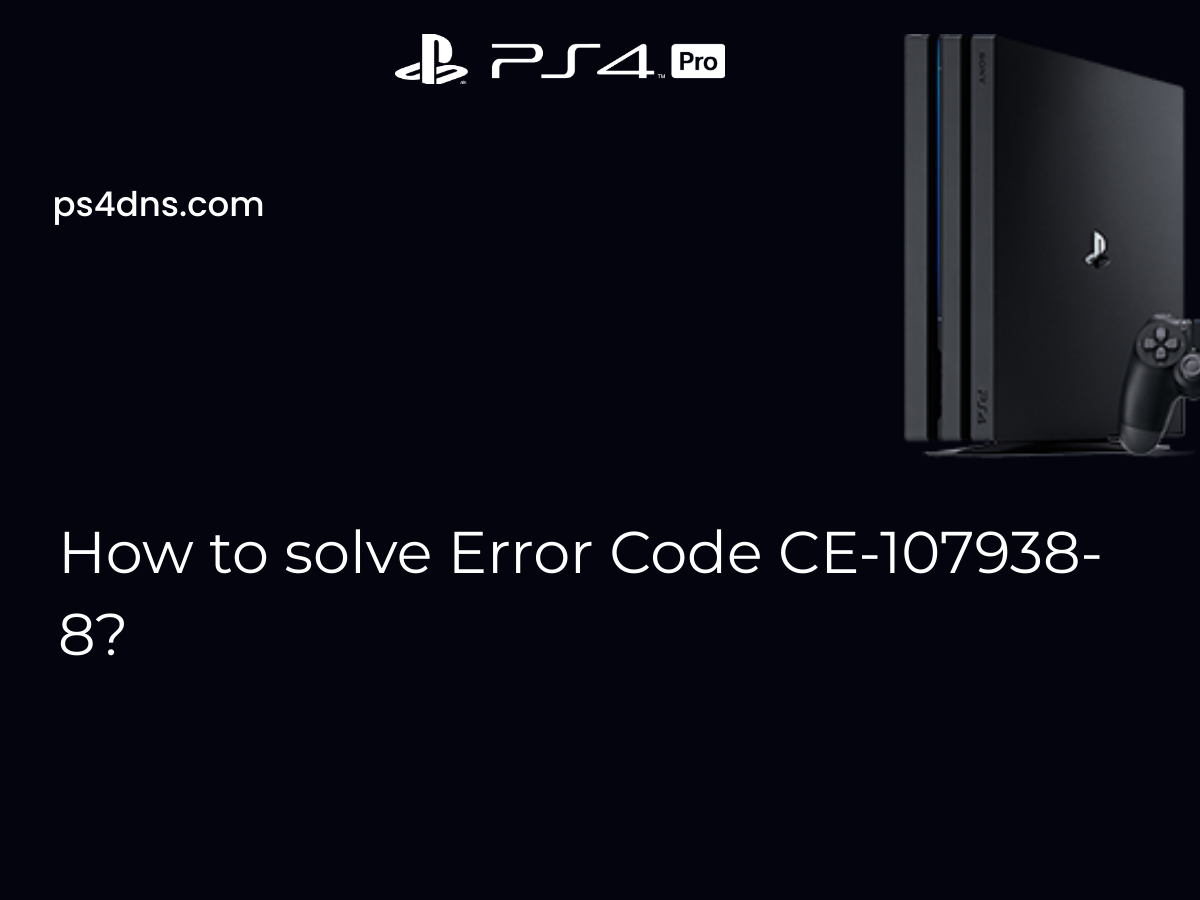
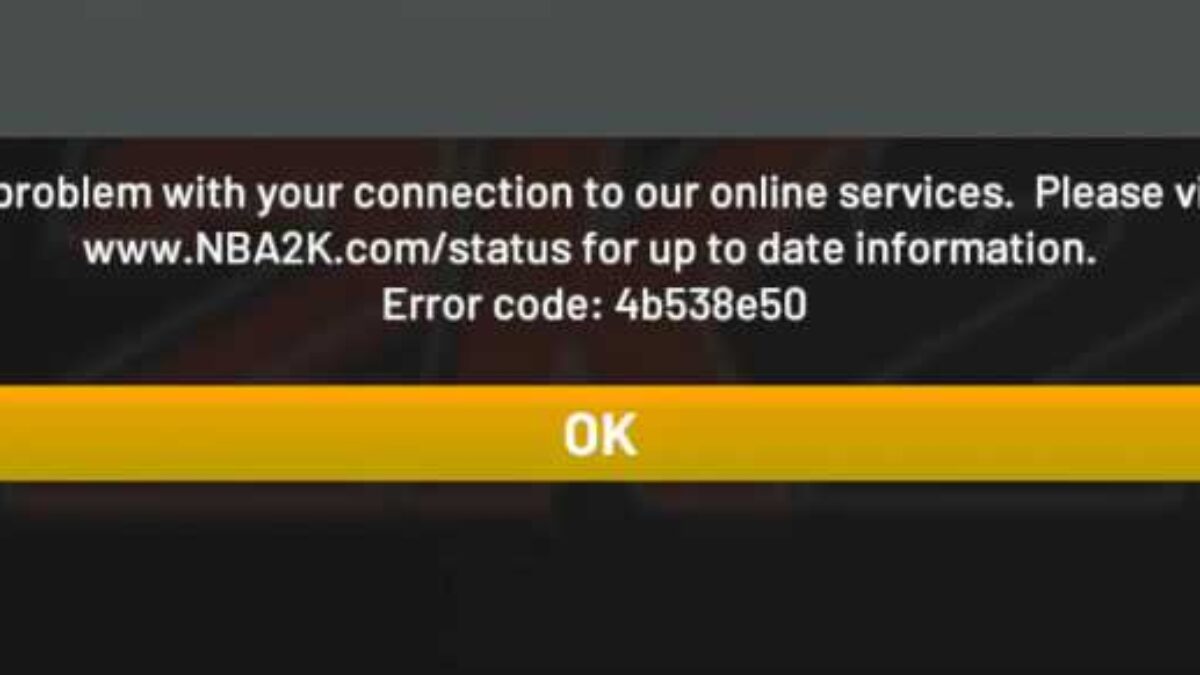
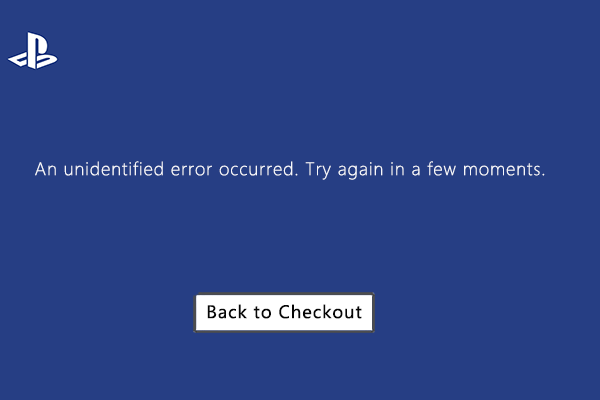
Leave a Comment