PS5 Firmware Update Adds New Features in Parties
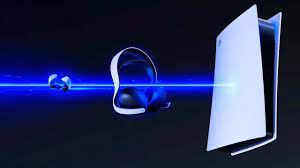
Sony has rolled out the latest firmware update, version 24.01-08.60.00, for the PlayStation 5, bringing a host of enhancements to Parties and the Pulse Explore wireless earbuds. Released on January 24, this update, totaling 1.186GB, promises a more refined gaming experience.
Parties Tab Upgrades:
A standout feature of this firmware update is the revamped Parties tab. Users can now conveniently access a list of past parties they’ve joined. Navigating through the Parties tab on the PlayStation interface, you can effortlessly restart a party by selecting it from the Recent list, streamlining the process for reconnecting with your gaming community.
Pulse Explore Wireless Earbuds Enhancements:
Sony has specifically fine-tuned the PS5 for compatibility with the Pulse Explore wireless earbuds. IGN’s review of the PlayStation Pulse Explore Wireless Earbuds, rating them 7/10, highlights their commitment to delivering high-quality sound for gaming. The update introduces:
- Sound Equalizer Feature: Users now have the ability to fine-tune the sound equalizer, providing a more personalized and immersive audio experience during gameplay.
- Sidetone Feature: Enhancing voice chats, the sidetone feature makes it easier for users to hear their own voice, contributing to a more natural and comfortable communication experience.
- Quick Connection Notification: When a PULSE Explore wireless earbuds device is nearby, a notification prompt facilitates swift connections. Users can seamlessly switch connections between their PC and PS5 using this notification, optimizing the transition process.
System Software Performance and Stability:
As with any firmware update, Sony continues to prioritize system software performance and stability. The 24.01-08.60.00 update brings improvements to ensure a smoother and more reliable overall gaming environment.
FAQs – PlayStation 5 Firmware Update 24.01-08.60.00
Q1: When was the PlayStation 5 Firmware Update 24.01-08.60.00 released?
A1: The firmware update was released on January 24.
Q2: What are the key features introduced in this update?
A2: The update enhances the Parties tab, allowing users to view a list of past parties and restart them easily. It also brings improvements to the Pulse Explore wireless earbuds, including a sound equalizer, sidetone feature, and quick connection notifications.
Q3: How large is the firmware update 24.01-08.60.00?
A3: The update has a size of 1.186GB.
Q4: How can I access the list of past parties in the Parties tab?
A4: Navigate to the Parties tab on the PlayStation interface, and you will find a Recent list where you can see and restart past parties.
Q5: What enhancements were made to the Pulse Explore wireless earbuds?
A5: The update introduces a sound equalizer for personalized audio, a sidetone feature for improved voice chats, and quick connection notifications for seamless transitions between PC and PS5.
Q6: How do I fine-tune the sound equalizer on the Pulse Explore wireless earbuds?
A6: Users can adjust the sound equalizer settings to personalize their audio experience. Specific instructions for this can be found in the device settings.
Q7: What is the sidetone feature, and how does it improve voice chats?
A7: The sidetone feature allows users to hear their own voice during voice chats, contributing to a more natural and comfortable communication experience.
Q8: Can I connect the Pulse Explore wireless earbuds quickly from my PS5 to my PC?
A8: Yes, the update introduces a notification prompt that appears when the PULSE Explore wireless earbuds are nearby. Users can easily switch connections between their PC and PS5 using this notification.
Q9: Does the firmware update address any system performance issues?
A9: Yes, as with any firmware update, Sony has focused on improving overall system software performance and stability.
Q10: How often should I check for firmware updates on my PlayStation 5?
A10: It’s advisable to check for updates regularly to ensure that your PS5 is running the latest firmware, which includes new features, enhancements, and performance improvements.
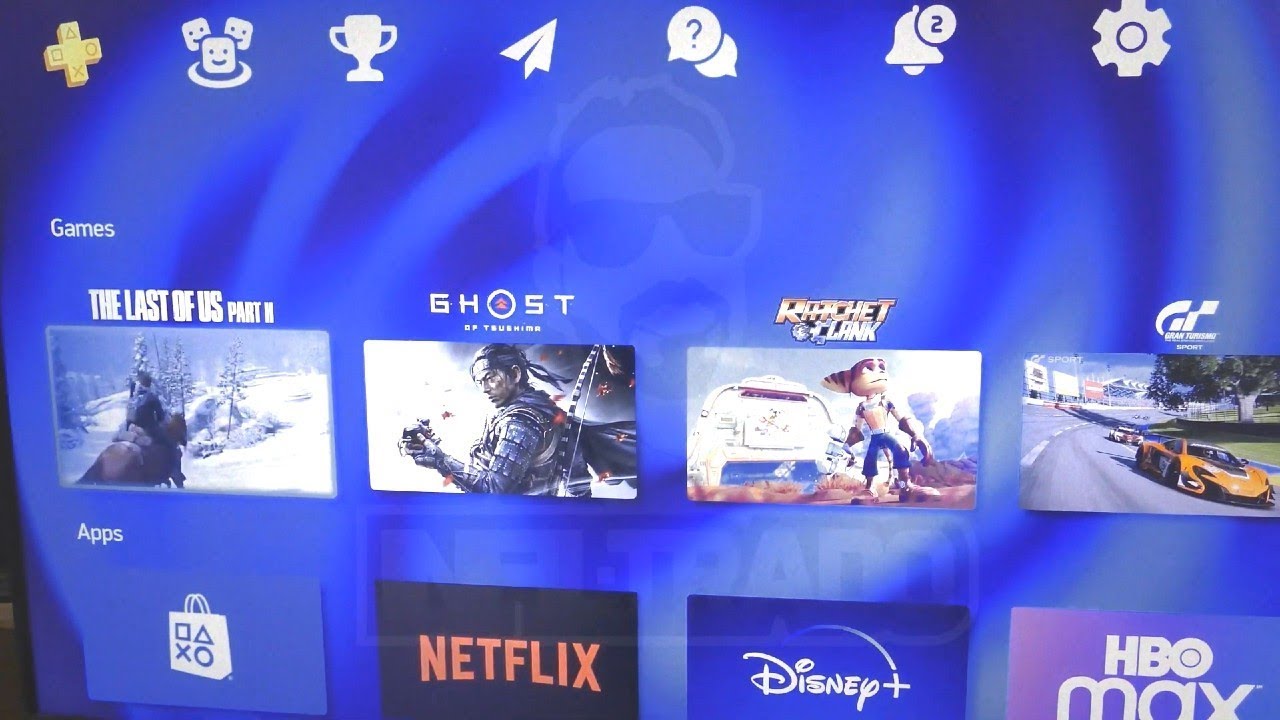


Leave a Comment