“PS5 Error Codes Decoded: Fixes and Solutions for a Seamless Gaming Experience”

The PlayStation 5 (PS5) stands as a pinnacle in gaming technology, but like any complex system, it occasionally encounters errors that can disrupt your gaming sessions. If you’ve encountered an error code on your PS5, fear not – we’ve compiled a comprehensive guide to help you understand and resolve the most common error codes. Whether you’re facing connection issues, update problems, or account authentication troubles, this guide has you covered.
PS5 Error Codes Quick Guide:
Here’s a quick overview of some common PS5 error codes you might encounter:
- WS-116449-5
- CE-107880-4
- CE-108255-1
- CE-108862-5
- CE-105799-1 / CE-113212-0
- CE-107520-5 / CE-108889-4
- CE-11773-6
- NP-102955-2
- NP-104602-3
PS5 Error Code WS-116449-5:
“This service is currently under maintenance.”
Typically occurs during PlayStation Network maintenance. Check the PSN status page for updates, reset your internet connection settings, and try again. If issues persist, power cycle your router and modem, waiting for five minutes before attempting again.
PS5 Error Code CE-107880-4:
“Something went wrong.”
Commonly associated with pre-orders, pre-loading, or installing exclusive add-on content. For pre-loading issues, access your PSN library online to manage downloads remotely. If related to add-on content, wait for developers to address release date issues or PS4 compatibility problems.
PS5 Error Code CE-108255-1:
“Something went wrong with this game or app.”
Users may be advised to return hardware for replacement, especially if the error persists with various PS5 games. Contact PlayStation customer services for assistance.
PS5 Error Code CE-108862-5:
“Unable to connect to the server.”
Possibly related to game-specific servers. Check PlayStation Network and game developer channels for updates. If issues persist, wait and try again later.
PS5 Error Code CE-105799-1 / CE-113212-0:
“Unable to connect to the server.”
Check PlayStation Network status and restart your PS5. Reconfigure wireless settings, ensure router proximity, or switch to a wired connection. If problems persist, power cycle modem and router, and update router firmware if possible.
PS5 Error Code CE-107520-5 / CE-108889-4:
“Please install the latest system software.”
Update system software through internet connection or alternative methods (USB drive or game disc). Follow instructions on the official PS5 System Software Update domain.
PS5 Error Code CE-11773-6:
Unable to verify digital ownership. Check PSN connection and consider restoring licenses via Settings > Users and Accounts > Other > Restore Licences.
PS5 Error Code NP-102955-2:
“Account information is incorrect.”
Double-check login details. If correct, contact customer service for a password reset.
PS5 Error Code NP-104602-3:
“Something went wrong.”
Check PSN status and use Test Internet Connection for network settings. Reboot router, consider changing frequency bands or DNS settings, and contact ISP for potential service issues.
Additional Resources for Unlisted Error Codes:
If your specific error code isn’t listed, consult the Reddit PlayStation Community Support Team’s ongoing PlayStation Error Code Database or search on the PlayStation Support site for relevant articles and assistance.
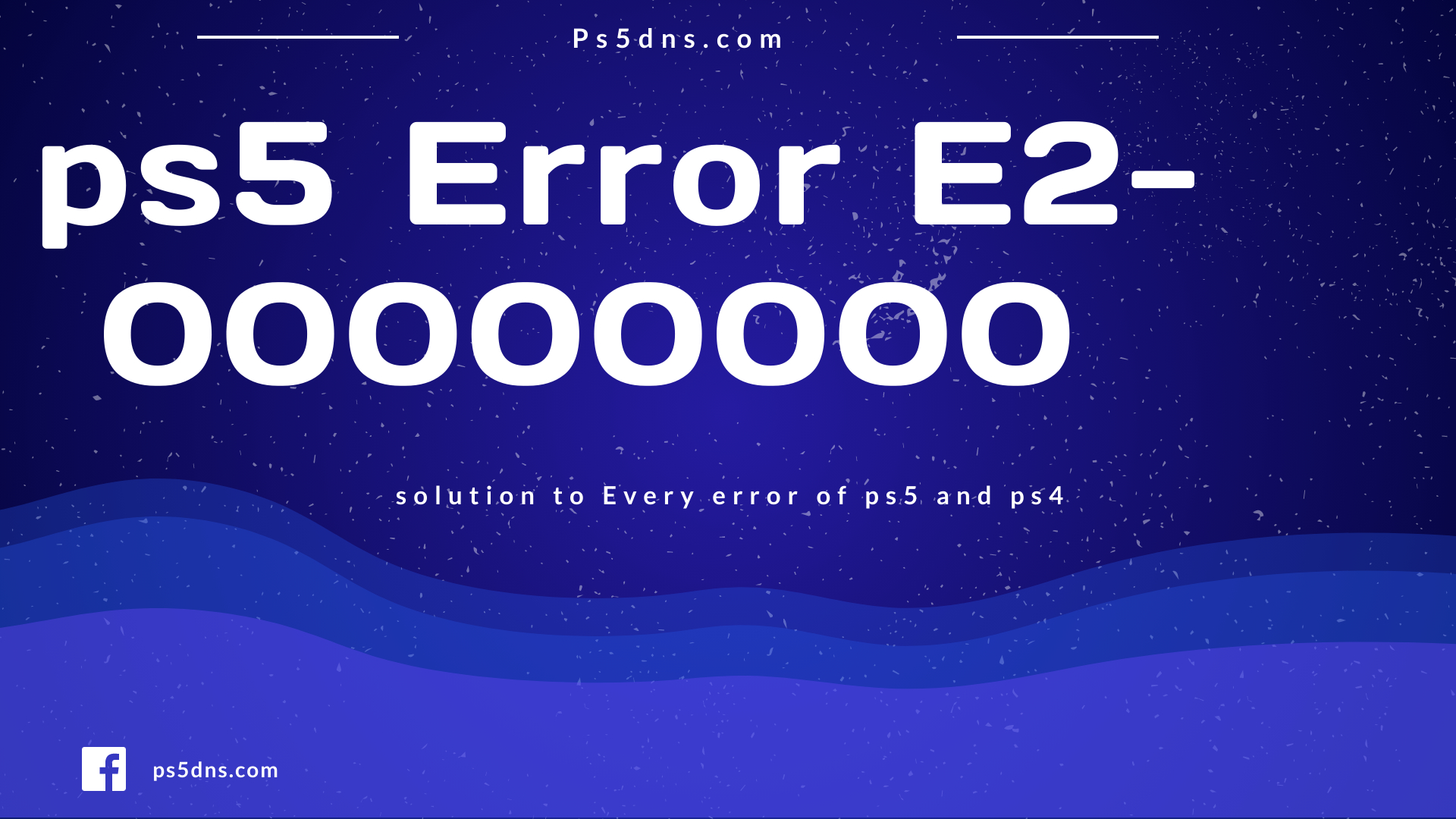

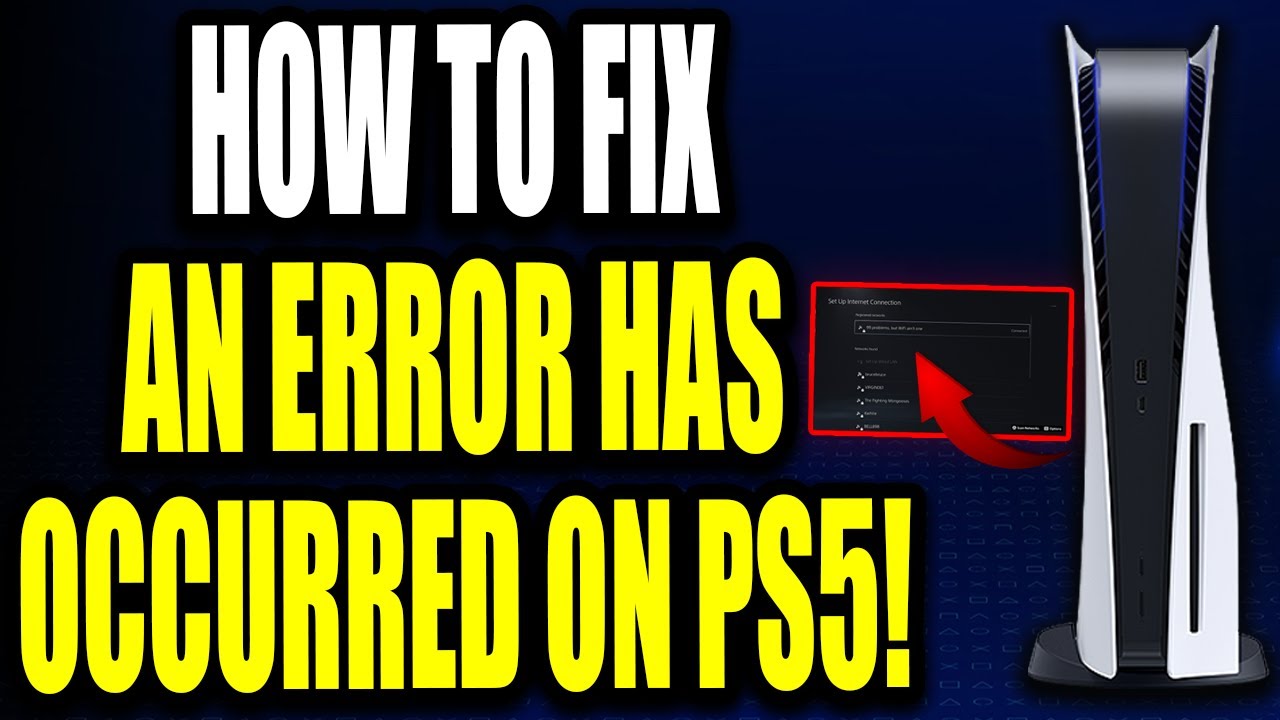
Leave a Comment