Error CE-112839-4 Fixed on PS5


Understanding and Resolving the CE-112839-4 Error: PlayStation Shutdown While in Sleep Mode
The PlayStation gaming console has become a staple in the gaming community, offering a diverse range of gaming experiences. However, like any electronic device, it may encounter errors that disrupt the gaming experience. One such error is CE-112839-4, which occurs when the PlayStation shuts down unexpectedly while in sleep mode. In this blog post, we will delve into the possible causes of this error and explore potential solutions to resolve it.
Understanding CE-112839-4:
The CE-112839-4 error code typically occurs when the PlayStation console unexpectedly shuts down while in sleep mode. This issue can be frustrating for gamers who rely on the convenience of sleep mode to quickly resume their gaming sessions. Several factors may contribute to this error, ranging from system glitches to hardware issues.
Possible Causes:
- System Software Glitches: Outdated or corrupted system software can lead to unexpected errors, including the CE-112839-4 error.
- Power Supply Issues: In some cases, power fluctuations or problems with the power supply may trigger the console to shut down during sleep mode.
- Hardware Malfunctions: Faulty hardware components, such as the hard drive or power supply unit, can also contribute to the CE-112839-4 error.
Troubleshooting Steps:
- Update System Software:
- Ensure that your PlayStation is running the latest system software. Check for updates and install them to address any potential software glitches.
- Check Power Supply:
- Verify that the power supply to your PlayStation is stable and free from fluctuations. Consider using a surge protector to safeguard against power surges.
- Rebuild Database:
- Boot the PlayStation in Safe Mode and select the “Rebuild Database” option. This process can help resolve issues related to corrupted data.
- Inspect Hardware:
- If the issue persists, consider checking the hardware components. Inspect the power supply unit and the hard drive for any signs of damage. If necessary, consult the PlayStation support team or seek professional assistance.
- Disable Rest Mode:
- As a temporary measure, disable the Rest Mode feature in the Power Save settings. This may prevent the console from entering sleep mode until a more permanent solution is found.
Experiencing the CE-112839-4 error can be frustrating, but understanding its potential causes and implementing the suggested troubleshooting steps can help resolve the issue. If the problem persists, reaching out to PlayStation support or seeking assistance from a professional technician may be necessary to ensure a smooth gaming experience. Remember to stay informed about future software updates and maintain the health of your gaming console to prevent such errors in the long run.
Frequently Asked Questions (FAQ) – CE-112839-4 Error on PlayStation
1. What is the CE-112839-4 error on PlayStation?
- The CE-112839-4 error is a code that indicates an unexpected shutdown of the PlayStation console while in sleep mode. This error can be caused by various factors, including system software glitches, power supply issues, or hardware malfunctions.
2. Why does my PlayStation shut down during sleep mode?
- The shutdown during sleep mode may be attributed to outdated or corrupted system software, power supply problems, or faulty hardware components. Identifying the specific cause can help in resolving the issue.
3. How can I update the system software to resolve the CE-112839-4 error?
- To update the system software, navigate to the Settings menu on your PlayStation console. Select “System Software Update” and follow the on-screen instructions to download and install the latest updates.
4. Are power supply issues a common cause of the CE-112839-4 error?
- Yes, power supply problems, such as fluctuations or issues with the power source, can contribute to the CE-112839-4 error. Ensure that your PlayStation is connected to a stable power supply, and consider using a surge protector to prevent power surges.
5. How do I rebuild the database to address software glitches?
- Boot your PlayStation in Safe Mode by turning it off and then holding down the power button until you hear two beeps. Connect a DualShock 4 controller via USB cable and select the “Rebuild Database” option. Follow the on-screen instructions to complete the process.
6. Can faulty hardware components cause the CE-112839-4 error?
- Yes, hardware malfunctions, such as a damaged power supply unit or hard drive, can contribute to the CE-112839-4 error. Inspect these components for any signs of damage, and if necessary, seek assistance from PlayStation support or a professional technician.
7. Should I disable Rest Mode temporarily to prevent the error?
- Disabling Rest Mode in the Power Save settings can be a temporary measure to prevent the console from entering sleep mode. This can be done while you troubleshoot the issue. However, it’s advisable to find a permanent solution by addressing the root cause of the error.
8. What should I do if the troubleshooting steps do not resolve the CE-112839-4 error?
- If the issue persists, consider reaching out to PlayStation support for further assistance. They can provide personalized guidance based on your specific situation. Additionally, consulting a professional technician may be necessary to diagnose and resolve any hardware-related issues.
9. How can I stay informed about future system software updates?
- Regularly check the official PlayStation website or follow their official social media channels for announcements regarding system software updates. You can also enable automatic updates on your console to ensure that it receives the latest software patches.
10. Is there any preventive measure to avoid the CE-112839-4 error in the future?
- Keeping your system software up to date, using a stable power supply, and maintaining the overall health of your PlayStation console can help prevent the CE-112839-4 error. Regularly check for updates, perform system maintenance, and follow best practices for console care to minimize the risk of such errors.

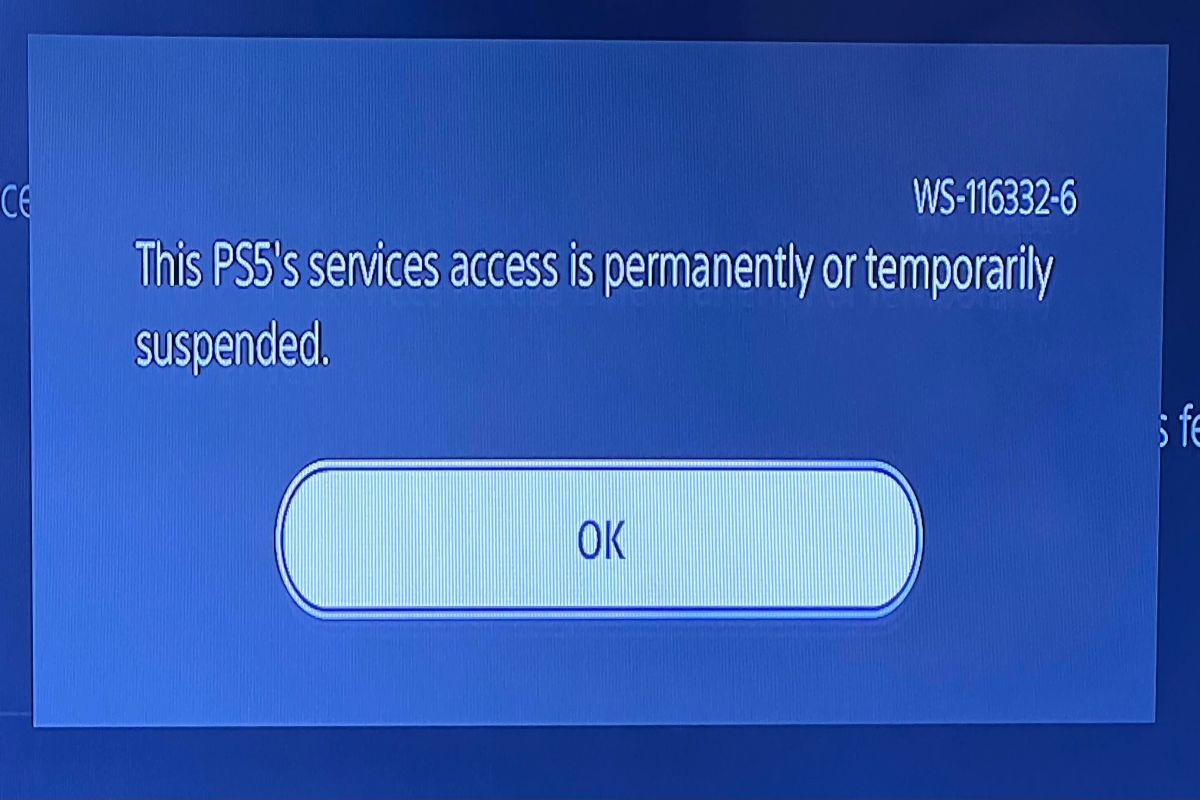

Leave a Comment