Peroxide Codes for Fullbringer Update in January 2024: Free Product Essence & Rewards!

Peroxide, a captivating Roblox game, draws inspiration from the widely acclaimed anime and manga, Bleach. Immerse yourself in the game as one of three distinct races—Soul Reaper, Hollow, or Quincy. As you navigate through the virtual world, unlock new abilities, evolve your chosen race, and strive to ascend to unparalleled strength. Engage in intense battles against formidable NPCs and challenging raids to acquire coveted accessories and powerful items. The narrative unfolds with the crucial question: Who will you become in this enthralling universe? Will you tread the path of Ichigo, or will you carve out your destiny akin to Sōsuke Aizen?
Peroxide codes hold immense value, offering opportunities to redeem them for Product Essences. These essences play a pivotal role in rerolls within the game, enabling you to attain the most formidable and sought-after abilities for your character!
Peroxide Codes Compilation
Working Codes:
- CodeCrittersVsBugFixersPart2 – Redeem for 15 Product Essence (New)
- CodeCrittersVsBugFixers – Redeem for 15 Product Essence (New)
- StopListeningToTrialMods – Redeem for 15 Product Essence (New)
- HappyNewYearJoMamaJoeBiden12121 – Redeem for 20 Product Essence (New)
- Chungsmas – Redeem for 30 Product Essence
- 170mVisitsGuys – Redeem for 15 Product Essence
- 270kLikesOhHowJolly – Redeem for 15 Product Essence
- FBBossIncident – Redeem for 15 Product Essence
- FBUpdate – Redeem for 1 Slot and 15 Product Essence
Expired Codes:
- Peroxide10kSubs – Redeem for free Product Essence
- Peroxide5kSubs – Redeem for 20 Product Essence
- 260kLikesWhatTheJoe – Redeem for 15 Product Essence
- ThanksGivingButAmerican – Redeem for 30 Product Essence
- LOLSTUPIDHEADLESS – Redeem for 15 Product Essence
- ImpostorvsCrewmate – Redeem for 10 Product Essence
- 150mVisitsThanksForContinuedSupport
- ThxForSurvey
- BaskingSharkDay
- HalloweenOmg2
- OOPS
- 140mVisitsJoeBiden
- DevCelebrationRolandtime
- 250kLikesWungusApproves
- RobloxOutageNumber2Trillion
- 130MVisitsHolyMoly
- WungusVsRoblox
- YTFat
- TheNightOfTheWungus
- FusionIsAWungus
- 120MVisitsTheVoices
- 240kLikesChill
- 230kLikesHolySpeedrun
- 110mVisitsWTH
- 110mVisitsAwesome
- RAIGABOMBU
- TheApproachingStorm
- SpudBugsUnite
- GankingSpudsHouse
- UpdateThisWeekend
- 210kLikesJoeMama
- ApeirophobiaChapter2
- 200kLikesCritters
- 90MVisitswowzers
- Only10PeWHAAAAT
- FungusAmongus10K
- Grimdub10k
- 190KLikesWOW
- 80MVisitsTyrone
- GrilledCheeseFluffy
- 70mvisitsweirdgec
- 200kFavs
- VerminUpdate
- 180kLikesUpdateSoon
- 170KLikesCodeGoblins
- 60MVisits
- 60MVisits!??!?!!?
- 160kLikes99IsoP
- 150kLikesJoeYipee1231123!!
- 50MVisits!?!?!Wow!!
- 140kLikesNewContentSoon
- 40MVisits!!!
- 130kLikesInfiniteCodes
- 120kLikesHolyMoly
- 20MVisits!
- 30MVisits!
- 10MVisits!
- 110kLikesYouLittleCritters
- 100kLikesYouAllAreEatingGood
- 80kLikesSorryForACStrikes
- 60kLikesHiGuys
- 50kLikesWowThatWasFast
- 40kLikesRobloxAPICantHandle60k
- 30kLikesThanksForSupportingUs
- WAVE2!!!!!!!!!!
- WatchLamaYT
- WatchingLagotholis
- CorgiDubs
- WatchAdrianYT
- WatchBOk
- Sussyamogusimposter
- DataOopsieDaisy2
- DataOopsieDaisy1
- EmergencyShutdownCodeForBrokenServers
- CodeGoblins
- ThxForFollowingTyDev10!
- HairRatsMatter155!
- AmogusGrimaceShake
- GrimaceAmongus
- RELEASE!!!!
In Peroxide, utilizing Product Essence is an essential aspect of enhancing your character’s abilities. Follow these steps to effectively use Product Essence in the game:
- Acquire Product Essence:
- Obtain Product Essence by participating in events, completing quests, or redeeming Peroxide codes.
- Access the Reroll Feature:
- Navigate to the appropriate section or menu in Peroxide that allows you to reroll your abilities. This is often found in the game’s customization or character enhancement options.
- Select the Ability to Reroll:
- Identify the specific ability or trait you wish to enhance or change. Different races (Soul Reaper, Hollow, Quincy) and characters may have various abilities that can be rerolled.
- Initiate Reroll with Product Essence:
- Once you’ve chosen the ability, there should be an option to reroll. This may require a certain amount of Product Essence. Confirm your decision to proceed.
- Observe the Outcome:
- The reroll process will generate a new ability or enhance the existing one. Pay attention to the outcome and assess whether it aligns with your preferences and strategies.
- Repeat if Necessary:
- If the result is not satisfactory, you can repeat the process by obtaining more Product Essence and rerolling again until you achieve the desired abilities.
- Experiment and Strategize:
- Peroxide offers a dynamic gameplay experience. Experiment with different abilities, create unique character builds, and strategize based on your playstyle and objectives.
- Stay Updated on Codes and Events:
- Keep an eye on new Peroxide codes and in-game events, as they often provide opportunities to acquire additional Product Essence, enabling more rerolls.
By following these steps, you can effectively use Product Essence in Peroxide to optimize and customize your character’s abilities, enhancing your overall gaming experience.
Redeeming codes in Peroxide is a straightforward process. Follow these steps to successfully redeem a code in the game:
- Launch Peroxide:
- Open the Peroxide game on Roblox. Ensure that you are logged in to the Roblox account where you want to receive the rewards.
- Locate the Codes Button:
- Look for the “Codes” button on the screen. This button is typically found in a visible location, often on the main menu or user interface.
- Click on the Codes Button:
- Click on the “Codes” button to open the code redemption interface.
- Enter the Code:
- In the code redemption interface, there should be a text box where you can enter the code. Type or paste the Peroxide code into this box.
- Confirm the Code:
- After entering the code, double-check to ensure it is correct. Codes are case-sensitive, so make sure to enter them exactly as they appear.
- Redeem the Code:
- Once you’ve entered the code, look for a “Redeem” or similar button. Click on it to submit the code for verification.
- Claim Your Rewards:
- If the code is valid, you will receive the rewards associated with that specific code. This could include in-game items, currency, or other bonuses.
- Check Inventory or Currency:
- After redeeming the code, check your in-game inventory or currency balance to confirm that the rewards have been successfully added.
- Repeat if Necessary:
- You can repeat this process with other valid codes as they become available. Keep an eye on official Peroxide announcements for new codes.
- Stay Updated on Codes:
- Follow Peroxide’s official social media channels, join the community, or regularly check for announcements within the game to stay informed about new codes.
By following these steps, you can easily redeem codes in Peroxide and enjoy the additional rewards and benefits they offer in the game.
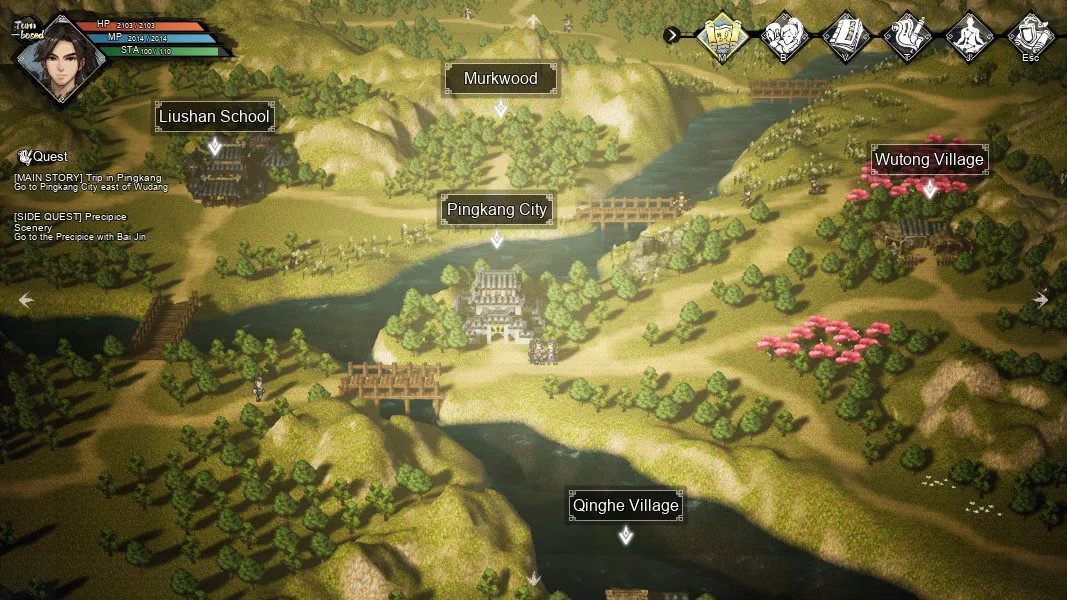


Leave a Comment