How to Fix Baldur’s Gate 3 Cannot Fast Travel Issue

Baldur’s Gate 3, the expansive role-playing game set in a fantastical world, provides players with a rich and immersive gaming experience. However, like any intricate game, it is not immune to occasional glitches. One notable issue that players may encounter is the inability to fast travel, causing frustration for those seeking efficient navigation through the game world. In this article, we will explore various solutions to address the fast travel glitch in Baldur’s Gate 3.
How to Resolve the Baldur’s Gate 3 Fast Travel Bug:
If you are facing the fast travel bug in BG3, fret not. Here are some solutions to fix the Baldur’s Gate 3 cannot fast travel bug.
1. Go to the Main Camp:
- Move your character to the main camp and attempt to teleport to a different location. This simple action may reset the fast travel system, resolving the issue.
2. Kill and Revive Your Character:
- Down your character intentionally, then promptly revive them. This action might correct any mistaken perception that your character is downed, resetting the fast travel mechanics.
3. The Grease Bottle Trick:
- Drop a grease bottle on the ground and let the bugged character walk on it until they fall. Help them get back up, and check if the fast travel issue is resolved.
4. Shove the Bugged Character:
- Use in-game mechanics to physically move or push the bugged character within the game environment. This may force a reset of their position and actions, potentially fixing the fast travel glitch.
5. Restart the Game:
- A classic troubleshooting step, restarting the game can often clear up minor glitches. Ensure you save your progress before doing so. For a more comprehensive approach, consider rebooting your system as well.
6. Kill/Revive Party Members:
- Down or kill your party members and revive them using healing spells or items. This action may reset their positions and actions, potentially resolving the fast travel glitch.
7. Try the “Leave Camp” Option:
- Instead of using fast travel, select the “Leave Camp” option. This alternative might bypass the issue if fast travel isn’t functioning as expected.
8. Ungroup the Team:
- If fast travel isn’t working in a specific location, ungroup your team by pressing ‘G.’ Check individually which member can’t teleport or go to camp.
If you find yourself grappling with the fast travel glitch in Baldur’s Gate 3, give these solutions a try and continue your epic journey through the captivating realms of this fantasy world.
Frequently Asked Questions (FAQ) – Addressing Fast Travel Glitch in Baldur’s Gate 3
1. What is the fast travel glitch in Baldur’s Gate 3?
- The fast travel glitch refers to an issue where players encounter difficulties in using the fast travel feature in the game, hindering efficient navigation through the game world.
2. When was Baldur’s Gate 3 released?
- Baldur’s Gate 3 was released on October 6, 2020, by Larian Studios.
3. How can I fix the fast travel glitch in Baldur’s Gate 3?
- Several solutions can be attempted:
- Go to the main camp and attempt to teleport.
- Kill and revive your character.
- Use the grease bottle trick by dropping it on the ground.
- Physically move or shove the bugged character in the game environment.
- Restart the game and consider rebooting your system.
- Kill/revive party members to reset their positions.
- Try the “Leave Camp” option instead of fast travel.
- Ungroup the team by pressing ‘G’ and check individual members for teleportation issues.
4. Is the fast travel glitch a common problem in Baldur’s Gate 3?
- While not universal, some players have reported encountering the fast travel glitch. It is advisable to try the provided solutions if the issue is experienced.
5. Can I prevent the fast travel glitch from occurring in Baldur’s Gate 3?
- Glitches can be unpredictable, but keeping the game and system updated, along with following recommended troubleshooting steps, may help mitigate the occurrence of such issues.
6. How do I save my progress before attempting troubleshooting steps?
- It is recommended to save your game progress before attempting any troubleshooting steps to avoid potential loss of data.
7. What if none of the suggested solutions work for the fast travel glitch?
- If the issue persists, consider reaching out to the official support channels provided by Larian Studios for further assistance.
8. Can I continue my game if the fast travel glitch is unresolved?
- Persistent issues with fast travel may impact your ability to navigate efficiently. It is recommended to address the glitch using the provided solutions to continue your gaming experience seamlessly.
9. Are there other known glitches in Baldur’s Gate 3?
- Game development is an ongoing process, and occasional glitches may occur. Stay informed by checking official forums, patch notes, and community discussions for updates on known issues and their resolutions.
10. How can I contact Larian Studios for support?
- Visit the official Larian Studios website or contact their support team through the designated channels provided on the platform where you purchased the game. This may include official forums, customer support portals, or other communication channels.
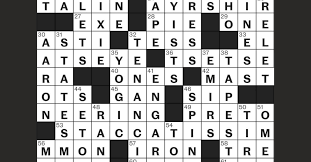


Leave a Comment