How to fix WS-116331-5 ps5 error code ?
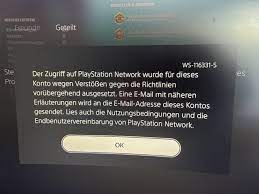
The PlayStation 5 (PS5) has revolutionized gaming, but like any complex system, it’s not immune to errors. One such vexing issue is the WS-116331-5 error code. In this comprehensive guide, we’ll delve into the reasons behind this error, effective solutions, and common fixes. Read on to unravel the mysteries and ensure uninterrupted gaming on your PS5.
Understanding WS-116331-5 Error:
Why Does WS-116331-5 Occur?
The WS-116331-5 error occurs when your PSN account faces temporary suspension due to a violation of the PlayStation Network’s terms of service. This could range from offensive behavior to the use of unofficial software.
How to Fix WS-116331-5 Error:
1. Check Your Email:
Before diving into fixes, check your email for notifications from PlayStation. If you find an email regarding the suspension, it’s crucial to address the issue accordingly.
2. Wait for Suspension Period:
If your account is indeed suspended, patience is key. Waiting for the suspension period to end is the only solution. Once it concludes, normal access to the PSN should resume.
3. Contact PlayStation Support:
If the error persists or if you believe the suspension is unjustified, reaching out to PlayStation support is essential. They can provide tailored assistance and shed light on the reasons behind the suspension.
Common Fixes for WS-116331-5 Error:
1. Ensure Internet Connectivity:
Check your internet connection to ensure it’s stable. Unstable connections may contribute to the WS-116331-5 error.
2. Clear Cache and Cookies:
Clearing your browser’s cache and cookies can resolve authentication issues. This might be particularly helpful if you access PSN through a web browser.
3. Verify Account Information:
Ensure your PSN account information is accurate and up-to-date. Incorrect details may lead to authentication problems.
FAQ – Your Burning Questions Answered:
Q1: Can I appeal a suspension?
A1: Yes, you can. Contact PlayStation support and provide any relevant information to appeal the suspension.
Q2: How long does a suspension last?
A2: Suspension periods vary depending on the severity of the violation. Check the email notification for the specific duration.
Q3: Does enabling 2FA prevent this error?
A3: Yes, enabling Two-Factor Authentication (2FA) enhances security and may prevent unauthorized access.


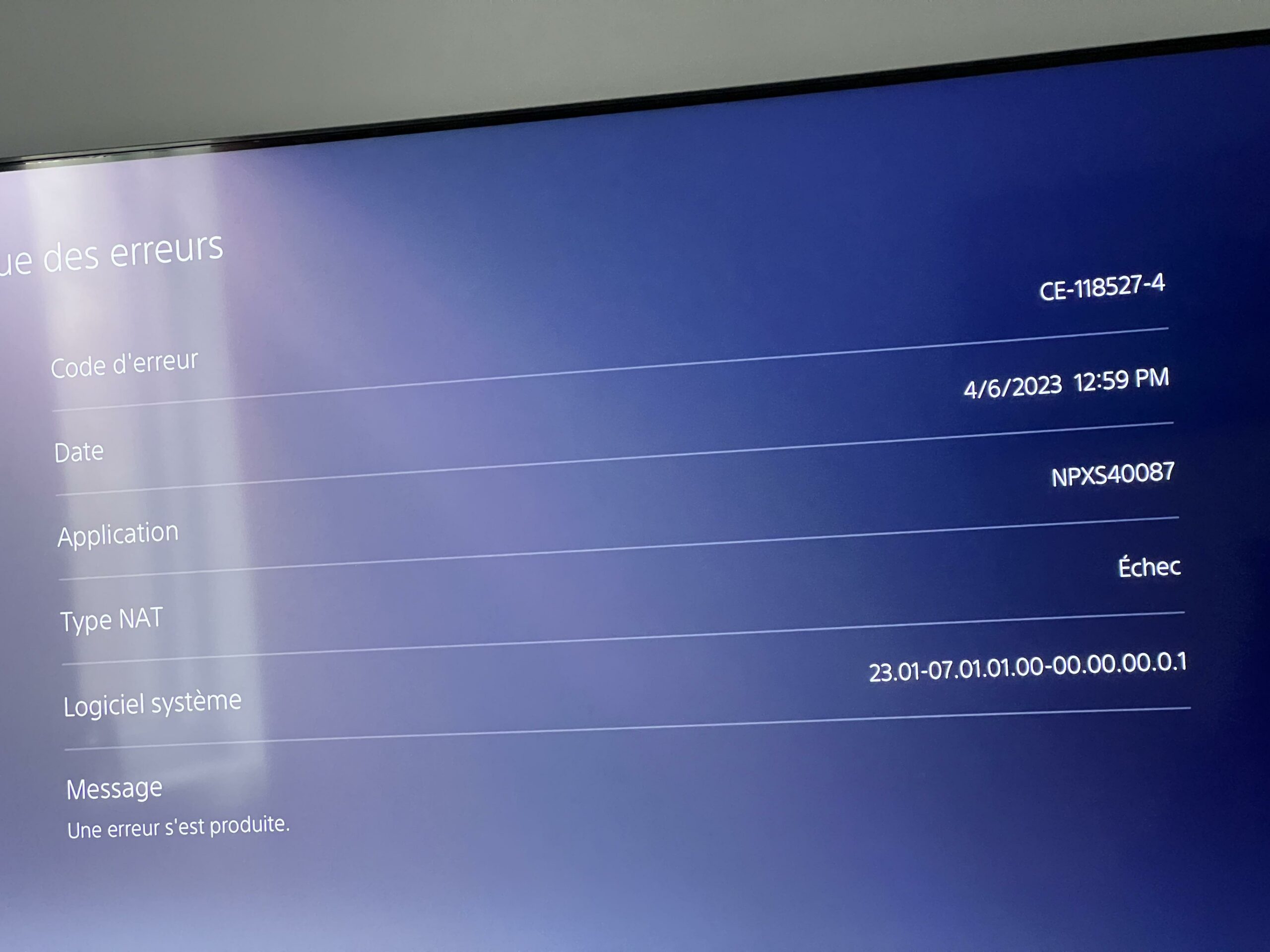
Leave a Comment