PS5 Error Code CE-105799-1? Can’t Connect to the Server
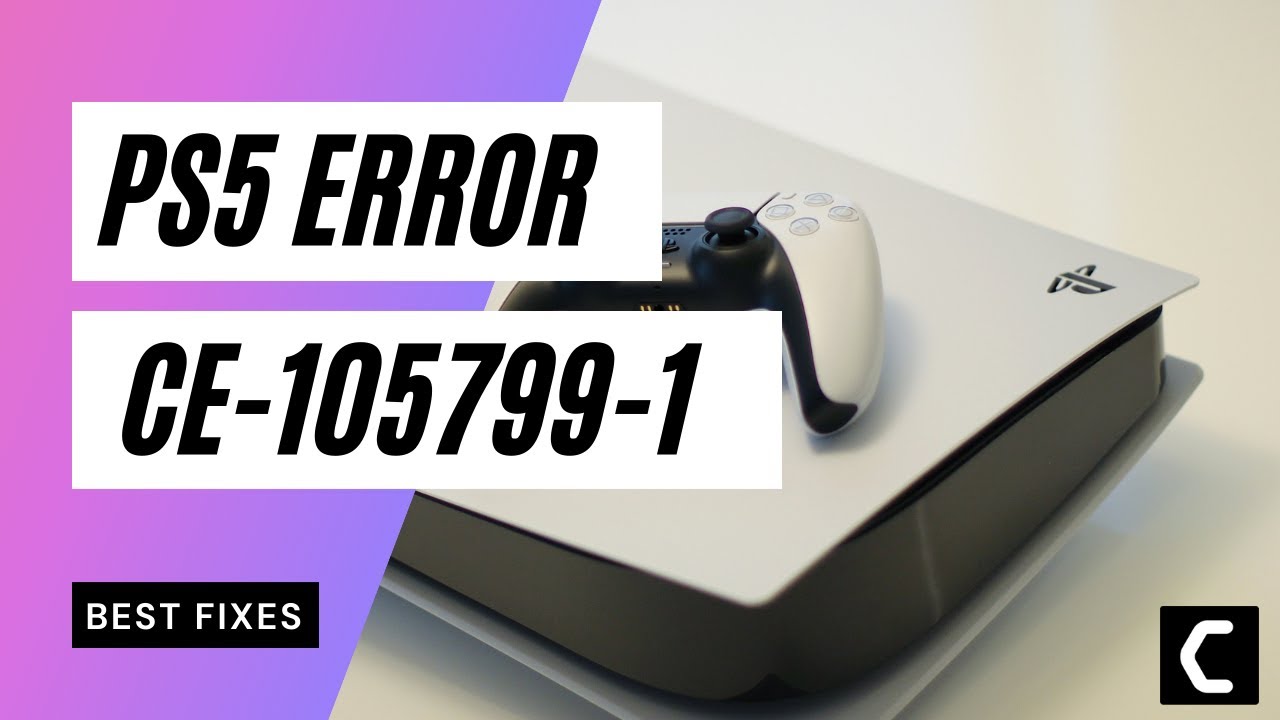
The PlayStation 5 (PS5) is a powerhouse in the gaming world, but like any sophisticated device, it’s not immune to occasional hiccups. One common issue users encounter is PS5 Error Code CE-105799-1, often appearing during attempts to connect to the PlayStation Network or join a multiplayer online game. In this blog, we’ll delve into the causes of this error and provide step-by-step solutions to help you get back to your gaming adventures.
Understanding PS5 Error Code CE-105799-1:
This error may arise when your PS5 struggles to establish a proper internet connection. Two primary scenarios trigger this error: when connecting to the PlayStation Network or attempting to join a multiplayer online game.
Solution 1: Checking PlayStation Network (PSN) Status:
- Navigate to the PlayStation Network Service Status page:
- Visit the official PSN status page to check for any reported issues.
- Examine service status:
- Identify if there are ongoing problems with PSN servers undergoing maintenance.
- Waiting for issue resolution:
- If server-related problems are detected, patiently wait for them to be resolved.
- Checking for system updates:
- Once server issues are fixed, ensure that your system software is up to date.
- Internet connection troubleshooting:
- If the service status page fails to load, investigate your internet connection for potential issues.
Solution 2: Internet Connection Troubleshooting:
- Accessing settings:
- Click on the settings icon in the top-right corner of your screen.
- Testing internet connection:
- Navigate to Network > Test Internet Connection to identify and address connectivity issues.
- Further steps:
- Follow additional steps outlined in your PS5 settings to troubleshoot and resolve connection problems.
Frequently Asked Questions (FAQ) – PS5 Error Code CE-105799-1
Q1: What is PS5 Error Code CE-105799-1?
A1: PS5 Error Code CE-105799-1 occurs when users encounter issues while connecting to the PlayStation Network or attempting to join a multiplayer online game.
Q2: What triggers this error?
A2: The error is primarily caused by connectivity problems with the PS5 not establishing a proper internet connection.
Q3: How can I troubleshoot PS5 Error Code CE-105799-1?
A3: Two main solutions are recommended:
- Solution 1 – Checking PSN Status:
- Visit the PlayStation Network Service Status page to check for reported issues.
- Wait for server problems to be resolved, then ensure your system software is up to date.
- Troubleshoot internet connection if the service status page fails to load.
- Solution 2 – Internet Connection Troubleshooting:
- Access settings on your PS5.
- Navigate to Network > Test Internet Connection to identify and address connectivity issues.
- Follow additional steps outlined in your PS5 settings to troubleshoot connection problems.
Q4: Are there visual guides available for resolving this error?
A4: Yes, a video guide is provided to offer a visual walkthrough for addressing PS5 Error Code CE-105799-1.
Q5: How can I stay updated on PSN server status?
A5: Check the official PlayStation Network Service Status page for real-time information on server status and reported issues.
Q6: What if the error persists despite troubleshooting?
A6: If the error persists, consider reaching out to PlayStation Support for further assistance. They can provide personalized guidance based on your specific situation.
Q7: Can PS5 Error Code CE-105799-1 be prevented?
A7: While some factors leading to the error may be beyond your control, keeping your PS5 system and games updated, and maintaining a stable internet connection can minimize the likelihood of encountering this error.
Q8: How often does PSN undergo maintenance?
A8: PSN maintenance schedules can vary. Check the PlayStation Network Service Status page for the latest updates on planned maintenance and server status.
Q9: Are there alternative ways to troubleshoot PS5 connectivity issues?
A9: If the provided solutions do not resolve the issue, consider checking your home network, restarting your router, or consulting your internet service provider for additional assistance.
Q10: Where can I find additional support for PS5 issues?
A10: For further assistance and personalized support, contact PlayStation Support through their official channels, including their website or customer support hotline.
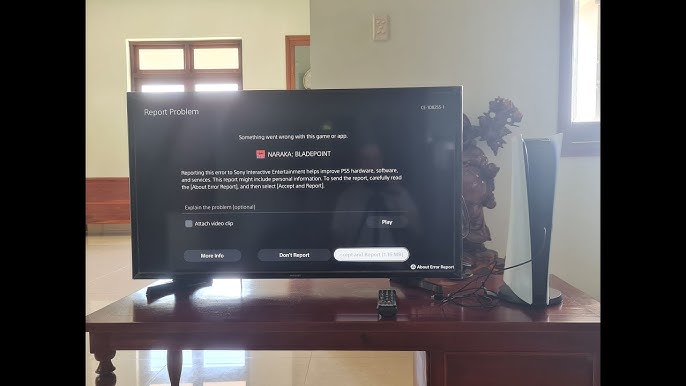
![MW2 “Travis Shipton” error: Possible fixes, reasons, and more **Frequently Asked Questions (FAQ) - "Travis Shipton" Error in MW2** **Q1: What is the "Travis Shipton" error in MW2?** *A1:* The "Travis Shipton" error in MW2 is a notorious issue preventing users from accessing the game. It is often accompanied by a message stating, "You must be signed in to PlayStation Network/Xbox Live to play online matches. [Reason: Travis - Shipton]." **Q2: Why does the "Travis Shipton" error occur?** *A2:* The error typically arises due to network issues, hindering the game's access to online services and disrupting matchmaking. It can occur on various platforms, with a common occurrence among console players. **Q3: Is the "Travis Shipton" error platform-specific?** *A3:* While the error can occur on all platforms, it is more common among console players, such as those on PlayStation and Xbox. **Q4: Are there known reasons for the "Travis Shipton" error?** *A4:* The error's source is not pinpointed to a single cause. It could stem from issues on the user's end, including their network, or from problems with the game/console's network servers. **Q5: How can I fix the "Travis Shipton" error in MW2?** *A5:* Several fixes have been reported by users. These include checking the online status of your platform, restarting your router, flushing DNS cache (for PC users), using a VPN for diagnosis, and avoiding logging in as a Guest on PlayStation. **Q6: How can I check the online status of my platform?** *A6:* Depending on your platform (Windows PC, Xbox, or PlayStation), check the status of its servers. If they are offline, you won't be able to connect to the game's servers. However, if the servers are down, no user-initiated fixes are needed. **Q7: Can restarting my router fix the "Travis Shipton" error?** *A7:* Yes, restarting your router is a universal fix that often resolves internet-related issues. Follow the proper steps, including turning off the router, unplugging it, waiting for a minute, and then plugging it back in and turning it on. **Q8: How do I flush DNS cache on Windows PC?** *A8:* For Windows PC users, press Win+R, type "cmd" in the Run box, then type "ipconfig /flushdns" (without quotes) and hit Enter. A successful flush will be confirmed by the message "Successfully flushed the DNS Resolver Cache." **Q9: Is using a VPN a recommended fix for the "Travis Shipton" error?** *A9:* While not ideal, using a VPN can help diagnose the problem. If successful, it indicates an issue with your internet connection. Contact your Internet Service Provider for resolution. **Q10: Why should I avoid logging in as a Guest on PlayStation?** *A10:* Logging in as a Guest on PlayStation may trigger the "Travis Shipton" error. It is advised to use your primary online account to play the game and prevent the error from occurring.](https://ps4dns.com/wp-content/uploads/2024/01/images.jpeg)

Leave a Comment