PS5 error code ce-11773-6 Server Issue Fix Trick
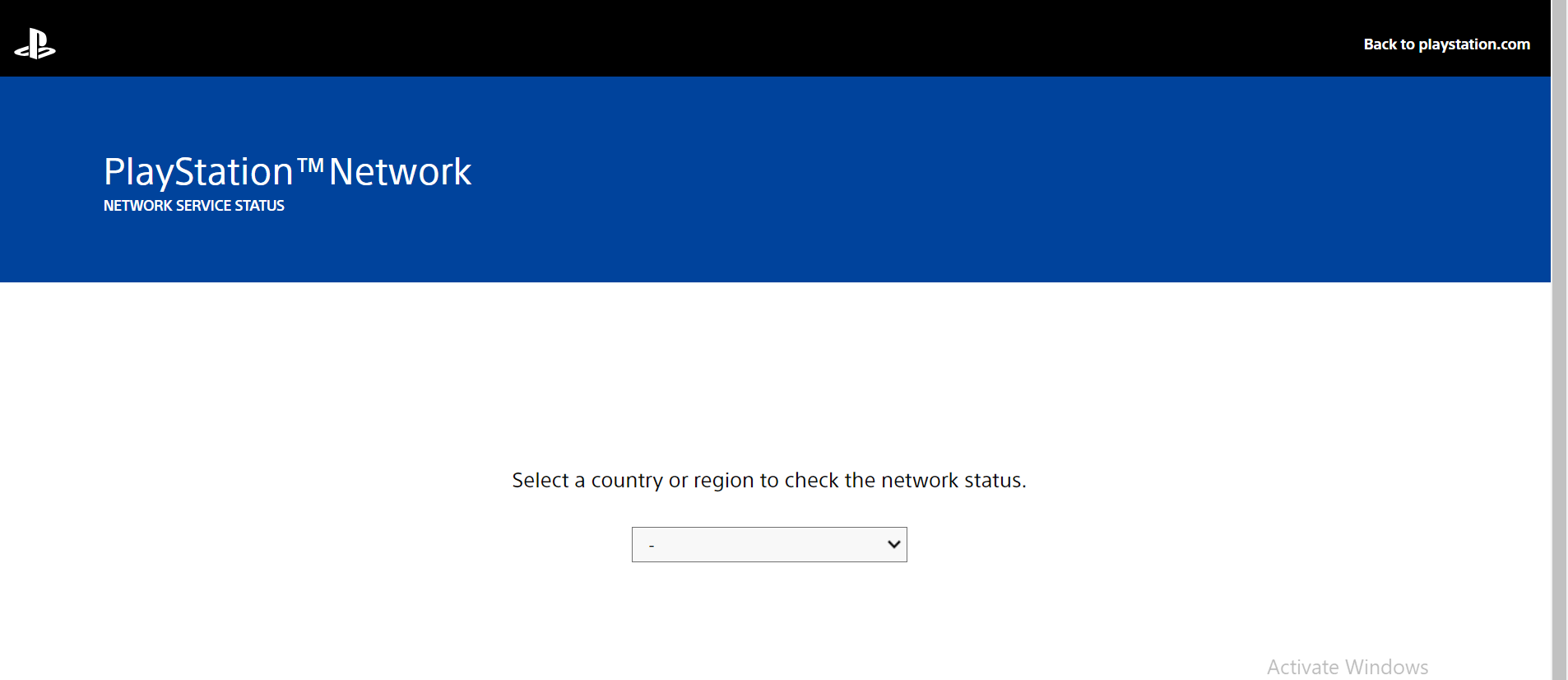
This Error code ce-11773-6 Appears usually When the PSN Server is Down. If You are getting This Error code Check Server Status of PSN Firstly. Actually I Get This Error Code While I was Trying To play Madden 23 on my Brand New PS5. At First i Get the Error of SSL while trying to play madden 23 i Fixed that Error code and get This Error Code ce-11773-6 When I Do Research I came to know i was not Alone Getting This Error code and A lots of Different Gamers Getting This error code While they Tried to Download, play Online Games on ps5.
Checking PSN Server Status
Open https://status.playstation.com/
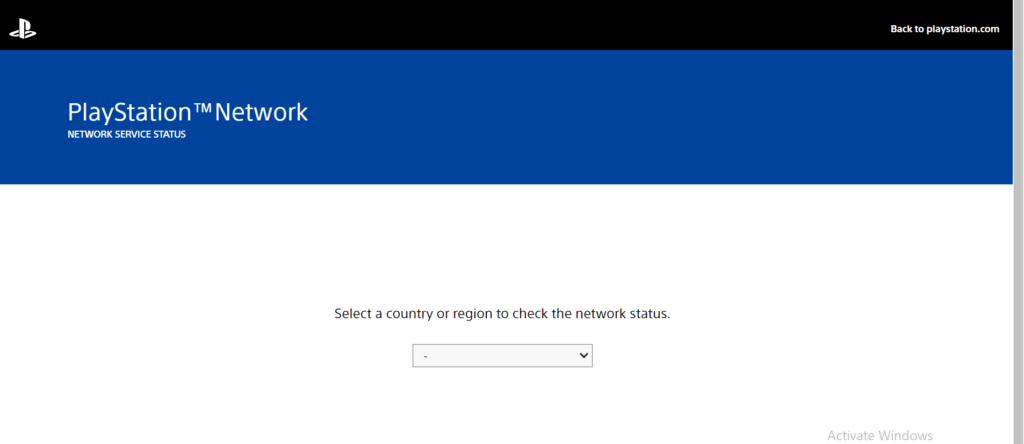
You will See This page after This Select country To check if The Server of Your location is working Fine. If You find out Your Server is Down but other Servers are working Fine Then You can Switch To other Country Server Using Proxy Server but I Recommend You Not to Do This. ‘ To Fix This Error code ce-11773-6 you need to follow other Ways If your Server is Running but You still Getting That Error code ce-11773-6.

As on This Image you can see All Services are Up and Running so If your server is showing Down We can do nothing just wait to fix the error code ce-11773-6. Don’t Worry You Don’t Need Anything To do This will be fixed Automatically.
Why This Error CE-111773-6 Appears ?
This Error code Is Related to the Server and Internet Connection If you Have Slow Internet Connection or the Gaming Server is Down Then only This Error code ce-111773-6 Appears So the Only Thing you can do is Fix your internet Connection if your connection is slow or Use the Proxy To your PS5 to access data from Different Location . DNS and Proxy are Two Different Things so Don’t Confused.
If you are trying to access Gaming Server or PSN sever from the location where that game is unavailable then you get This Error so keep These Things onto your Mind ok.
A Lot of people Are Already Discussing This Error Code on Reddit if You want check the Reddit posts where Thousands of Gamers can help you
How To Fix The Error Code ce-111773-6 ?
In This Section We will do some Fixes for the Error ce-111773-6 with using old Ancient Traditional Methods but before that Check Your PSN Plus Subscription if the Game you Are trying to play or Download Required premium Subscriptions.
Fix 1 : Update PS5 Firmware If your ps5 firmware is corrupted you get This Error Ce-111773-6. Update your PS5 Firmware with the latest Version you can check the Latest Firmware and Installation Guide
Fix 2: Rebuild the Database on the Ps5 Easily
Fix 3: Changing The DNS Server on ps5 This Increase Connection Speed .
Important Note : You may loose data While Trying to Fix the Error so please do everything in The Safe mode so that if something happens wrong we can’t loose the Gaming Data.
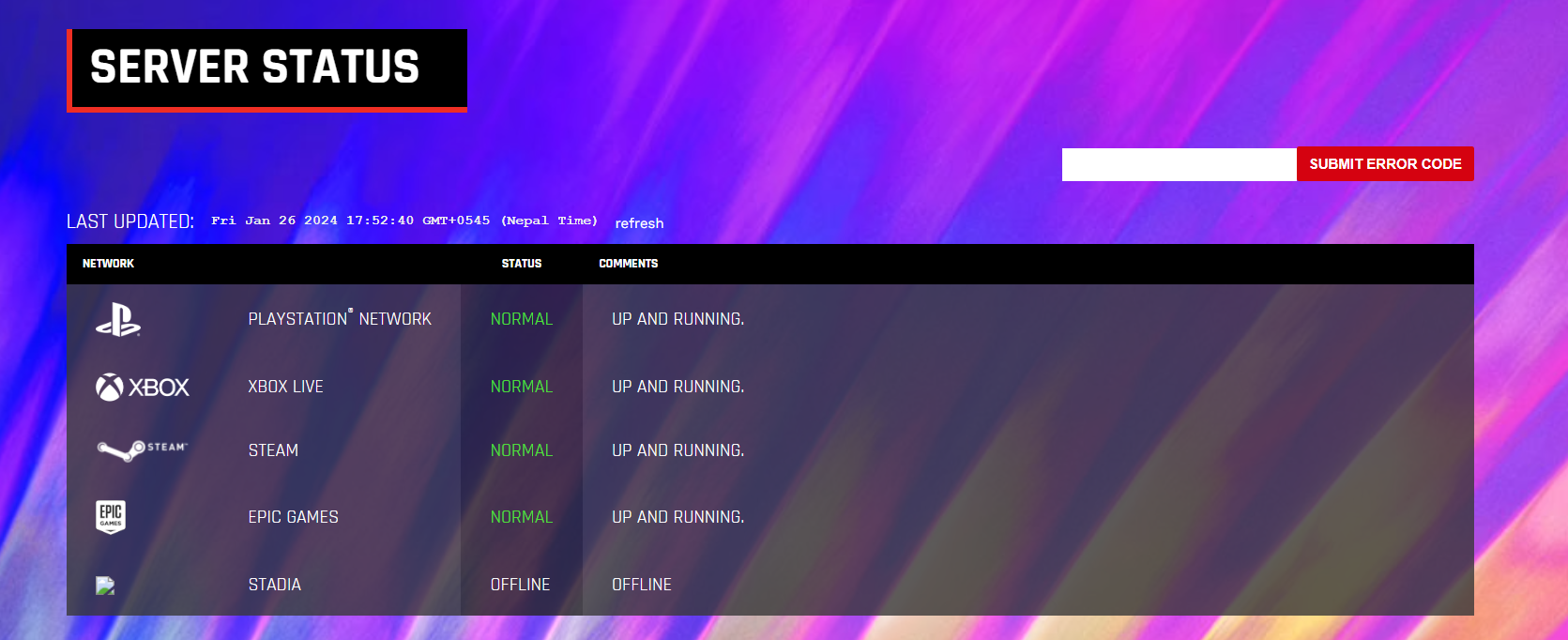
![MW2 “Travis Shipton” error: Possible fixes, reasons, and more **Frequently Asked Questions (FAQ) - "Travis Shipton" Error in MW2** **Q1: What is the "Travis Shipton" error in MW2?** *A1:* The "Travis Shipton" error in MW2 is a notorious issue preventing users from accessing the game. It is often accompanied by a message stating, "You must be signed in to PlayStation Network/Xbox Live to play online matches. [Reason: Travis - Shipton]." **Q2: Why does the "Travis Shipton" error occur?** *A2:* The error typically arises due to network issues, hindering the game's access to online services and disrupting matchmaking. It can occur on various platforms, with a common occurrence among console players. **Q3: Is the "Travis Shipton" error platform-specific?** *A3:* While the error can occur on all platforms, it is more common among console players, such as those on PlayStation and Xbox. **Q4: Are there known reasons for the "Travis Shipton" error?** *A4:* The error's source is not pinpointed to a single cause. It could stem from issues on the user's end, including their network, or from problems with the game/console's network servers. **Q5: How can I fix the "Travis Shipton" error in MW2?** *A5:* Several fixes have been reported by users. These include checking the online status of your platform, restarting your router, flushing DNS cache (for PC users), using a VPN for diagnosis, and avoiding logging in as a Guest on PlayStation. **Q6: How can I check the online status of my platform?** *A6:* Depending on your platform (Windows PC, Xbox, or PlayStation), check the status of its servers. If they are offline, you won't be able to connect to the game's servers. However, if the servers are down, no user-initiated fixes are needed. **Q7: Can restarting my router fix the "Travis Shipton" error?** *A7:* Yes, restarting your router is a universal fix that often resolves internet-related issues. Follow the proper steps, including turning off the router, unplugging it, waiting for a minute, and then plugging it back in and turning it on. **Q8: How do I flush DNS cache on Windows PC?** *A8:* For Windows PC users, press Win+R, type "cmd" in the Run box, then type "ipconfig /flushdns" (without quotes) and hit Enter. A successful flush will be confirmed by the message "Successfully flushed the DNS Resolver Cache." **Q9: Is using a VPN a recommended fix for the "Travis Shipton" error?** *A9:* While not ideal, using a VPN can help diagnose the problem. If successful, it indicates an issue with your internet connection. Contact your Internet Service Provider for resolution. **Q10: Why should I avoid logging in as a Guest on PlayStation?** *A10:* Logging in as a Guest on PlayStation may trigger the "Travis Shipton" error. It is advised to use your primary online account to play the game and prevent the error from occurring.](https://ps4dns.com/wp-content/uploads/2024/01/images.jpeg)

Leave a Comment