ps4 error su-42481-9 fixed

Ps4 software update 7.02 has started showing error su-42481-9 fixed 2020

This is the most common error on ps4 su-42481-9 and after the software update, many gamers of ps4 have complained about the error they are facing a lot about this error while updating their ps4 to the new firmware. Luckily our ps4dns team has done a lot of research and find out every possible solution for you.
How to fix the error su-42481-9
probably you have got this error while you are downloading the software and installing to your ps4 console and while you are doing this suddenly su-42481-9 this error appear at your screen and faster you search on google and landed here don’t worry you are at the right place.
Solutions to this error su-42481-9
- Shutdown your console completely and turn on
- update your ps4 to fix the error su-42481-9 in a safe mode
- Rebuild your ps4 database to fix the error su-42481-9
Fix 1: Shutdown your ps4 completely and turn on
If you have not tried this try not at first to fix the error su-42481-9 this will reconfigure your ps4 data and your error may get fix on this very first step.
Shut down your ps4 pull out all the cables and after 5 10 minutes start your ps4 holding the power button for 30 sec after your ps4 get turned on check if the problem is fixed.
Fix2: Update your ps4 in safe mode to fix the error su-42481-9
Official Fix by play station
Reinstall PS4 system software using safe mode
- Completely Shut down your PS4 (hold the power button).
- Once the system light is off, start the PS4 system in Safe Mode by holding the power button until you hear a second beep.
- Select Safe Mode option 3 > [Update using internet].
If this process fails, you will need to update the PS4 system software using the guide below:
Ps4 Databse Rebuild 2020 fix
To Build the ps4 database we have an article on it read it to fix your ps4 error
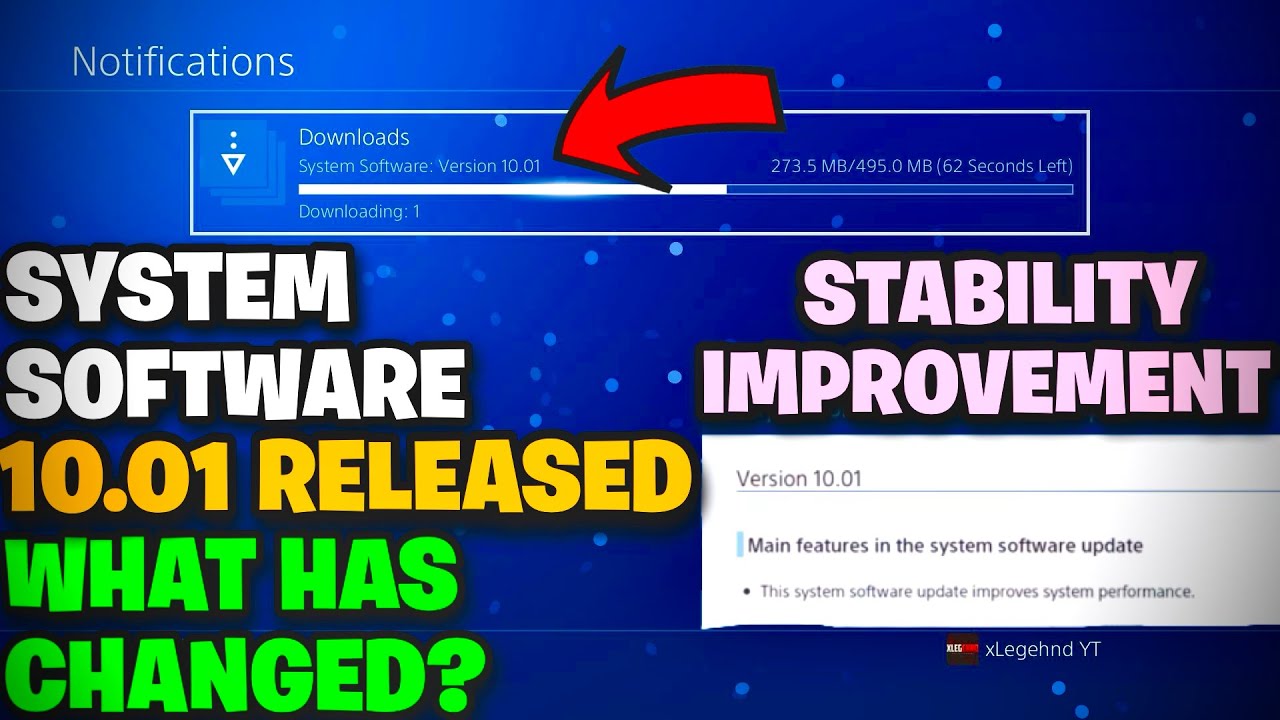

Leave a Comment