fix error CE 34878 0 on ps4
Error CE 348780 ON PS4
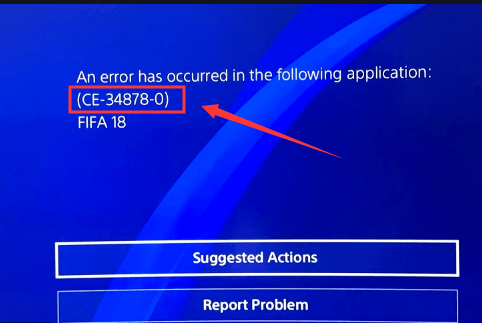
While playing games on Playstation console, have you got any error message or code flashing in your display that moment is most annoying and disturbs all the gameplay. Some times Error CE 348780 ON PS4 occurs while playing games and due to this error code playing games closes unexpectedly. Error CE 348780 ON PS4 is the most annoying error which is caused by the crashing of games. Many Playstation users are getting error CE 348780 on Play station 4 and they are here to fix this problem. But you don’t have to worry because here are the most satisfying remedies and solutions which has been tested and worked in many Playstation 4 users. All thanks to our expert team who figured out the solution of Error CE 348780 ON PS4 by observing the problem in their console.
REASONS FOR Error CE 348780 ON PS4
There are a bunch of reasons behind the error CE 348780 on ps4, the first reason why error CE 348780 on ps4 causes? The answer to this question is very simple and the reason is that when the game crashes error CE 348780 on ps4. Besides that, the big plot hole opens why the game crashes in the PlayStation console and causes error CE 348780 on ps4. Here are some reason given below for this problem have a look and identity the reasons:
- Don’t Update games and System software: This is the main reason why this problem causes, due to the overwritten new content in the software and games the outdated game crashes itself and causes error CE 348780 on ps4.
- When you upgrade something in the console and forgot to reinstall it, an error occurs itself and crashes games.
- Bugged Application and games: Most of the time it was found that the game or the application contains itself bugs which causes this problem.
- Enabling Face recognizing: When the PS camera is enabled, it crashes the game and often brings the problems.
HOW TO FIX ERROR CE 348780 ON PS4?
After looking in the reason why Error CE 348780 ON PS4 occurs, you might be figured out the solutions for this problem or if you have not then make sure that all the methods which are practised here need full concentration and keep your self more patience full because all the methods will contain rebooting procedures. This methods works not only with fixing error code but also helps to minimise the rate of crashing games and applications. You have got a jackpot by getting Error CE 348780 ON PS4 due to this error your both problem will be fixed. We want to mention that this problem has nothing to do with your internet connection.
Solution 1: Updating Games
Here are the solutions which will fix your problem:
- Exit the Playstation Home Screen.
- Select the game by highlighting it and press option button.
- Choose Check For Update and let the game update and install.
- After that reboot your Playstation console.
Solution 2: Updating System Software
- Select Settings at the PlayStation home screen.
- Select System Software Update and let the system updates to install.
- Reboot your PlayStation 4.
SOLUTION 3: TURN OFF FACE RECOGNITION
These solutions works if the error occurs after the update, follow the instructions easily:
- If a PS Camera is connected to the system, remove it and reboot the system,
- Then go to [Settings] > [User] > [Login Settings] and turn [Enable Face Recognition] off.
SOLUTION 4: REINSTALLING ORIGINAL HDD
If you have upgraded the Hard Disk Drive (HDD) in your console, please re-install the original HDD to fix the problem.
SOLUTION 5: INITIALIZATION
If the error occurs again, back up your saved data, and then:
-
- From the PlayStation 4 home screen, select Settings.
- Select Initialization.
- Select Initialize PS4.

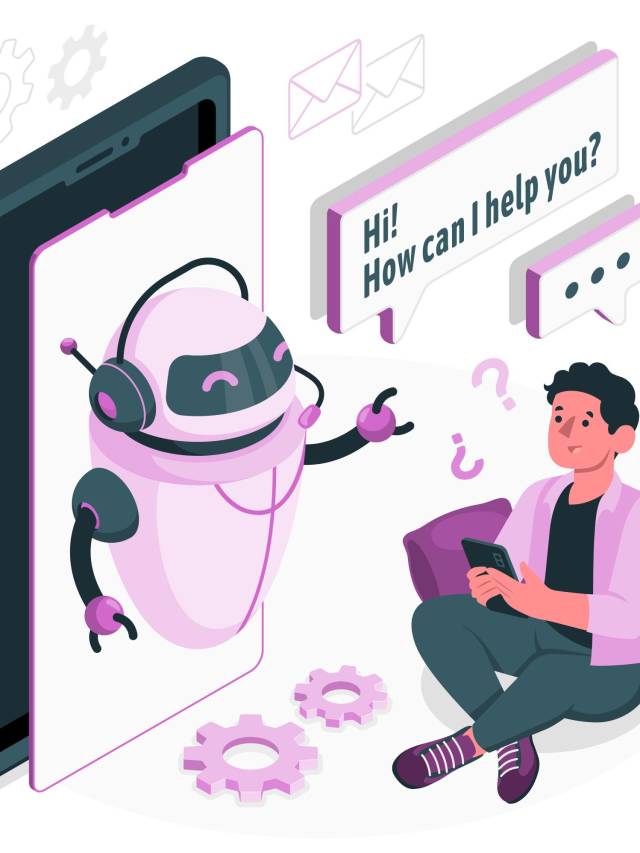
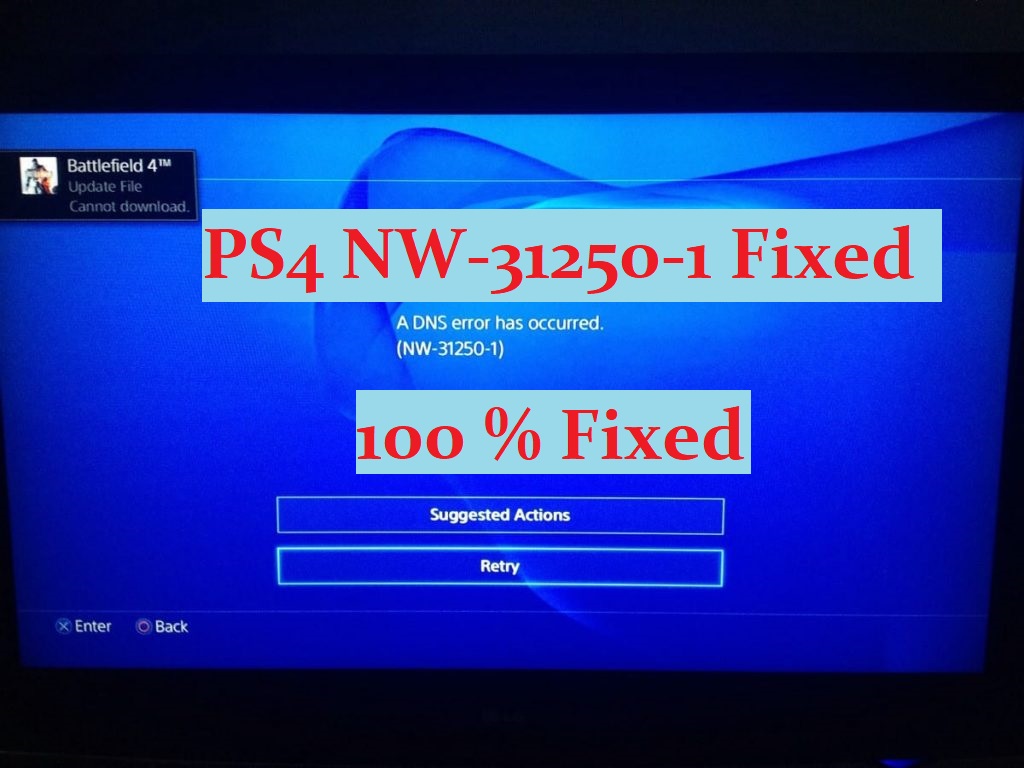
Leave a Comment