HOW TO GET 100% FASTER INTERNET ON PS4

Today we will increase your ps4 and ps5 internet connection by 100 times don’t worry if you are getting a high ping on your ps4 and getting a glitch then don’t worry we find out the fastest DNS and also increase ps4 and ps5 internet connection with every possible way.

Check your internet connection at Fast.com
Hey Hey Hey wait I Know why are you here. I am sorry you are not playing your ps4 or ps5 games for a long time because of your fucking internet slow slow connection and you are surfing for the solution For the Faster ping on your ps4.
if you are connected from the WIFI check if the router and you is in the good excellent network of not.
Today we will increase your PS4 internet connection if you don’t have the good internet connection on the ps4 you will not able to play games smoothly and you will get killed on the game bcause of the laggy and high ping on the games you will get killed out of the zone because of the disturbance of the games due to slow internet connection on the ps4.
Reasons for Slow internet connection on ps4
- Bad DNS settings Configuration (click Here for the Best DNS server and Settings)
- Due to port forward misconfiguration on the ps4. (click here for Port forwarding)
- Bad Wifi Signals
Increase ps4 internet Speed with Public DNS Free
What is DNS ? (Domain Name System )
DNS is a Domain Name system is a Standard protocols that Converts the Ip Addresses into the human Readable form. It is very hard to remember every website IP address so this DNS helps to solve the problem.
As you Save the Phone number of a every person with the names or nicknames this is the same thing but with little complex process.
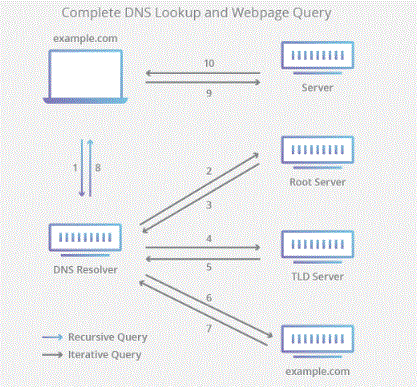
This is the Way The DNS works and Faster the DNS resolves the query more the faster is the internet connection so changing the DNS can help you to have the Faster internet connection.
We will provide you the Fastest ps4 DNS connection Settings that will give you amazing internet speed After changing the DNS you will get perfect ping.
List of some Fastest ps4 DNS server
List of the DNS Server for fastest gameplay on ps5 and ps4
| DNS Provider | Primary DNS | Secondary DNS |
|---|---|---|
| Cloudflare | 1.1.1.1 | 1.0.0.1 |
| Comodo SecureDNS | 8.26.56.26 | 8.20.247.20 |
| DNSAdvantage | 156.154.70.1 | 156.154.71.1 |
| Dyn | 216.146.35.35 | 216.146.36.36 |
| FreeDNS | 37.235.1.174 | 37.235.1.177 |
| 8.8.8.8 | 8.8.4.4 | |
| Level 3 | 209.244.0.3 | 209.244.0.4 |
| OpenDNS | 208.67.220.220 | 208.67.222.222 |
| OpenNIC | 23.94.60.240 | 128.52.130.209 |
| Uncensored DNS | 91.239.100.100 | 89.233.43.71 |
| Verisign | 64.6.64.6 | 64.6.65.6 |
| Yandex | 77.88.8.8 | 77.88.8.1 |
How to increase internet on ps4 with DNS
- Step 1 : Login to your PS4 console.
- step 2: Go To Settings.
- Step 3: Go to Network Settings.
- Step 4: Select your Network
- Step 5: Click on the Custom
- Step 6: Select Automatic Settings
- Step 7 : Now Choose manual and put down the Primary name server and Secondary Name Server

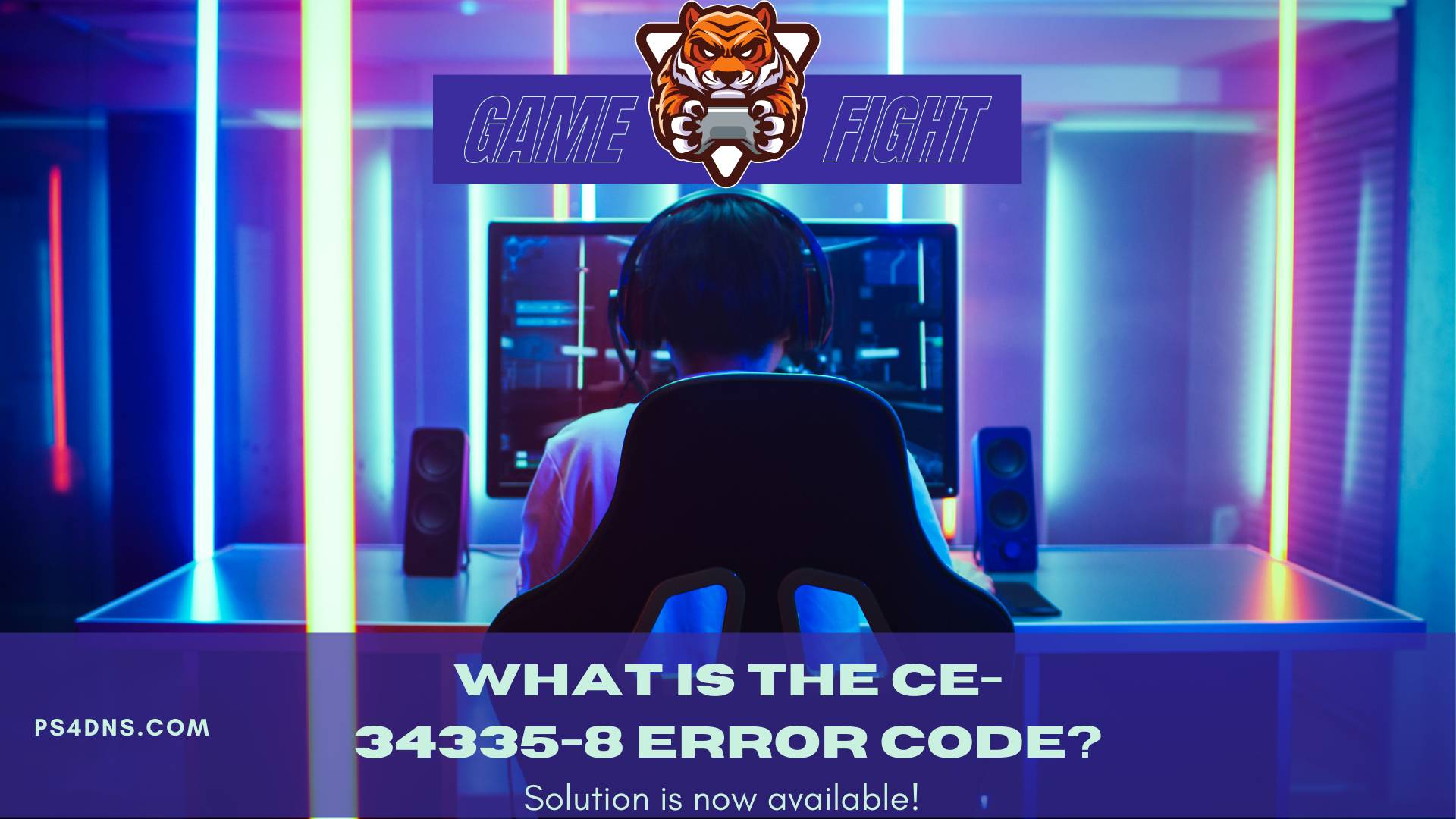
Leave a Comment