How do I fix error code CE-36244-9 on ps4?
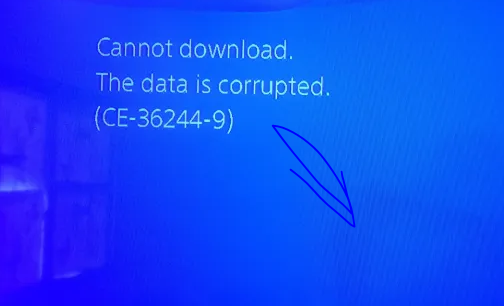
I was getting a lots of Headache yesterday while trying to play the COD Call of Duty game at my ps4 and getting the error CE-36244-9. I have tried a lots of method and fixed the error and if you are getting the same error CE-36244-9 then don’t worry i am going to help to fix this error from your ps4.
These type of error occurs due to your weak internet connection while downloading the games. if your Downloaded data is corrupted then this error appear again and again.
Recently this error Ce-36244-9 appear on COD when it is made free on ps plus.
official site of ps4 has provided a solution which is below
CE-36244-9 PS4 Error Code
- Help Library :
- Error Codes
The Download has been suspended. Downloaded content is likely corrupted.
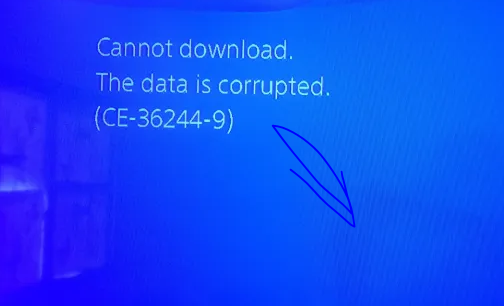
- Restart the PlayStation 4 system. Then restart the download
You can restart downloads from the game’s icon on the Home screen or under [Notifications] > [Downloads]. - If the error occurs again, review your local network settings.
– Change to a static IP or try to change the DNS server.
– Try a different network if available.
– The Connection may be temporarily busy, please try again later. - If the error persists and if you have previously upgraded the HDD, switch to the original HDD and re-install the system software.
If you are using the original HDD, try system initialisation at [Settings] > [Initialisation] > [Initialise PlayStation 4] > [Quick]
After the system initialisation, try to re-download the content from the Library.
This is the solution from the official website of ps4 and most of the gamers problem is solved in this way but again if your error is coming on the screen then we have other solutions too.
Other possible solutions for error CE-36244-9
- Poor internet connection while downloading the games on ps4
- Due to the server down while downloading the data.
- Changing or upgrading of the hard drive on your ps4
- corrupted ps4 data or database or application
To fix all the problem check if you have stable internet connection. after checking the connection download the game or application from the beginning and then install it. after doing this restart your PS4 . Now this will fix the error- CE-32644-9 if the error is appearing due to the corrupted data.
Fix HDD Problem on ps4
Fix error CE-32644-9 changing the hard drive on ps4 to the previous one
- if you have recently changed or upgraded your ps4 hard drive then try to switch the previous HDD on your ps4.
- After Switching the PS4 HDS now re-install your ps4 sytem software and configure.
- After doing this restart again to your ps4 and check if the error has been solved
Changes in the DNS settings to fix the error
Some times due to the changes in the DNS also causes to appear the error if still you are getting the slow internet connection and ping to your ps4 then switching the DNS Could help to fix the error because DNS is responsible for the better server and connection. If your DNS is causing the slow internet connection to your ps4 then the games file is corrupted while downloading the games. If you are from the USA then I recommend you use the Google DNS. I have provided the fastest DNS server at this article you can get the DNS list from there.
fastest ps4 dns Server list — READ HERE
if you wanna read about adding proxy read here on ps4.
Now if you have chosen to use Which DNS Server then follow our guide on how to change DNS settings on ps4 —- Read here
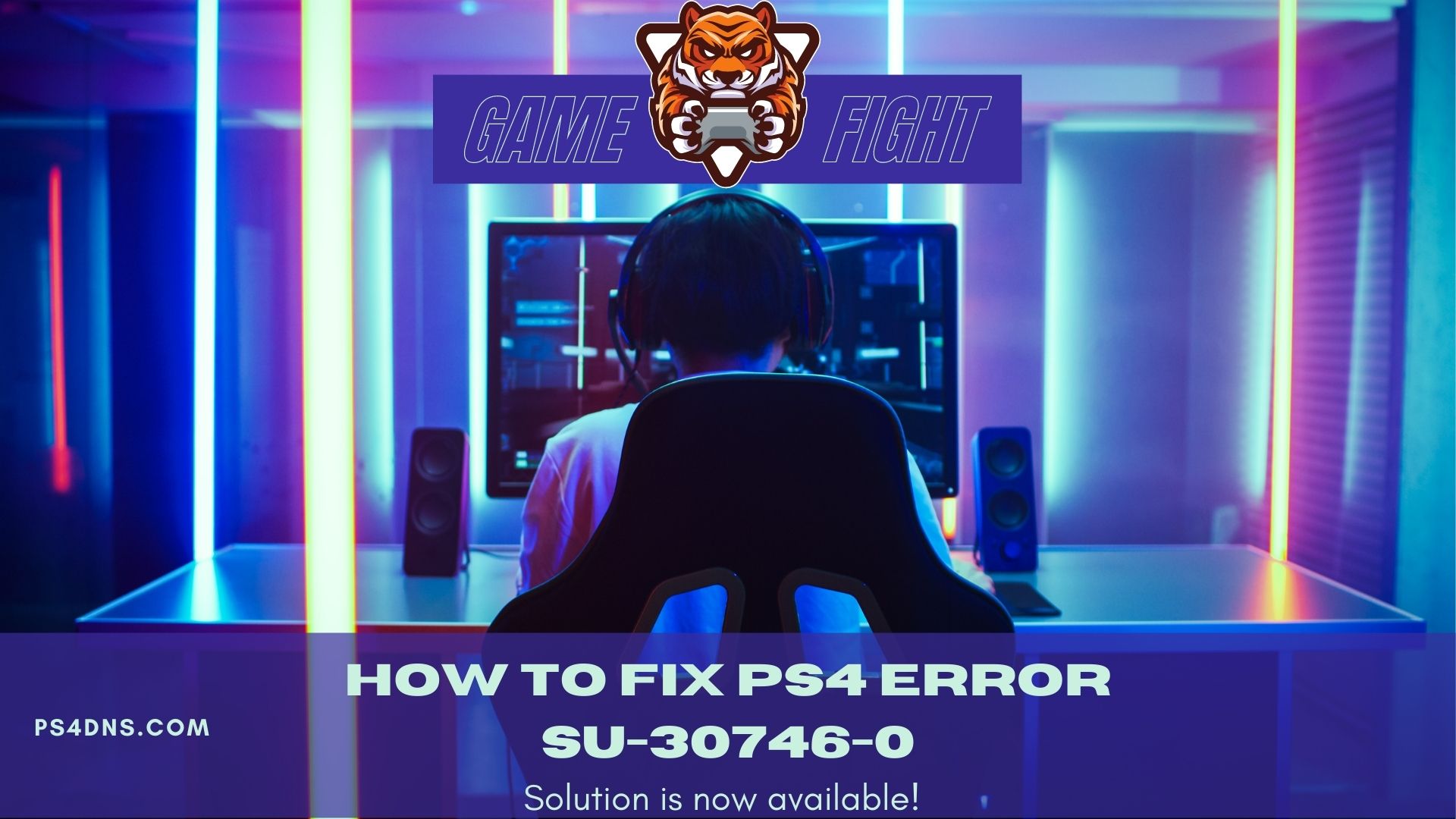


Leave a Comment