Solved error su-42118-6 ps4 fat
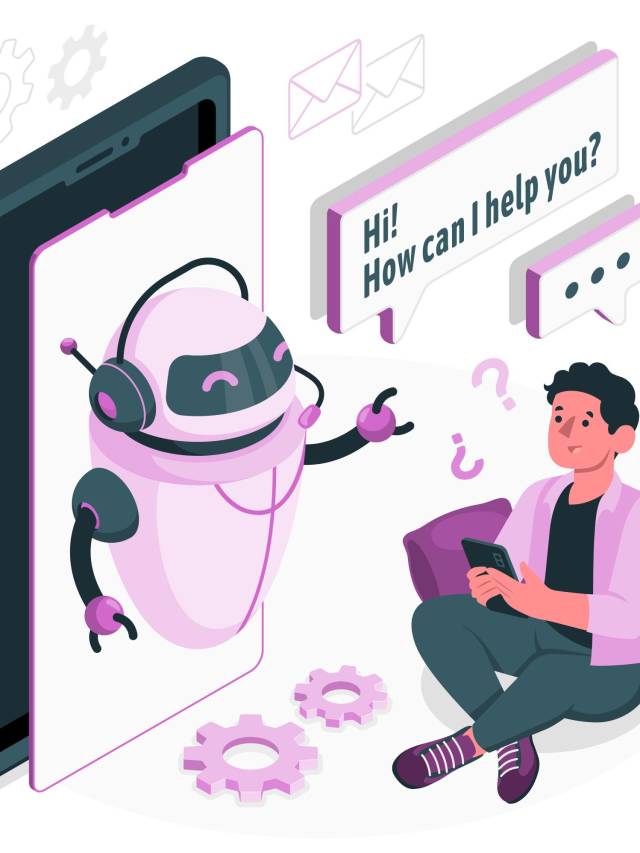
If you are a PS4 Fat user and you have encountered the error code SU-42118-6, then don’t worry, you are not alone. This error code usually appears when you are trying to update your PS4’s firmware, and it means that your PS4 is unable to read the update file from the disc. There are several reasons why this error might occur, but the good news is that it can be fixed.
In this blog, we will provide you with some of the solutions that you can try to fix this error.
Solution 1: Check the disc
The first thing you should do is to check the disc you are using to update your PS4. Make sure that it is not scratched or damaged in any way. You can also try cleaning the disc with a soft cloth or using a disc cleaning kit.
Solution 2: Rebuild the database
If the disc is not the problem, then you should try rebuilding the database on your PS4. This can be done by following these steps: if you want to rebuild the database in ps4 read our article on rebuilding the database in ps4 in details
- Turn off your PS4 completely.
- Press and hold the power button until you hear two beeps, one immediately and another after 7 seconds.
- Connect your DualShock 4 controller to your PS4 using a USB cable.
- Press the PS button on the controller.
- Select the option “Rebuild Database” and follow the on-screen instructions.
Solution 3: Download the update file
If the above solutions didn’t work, then you can try downloading the update file from the PlayStation website and install it via USB. Here are the steps:
- Go to the PlayStation website and download the latest PS4 firmware update file.
- Create a folder on your USB drive called “PS4”.
- Inside the “PS4” folder, create another folder called “UPDATE”.
- Copy the downloaded firmware update file into the “UPDATE” folder.
- Connect your USB drive to your PS4.
- Turn on your PS4 and go to “Settings” > “System Software Update”.
- Select “Update from USB Storage Device” and follow the on-screen instructions.
Solution 4: Contact PlayStation Support
If none of the above solutions work, then you should contact PlayStation support for further assistance. They may be able to provide you with a solution or suggest sending your PS4 for repair.
In conclusion, the SU-42118-6 error code can be frustrating, but there are several solutions that you can try to fix it. If you encounter this error, start by checking the disc, rebuilding the database, downloading the update file, and contacting PlayStation support.
Sure, here are some pros and cons for the PS4 error SU-42118-6:
Pros:
- Can be resolved with a firmware update from Sony, which is often a simple process
- Can help identify potential issues with the PS4 system before they become more serious
- Provides an opportunity to learn more about PS4 firmware updates and maintenance
Cons:
- Can be frustrating to encounter the error code and potentially lose access to your PS4 system
- May require downloading and installing a large firmware update, which can take time and may use up internet data
- Can be a symptom of a larger issue with the PS4 system, which may require further troubleshooting or repairs.

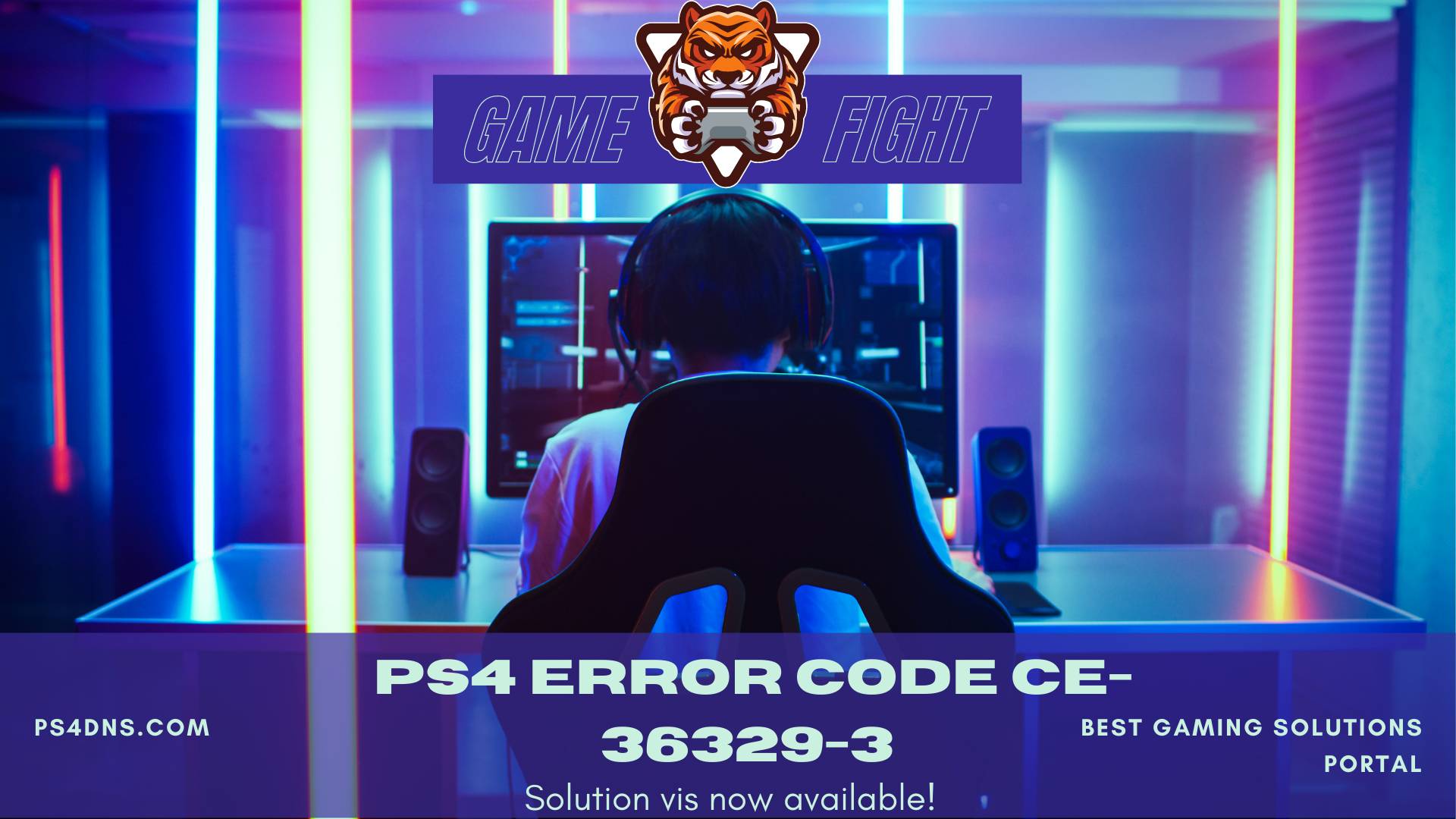
Leave a Comment