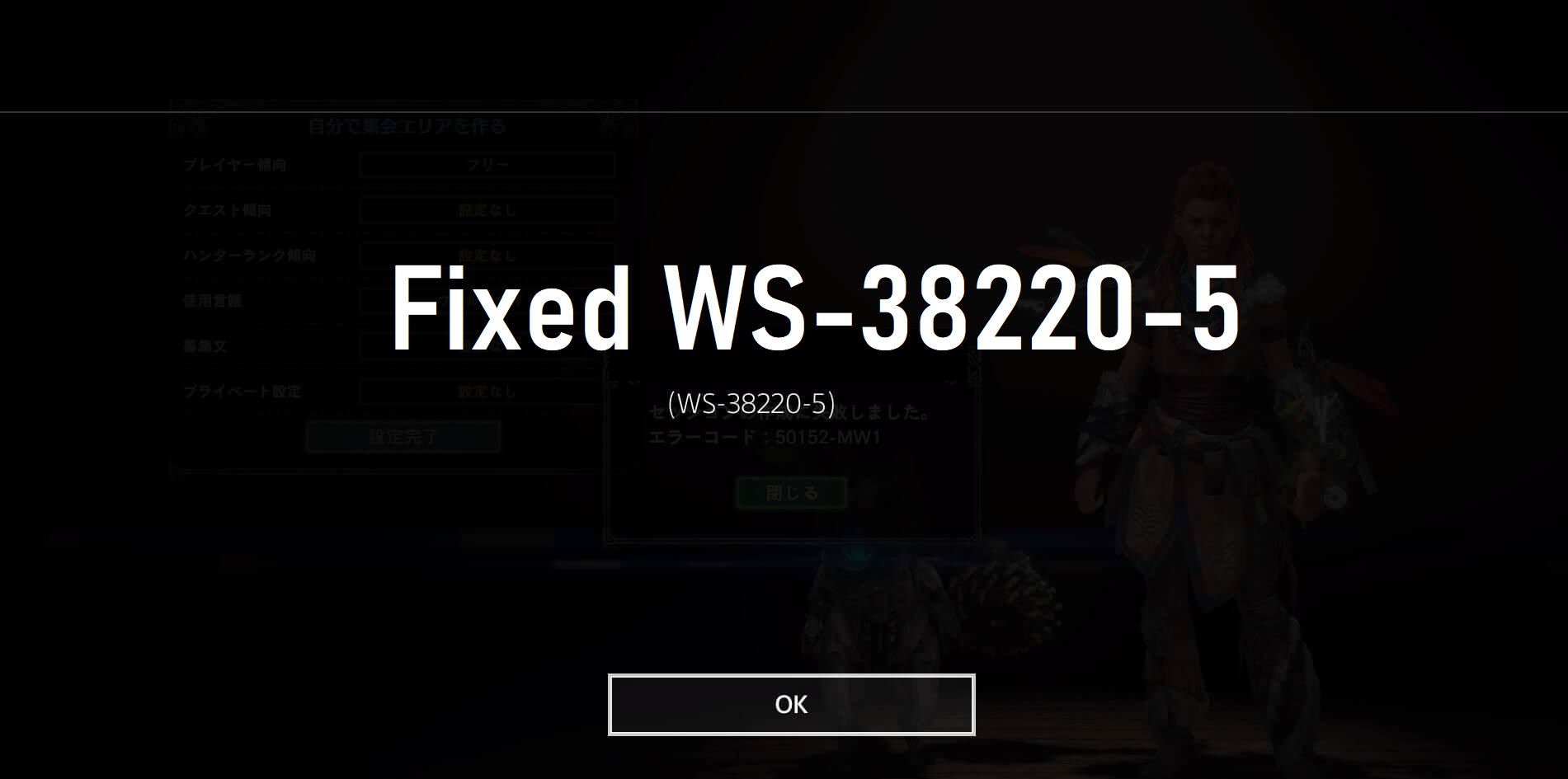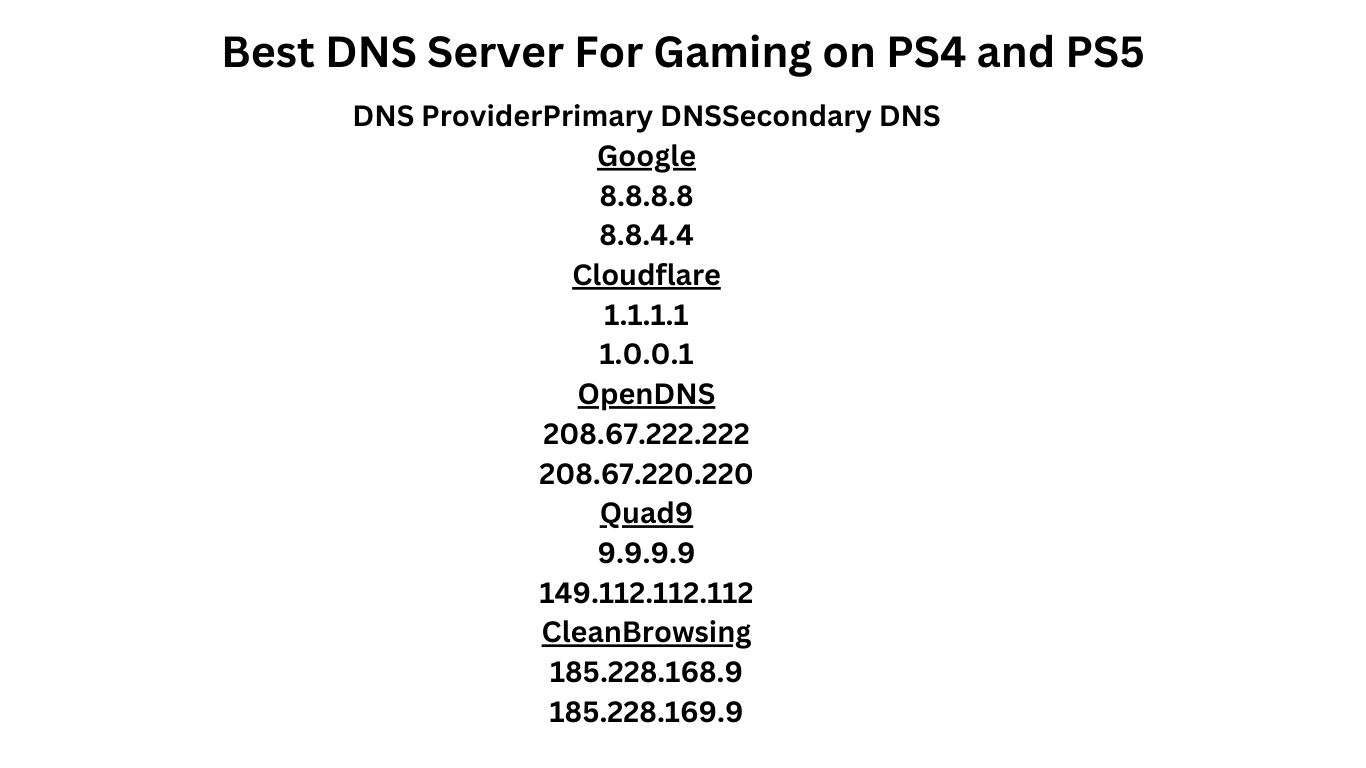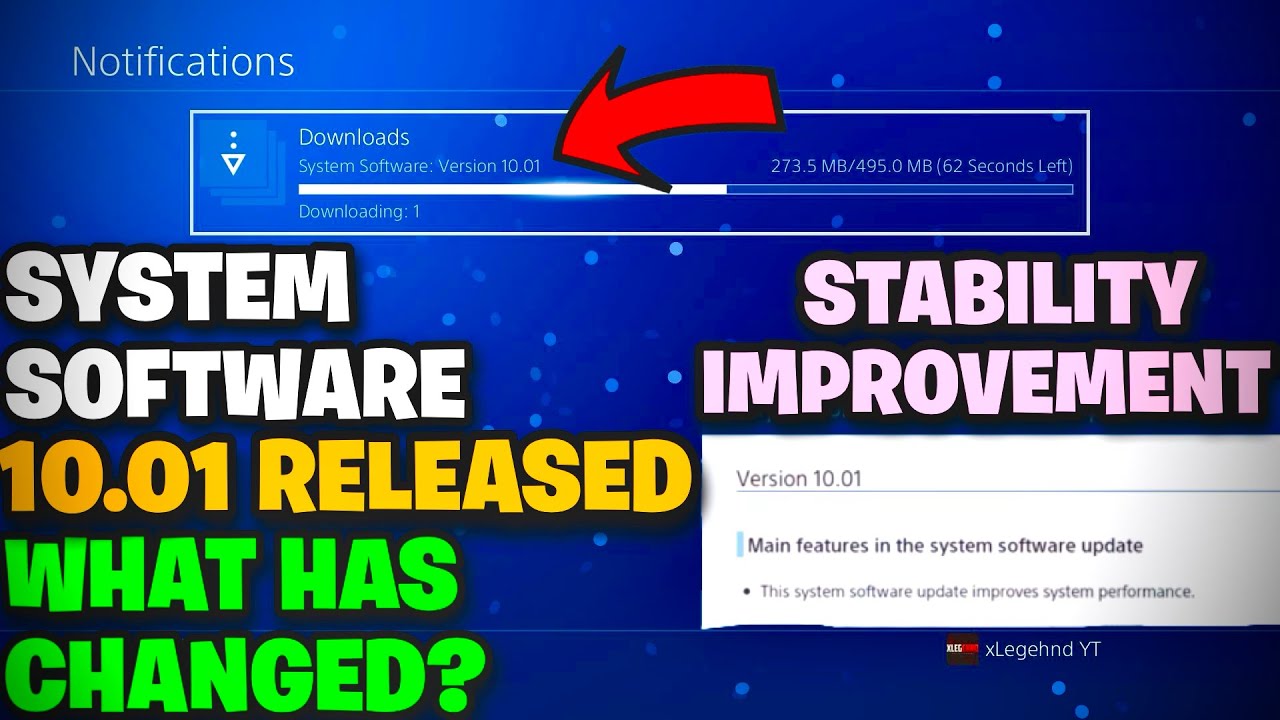Demystifying the WS-38220-5 PS4 Error Code: A Comprehensive Guide The PlayStation 4 (PS4) has enriched the gaming experience for millions, but occasionally, users encounter error codes that disrupt their gaming sessions. One such code is the WS-38220-5, which can be perplexing. In this blog, we’ll delve into the details of the WS-38220-5 PS4
PS4 DNS Error NW-31253-4 Fix
You must be facing Ps4 DNS Error NW-31253-4 in your PS4 because of errors with the DNS settings of your WiFi or LAN. If you have ever faced this error before, it must have been very difficult for you to resolve the issue. While checking the reviews from people having the same problem, we found out […]
PS4 Firmware Update 11.00 Released, Here Are The Changes
Sony has recently rolled out a modest firmware update, version 11.00, for the PS4, introducing subtle enhancements to the console. This system software update, aligning with the recent PS5 update, addresses minor improvements and bug fixes. Notably, users can now conveniently sign in to their PS4 via the PS App without the need for a […]
Fastest DNS Server Ps4 Tested for Gaming
Fastest ps4 DNS server list. This Fastest ps4dns server will help you to fix the lagging and internet problem on your ps4. Here are the list of more than 100 ps4 DNS server list for configuration
How to Change DNS on PS4 and PS5
Step Instructions Step 1: Access Settings From your PS5 home screen, look towards the top-right corner for the ‘Settings’ gear icon. Click on this to access your console’s settings menu. Step 2: Navigate to Network Scroll down through the settings menu until you find ‘Network’. Select this to access your network option
NW-31297-2 PS4 Error Code – Solved
NW-31297-2 Is your PS4 experiencing the NW-31297-2 error? Trying to get a solution to this problem? Anyway, you might find it really frustrating that PS4 NW-31297-2 error is occurring in your console. There are many pages of reports from users from all over and frustration is growing. Everyone feels the same when there is an […]
Ps4 Firmware 10.01 update available download now
PS4 Firmware update The PlayStation 4 (PS4) is a popular gaming console that receives firmware updates from time to time. These updates are designed to improve the functionality and performance of the console, fix bugs and security vulnerabilities, and add new features to the system. Download on USB Size of File : 488 MB Download […]
PlayStation Gold Wireless Headset Review
The all-new PS4 Gold Wireless Headset is designed to produce the best sound experience while playing a game. This headset is designed to deliver the best experience, comfort, and amazing performance in your ear that you’re surely going to love. PlayStation gold wireless stereo headset or simply PS4 Gold Wireless Headset is one of the bes
HOW TO GET 100% FASTER INTERNET ON PS4
Today we will increase your ps4 and ps5 internet connection by 100 times don’t worry if you are getting a high ping on your ps4 and getting a glitch then don’t worry we find out the fastest DNS and also increase ps4 and ps5 internet connection with every possible way. Check your internet connection at […]
WS-37432-9 PlayStation Network Error fixed (updated)
I purchased a PlayStation 4 a couple of weeks ago along with the PlayStation Plus. I also got some games and joined the PSN (PlayStation Network). While I was playing the game, my PlayStation Network suddenly disconnected. I checked the error logs and found WS-37432-9 PlayStation network error code there. I tried logging in back, […]